|
|
Introduction | Examples | Alternative Possibility | Main Points
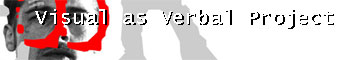
Using Photoshop and Dreamweaver, take the content of an "old media" text and create a series of five to fifteen screens that realize the original's effects by "visualizing" its verbal elements: That is,
- making words visual by using font, contrasting sizes, color, placement, backgrounds, layering, etc.
- mingling these "visualized" words with images (and layers of images)
The point is to make the decisions about how you visualize words and mingle them with images according to the emotional and aesthetic effect you want to achieve.
Examples
Take a look at a few examples of visual/verbal interpretations from previous classes (each opens in a separate window, which you should close to return to this page):
Where to Start
The original text that you choose to work with can be either your own work or someone else's, but it should be an aesthetic or "literary" text, rather than something analytical or journalistic. Choose a film, novel, short story, television series, poem, etc.
An Alternative Possibility
Take a non-aesthetic text and make it aesthetic: for instance, take a particular news report of the Iraq War, and make it a kind of verbal/visual poem in the tradition of "found poetry.")
Main Points
- to recreate and/or interpret the meaning and effect of the original text in five to fifteen screens that mingle visual and verbal elements. Assume that your reader/viewer does not know the original.
- to find a set of design elements (font, color, placement, negative space, layering) to "visualize" the language, to make the words' appearance on the screen matter to the effect, and to unify your whole work
- to achieve the meaning and flavor of the original by reorganizing it, rather than following the original's plot structures
- to combine verbal grammar and visual design into a new hybrid "voice" that is consistent
- to create a hypertext (linear, looped, etc.) that still achieves its effects primarily with verbal, rather than producing an album of pictures with some captions
- to unify the look and feel of the various pages with consistent choices of font, color, background, layout, etc.
- to use the transitions from screen to screen for effect
- to modify images that you've taken from other sources so that they are fully integrated into your own work, and don't appear to be scraps taken from movie posters, advertisements,
- to employ Photoshop and Dreamweaver effectively together to create these pages
Key Words
- translation
- old media
- new media
- visualized language
- hybrid voice
- screen vs. page
- hypertext
- transitions
- persistence of vision
- tunnel
- loop
|