Sketch, Process, and Technique
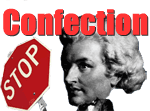 Here, we'll make a plan for our work on the Confection Project.
Here, we'll make a plan for our work on the Confection Project.
Make a Sketch
On a piece of paper, start by making a rough sketch of your confection
1. First, draw a border around the outside to show the shape of the finished product
2. Inside the border, include some lines to indicate the background image and/or sets of compartments.
3. Fill in with some rough sketches (and perhaps words) to show the parts and how they relate to the background and to one another.
4. Be sure to include any direct labels or titles.
Plan your Layers
On your computer, save a Word file on your USB (as "layer_plan" in the "confection" folder in your folder "www") and then type a list of layers (and layer names) you will use in your Photoshop document to make the confection.
1. Will your background image be composed of a single layer or multiple layers? (Useful Milkweed sample)
Here it might be useful to begin doing web searches for the images you'll use in this project. Be sure to save copies of the images you find in a folder "vrc/confection_files".
2. Each part will be presumably be constructed on its own layer, but will you want multiple layers for each part (for instance, one for the label, one for the compartment border, one for each of the object's parts, etc.)? (Romanticism sample)
3. Will you need layers for main titles or labels?
4. Which layers will you want to group together in your layers palette (see CIAB page 201)? Indicate these groups in your Layers Plan by separating the groups with line breaks
Techniques and Effects
Indented under any layer, describe effects and techniques you might use (or need), and type page numbers from the CIAB text where these techniques are covered.
Are there techniques you'll need that you haven't learned yet in the CIAB text? Include these in bold
This page can serve as an index while you're working on your project.
Send to the Moodle Forum
![]() Use the "My Web" folder to copy the folder "confection" folder (www/4260/confection) to the top level of your "4260" on the web. Send the URL of the Word file to the Moodle forum "Layer Plan"
Use the "My Web" folder to copy the folder "confection" folder (www/4260/confection) to the top level of your "4260" on the web. Send the URL of the Word file to the Moodle forum "Layer Plan"