|
|
Previous Blackboard Items
January | February | March | April | May
Class Blackboard for January 18
 |
 This
page will serve as the home base for our class this semester, which
is section 001 of COMP 3220 that meets Tuesday and Thursday at 2:00
p.m. This
page will serve as the home base for our class this semester, which
is section 001 of COMP 3220 that meets Tuesday and Thursday at 2:00
p.m.
I will update this page for each class meeting. Items that appeared
on this page from previous meetings can be found via the "<previous
Blackboard items>" link at the bottom of this page.
The menu on the left will give you access to other materials
related to the course.
 Introductions
and Roll. (Some things about me). Introductions
and Roll. (Some things about me).
 Syllabus and
materials needed Syllabus and
materials needed
 Reading
for Thursday : Edward Tufte, Chapter 1 "Images
and Quantities," pg. 13 Reading
for Thursday : Edward Tufte, Chapter 1 "Images
and Quantities," pg. 13
|
| First Assignment: |
 Graphic
Representation of a Process. Graphic
Representation of a Process.
This will be due Monday, February 14.
|
 |
Visual Rhetoric Exercise
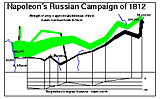 First,
let's look (see the in-class handout) at a classic example of
visual rhetoric, Charles Minard's chart showing the fate of Napoleon's
army during the march on and retreat from Moscow in 1812. First,
let's look (see the in-class handout) at a classic example of
visual rhetoric, Charles Minard's chart showing the fate of Napoleon's
army during the march on and retreat from Moscow in 1812.
Next, we'll try an exercise with a printout
of the following image: use this road to "map" the
happier story of your future plans and priorities. As you enter
your goals into this graphic, be conscious of how you're using
visual space to organize and analyze (that is, to split apart
or distinguish among) these plans and priorities. |
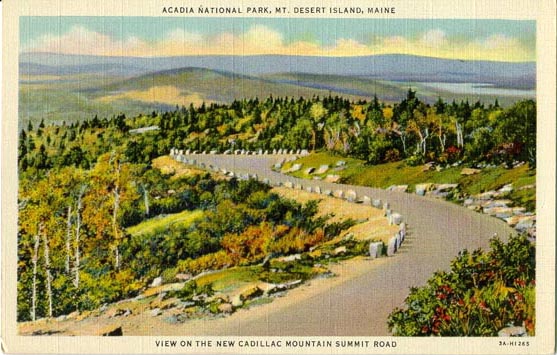
Class Blackboard for January 20
 |
 Roll Roll
 Anyone
not get a copy of the syllabus the first day? Anyone
not get a copy of the syllabus the first day?
 Any
questions about the syllabus and materials
needed? Any
questions about the syllabus and materials
needed?
 Reading
for Tuesday : Tufte
Chapter 2, "Visual and Statistical Thinking: Displays of Evidence
for Making Decisions." pg. 27 Reading
for Tuesday : Tufte
Chapter 2, "Visual and Statistical Thinking: Displays of Evidence
for Making Decisions." pg. 27
|
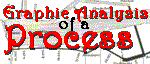 |
Questions about the Graphic
Representation of a Process?
This will be due Monday, February 14.
|

|
Today, we'll discuss
Edward Tufte's Chapter One:
"Images and Quantities."
Representational
Space (Ideas Site) |

Folder Management |
Moving into Our Disks/Drives
On your Zip disk or jump drive,
create a structure of folders that looks like this:
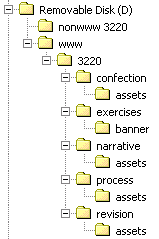
|

Beginning Banner Techniques |
Time permitting, we'll begin an exercise using
Photoshop, our second major tool for the course, called "Beginning
Banner Techniques."
In this exercise, you'll learn to combine typefaces and images
in Photoshop to create a "banner" like the one used
at the top of this page.
For this exercise, you'll need to download the
image "richlighthouse.jpg" (right-click
on this link, and from the menu, choose "Save Image As" and
save it to your "nonwww" folder. |
Class Blackboard for January 25
|

|
 Roll Roll
 Anyone
need a copy of the handout "Beginning Banner Techniques" that
I gave you last time? Anyone
need a copy of the handout "Beginning Banner Techniques" that
I gave you last time?
 Any
questions about the class? about the Graphic
Representation of a Process Project ? Any
questions about the class? about the Graphic
Representation of a Process Project ?
|

|
We'll discuss Edward Tufte's Chapter
2, "Visual and Statistical Thinking: Displays of Evidence
for Making Decisions." pg. 27
Resources:
An information graphic
from The Onion:
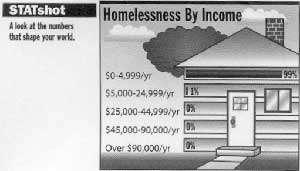
|

Beginning and Intermediate Banner Techniques |
We'll do the exercises "Beginning Banner
Techniques
and "Intermediate Banner Techniques" using Photoshop to create
a single image.
In this exercise, you'll learn to combine typefaces
and images in Photoshop to create a "banner" like the
one used at the top of this page.
For this exercise, you'll need
to download the image "richlighthouse.jpg" (right-click
on this link, and from the menu, choose "Save Image As" and
save it to your "nonwww" folder.
On Thursday, then, we'll learn
how to upload this image to the Web for viewing, and how to send
the URL of this image
to our Webx discussion board for sharing with your classmates
and me. |
Class Blackboard for January 27
|

|
 Roll Roll
 Get
out your handout "Intermediate Banner Techniques" from
last time and draw a big "X" over the front page. Recycle
it when you pass an bin in the hallways. I'll give you an updated
copy today. Get
out your handout "Intermediate Banner Techniques" from
last time and draw a big "X" over the front page. Recycle
it when you pass an bin in the hallways. I'll give you an updated
copy today.
 Any
questions about the class? about the Graphic
Representation of a Process Project? Any
questions about the class? about the Graphic
Representation of a Process Project?
|

|
Intermediate Banner Techniques
We'll continue working on our "banner.psd" files
with the exercise "Intermediate Banner Techniques."
You'll also need to open up the
image "seagull.psd" or "seagull.jpg" from
your "nonwww" folder.
|

|
Moving Files to the Web
Once we've completed "Intermediate Banner Techniques," we'll
post this file to the Web by moving our "3220" folder
to our Web space.
You'll visit your banner with your Web browser to test it.
|

|
Logging onto Webx Dicussion
We'll log onto the Webx discussion board for the first time,
and paste the URL into
the discussion Exercises/Banner. |
Class Blackboard for February 1
|

|
 Roll Roll
 For
Thursday: For
Thursday:
Bring
in all marterials for your Graphic
Representation of a Process Project, as well
as your Tufte and Photoshop books.
 Any
questions about the Graphic Representation
of a Process Project? Any
questions about the Graphic Representation
of a Process Project?
|

|
Logging onto Webx Dicussion
We'll log onto the Webx discussion board for
the first time, and paste the URL into
the discussion Exercises/Banner.
|

|
Today, we'll discuss Tufte's Chapter 3 and
look at some examples of Graphic Representations of a Process Projects:
Examples:
|
Class Blackboard for February 3
|

|
 Roll Roll
 Any
questions about the Graphic Representation
of a Process Project? Any
questions about the Graphic Representation
of a Process Project?
|

|
Non-Optically Acquired Graphics
Today we'll learn how to create images from scratch in Photoshop.
You can also use these techniques to layer graphic elements you
create on top of existing photographs or images.
See the page Non-Optically
Acquired Graphics from the Techniques Site.
Send the URL of this exercise to the Webx discussion "Exercises/Non_Op"
|

|
Web-Based Documents (Not Sites)
For an example, see Making
of a Star. We'll use images from this project to create
our Web-based document.
Send the URL of this exercise to the Webx discussion "Exercises/Webdoc"
|
 |
Web Photo Galleries in Photoshop
For an example, see How
to Take Links Out of a Watchband
We'll use the same images
Send the URL of this exercise to the Webx discussion "Exercises/Photo
Gallery " |
Class Blackboard for February 8
Class Blackboard for February 10
|

|
 Roll Roll
 Any
questions about the Graphic Representation
of a Process Project? Any
questions about the Graphic Representation
of a Process Project?
|
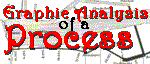
|
Studio Session Today
We'll have a Studio Session today to work on the final version
of your Graphic Representation of a Process
Project, which is due by noon on Tuesday, 2/15.
Though we will be working individually today, I'll expect you
to stay and be productive until 10:45.
Checklist: Graphic
Representation of a Process
I'm handing out a Checklist in class which you can use to revise
your project, as well as give you ideas for commenting on your
classmates' pages in workshop starting next week.
I'll also use this same checklist to you feedback on your project
Graphic Representation of a Process due
by Next Monday at Noon
By Monday 2/14 at noon,
- post the site to your <www/3220/process> folder
(Tip: Using Dreamweaver, just move your entire "process" folder
from your disk to your "3220" folder on the Web.
The new folder will simply replace the empty or old folder
that's up there now).
- visit the project with your Web browser
- copy the URL from the browser, and
- go with your browser to the Webx discussion "Projects/Graphic
Process URLs," paste that URL into a message and
post that message by the deadline.
Printout and Commentary: On
Tuesday 2/15, please bring to class a commentary and printout
of your Graphic Representation of a Process Project. Please
see the section "Printouts
and Commentaries" on the syllabus for complete directions.
|
Class Blackboard for February 15
|

|
 Roll Roll
 Any
questions about the Graphic Narrative
Project? Any
questions about the Graphic Narrative
Project?
|
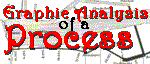
|
Printout and Commentary
Today, I'll collect the commentary
and printout of your Graphic Representation of a Process Project.
The section "Printouts
and Commentaries" on the syllabus has complete directions.
|
 |
Brainstorming
We'll talk about Molly Bang's book Picture
This to brainstorm ideas for the subject and design of
the Graphic Narrative Project.
We'll also look carefully at the assignment,
list some ideas for stories we can tell visually, and plot them
using the in-class handout "Freytag's
Triangle."
As an example of the role (and varieties) of
tension in a narrative, we'll look at William Stafford's poem, "Traveling
Through the Dark." |
Class Blackboard for February 17
|

|
 Roll Roll
 Any
questions about the Graphic Narrative
Project? Any
questions about the Graphic Narrative
Project?
|
 |
Brainstorming Session
We'll have a Brainstorming Session today to
plot the tension in our stories for the Graphic Narrative Project,
using an in-class handout, "Freytag's
Triangle" handout, and the 4x6 cards I asked you to
bring.
As an example of the role (and varieties) of
tension in a narrative, we'll look at William Stafford's poem, "Traveling
Through the Dark." |
Class Blackboard for February 22
|

|
 Roll Roll
 Any
questions about the Graphic Narrative
Project? Any
questions about the Graphic Narrative
Project?
 Check "Coming
Up" for reminders and news. Check "Coming
Up" for reminders and news.
|

|
Backgrounds from Photos (Graphic Narrative)
For this exercise, you'll need to download the classic
Alfred Eisenstaedt photo from the celebration in Times
Square at the end of World War II. Download this photo into
your nonwww folder. Once we've completed this exercise:
- Save the completed Photoshop file to your nonwww folder as "background1.psd."
- Then, "Save for the Web" (as a .GIF) to a folder
called "backgrounds" in your exercises folder in
3220.
- Using Dreamweaver, move the "backgrounds" folder
to your folder "3220/exercises" on the Web, and send
the URL to the Webx discussion "backgrounds."
|
 |
Brainstorming Session
We'll continue the Brainstorming Session today
for the Graphic Narrative Project.
|
Class Blackboard for February 24
|

|
 Roll Roll
 Any
questions about the Graphic Narrative
Project? Any
questions about the Graphic Narrative
Project?
 Check "Coming
Up" for reminders and news. Check "Coming
Up" for reminders and news.
|

|
3D Character, French Fry Guy (Graphic Narrative)
Today, we'll learn to make expressive 3D characters
like this:
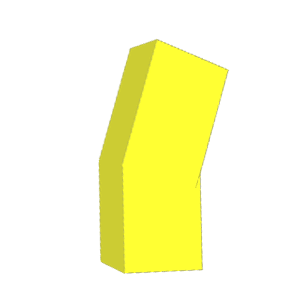
Because these kind of characters are on their
own layers, you can simply drag them into any scene (like the
backgrounds we created last time).
See page 264 in the Kelby Book. You'll need
to add two small tasks between Kelby's STEP 1 and STEP 2:
- change the foreground color to yellow
- click on the new layer in the Layers Palette, and Edit > Fill
it with the yellow color.
Once we've made our figure, we'll also
- use the Magic Wand tool to select the shadowed side of the
figure and then the Paint Bucket to color it a darker yellow,
and
- play around with the Edit > Transform commands to manipulate
our figure to make him/her more flexible and expressive.
Finishing Up:
- Save the .psd version of this exercise in you nonwww folder.
- Save a "Save for the Web" version (.gif) to a folder
called "character" in your www/exercises folder
- As always, you'll move this "character" folder
to your exercises folder on the Web,
- Visit the image with your Web browser,
- Copy the URL and
- Paste the URL into a message to the Webx discussion "character."
|
 |
Brainstorming Session
We'll continue the Brainstorming Session today
for the Graphic Narrative Project.
|
Class Blackboard for March 1
|

|
 Roll Roll
 Any
questions about the Graphic Narrative
Project? Any
questions about the Graphic Narrative
Project?
 Check "Coming
Up" for reminders and news. Check "Coming
Up" for reminders and news.
|
 |
Turning in the Graphic Narrative by Wednesday
- Use Photoshop to create a Web Photo Gallery
in the folder "narrative" in your "www/3220" folder.
- Move the entire "narrative" folder
to the Web,
- Visit the first page with your Web browser
- Copy the URL, and
- Paste the URL into a message to the Webx
dicussion "Narratives" (under "Projects").
Studio Session Tuesday
We'll have a final Studio Session today to
work on the Graphic Narrative Project before it is due by Wednesday
3/2 at noon.
Printout and Commentary due Thursday
As you did with the first project, you'll write a commentary
and print out a copy of your project to turn in on Thursday.
To save paper, I suggest using Photoshop's automated "Contact
Sheet II" to print the images of your project, four to a
page.
- In Photoshop, choose File > Automate > Contact Sheet
II.
- On the "Contact Sheet II" dialogue box, click the "Browse" button
to navigate to the "source" folder containing the
original, .psd versions of your Graphic Narrative images. Choose
the folder and then "OK."
- On the dialogue box, skip down to the "Thumbnails" section,
and enter 2 next to "Columns" and 2 next to "Rows." Click
OK.
- Photoshop will then produce separate page-sized Photoshop
documents with your images arranged four to a page. Print out
these documents. You can save them in your "nonwww" folder
if you wish--or not if you don't think you'll want them again.
See the "Printout and
Commentary" section of the syllabus for details about
writing the commentary.
Preparing for Workshop on Thursday
After the due date at noon and before class, please
do the following:
- Review the workshopping
page for ideas about what you might discuss in your
comments.
- Visit the Graphic Narrative projects listed
for the class meeting in the schedule
below. Before class on workshop day, I'll link the names
in this schedule to the projects, but, in the meantime, go
directly to the Webx discussion "Narratives" to
follow the URLs there.
- Type and printout written
comments and suggestions for each project scheduled for that
day. Bring both the printout of your
comments and the digital file to class.
| Thurs.,
March 3 |
Tues.,
March 8 |
Thurs., March 10 |
|
Diana Blom,
David Brist,
Anne Clifford,
Matthew Dignan
Michael Duberowski,
Karin Gelschus,
Brandon Glanz,
|
Adam
Goethke, Keith Grauman,
Gregg Grose,
Brendan Hanschen,
John Higdon,
Ryan Jensen,
Adam Johnson,
Audrey Kunert,
|
Andrew
Ledman, Emily Martin,
Matthew Suoja,
Jonathan Tupper,
Andrew Urban,
Nancy Vang,
Shannon Walsh,
Jacquelyn Williams, |
Sending Your Comments (within 24 hours
after)
- Within 24 hours after the workshop, copy and paste all
the written comments you've made for everyone actually
discussed (not just scheduled for) that day into the form "Workshop
Comments for Today" and click "Send." These
comments will come to me. Be sure to label each set of comments
with the project number and name of the project's author.
- Individually send each author your comments on
his or her project by using the e-mail list on the the form "Workshop
Comments for Today."
|
| |
|
Class Blackboard for March 10
|

|
 Roll Roll
 Check "Coming
Up" for reminders and news. Check "Coming
Up" for reminders and news.
|
 |
Workshop
For workshopping today, we'll use the "Synchron-Eyes" system.
Please open the program from your desktop and sign in
with your first and last name (first name first).
| Thurs.,
March 3 |
Tues.,
March 8 |
Thurs., March 10 |
|
2. David
Brist,
3. Anne
Clifford,
4. Matthew
Dignan
5. Michael
Duberowski,
6. Karin
Gelschus,
|
1. Diana
Blom,
7. Brandon
Glanz,
8. Adam
Goethke,
9. Keith
Grauman,
10. Gregg
Grose,
11. Brendan
Hanschen,
12. John
Higdon,
|
13. Ryan
Jensen,
14. Adam
Johnson,
15. Audrey
Kunert,
16. Andrew
Ledman,
17. Emily
Martin,
18. Matthew
Suoja,
19. Jonathan
Tupper,
20. Andrew
Urban,
21. Nancy
Vang,
22.
Shannon Walsh,
23. Jacquelyn
Williams, |
Workshop Resources
Sending Your Comments (within 24 hours
after)
- Within 24 hours after the workshop, copy and paste all
the written comments you've made for everyone actually
discussed (not just scheduled for) that day into the form "Workshop
Comments for Today" and click "Send." These
comments will come to me. Be sure to label each set of comments
with the project number and name of the project's author.
- Individually send each author your comments on
his or her project by using the e-mail list on the the form "Workshop
Comments for Today."
|
| |
|
Class Blackboard for March 15
|

|
 Roll Roll
 Check "Coming
Up" for reminders and news. Check "Coming
Up" for reminders and news.
|
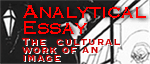 |
Introducing the Next Assignment
Today we'll explore The Analystical Essay assignment,
and some of the critical ideas that we'll use in writing it.
We'll write and post a paragraph to the Webx discussion "Cultural
Work."
|
Class Blackboard for March 17
|

|
 Roll Roll
 Check "Coming
Up" for reminders and news. Check "Coming
Up" for reminders and news.
|
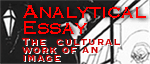 |
Another Example Image
To warm up, let's talk about the cultural work
of an image, The
Accidental Tourist, that circulated on the Internet in 2001.
Tufte and Bang
Then, we'll dig into the Tufte and Bang books
to look for quotes and ideas that apply to your image for the Analytical
Essay: The Cultural Work of An Image project.
- look through your Tufte and Bang books (at our assigned readings
so far, but elsewhere if you see something that strikes you)
and, on a piece of paper, make a list of quotes and
ideas (with page numbers) that may prove relevant
to analyzing your image. Keep this list with your materials
from last time.
- pick one idea, from either book, that you
think is especially useful to note and remember
- Then, post a message each the Webx discussion A
Catalogue of Ideas from Tufte and Bang.
- In the first line of that message, type a word or short phrase
that sums up that idea and page number so they will display
as the title of your message in the listing.
- Below the first line, explain why you chose the idea or technique,
and demonstrate how it can be used to analyze an image by referring
to specific example. Link to the specific example with a URL.
Feel free to use one of the images we've looked at in class: Beardsley's
Yellow Book cover, the Tianamen
Square Tank Man, Victory (Tianamen
Square skin), In-A-Gadda-Da-Oswald (a.k.a. "Oswald
in a Jam"), the Accidental
Tourist.
- Finally, look through the postings of your classmates and
find one to comment on (click the "reply" button
directly above the message you're responding to). Make
this reply substantive by using it to call attention to a related
idea from Tufte or Bang, or perhaps offering another image
(with URL if possible) that illustrates the same principle
or critical idea.
|
Class Blackboard for March 29
|

|
 Roll Roll
 Check "Coming
Up" for reminders and news. Check "Coming
Up" for reminders and news.
|
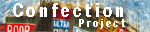 |
Next Project
Today, we'll look at the next project, the Confection,
which will be due Wednesday, 4/27.
|
 |
Selecting with Masks
See the page "Selecting
with Masks" for details. I will also give you an inclass
handout. |
Class Blackboard for March 31
|

|
 Roll Roll
 Check "Coming
Up" for reminders and news. Check "Coming
Up" for reminders and news.
|
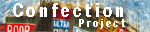 |
Understanding Visual Confections
Today, we'll talk about Edward Tufte's Chapter
7 on Confections, which is also our next
project, due Wednesday, 4/27.
Brainstorming
1. Make a list of possible topics. Look in
Tufte for what he says makes for successful confections (or not).
2. Choose one, break it down into its parts
or aspects in a cluster.
3. Make three analogies (comparisons of unlike
things) for the relationship or dynamics among those parts: all
at once? one after another? different varieties? cause and effect
process? transformations across time? branching choices? dialectic?
synthetic process?
4. Look through the Tufte chapter for examples
of confections that parallel those dynamics
|
Class Blackboard for April 14
|

|
 Roll Roll
 Check "Coming
Up" for reminders and news. Check "Coming
Up" for reminders and news.
 Want
to learn more about publishing as a line of work in the Twin
Ports? There will be an informal conversation with local publishers
on Thursday 4/14 from 3:00 to 4:30 in Kirby 333. Want
to learn more about publishing as a line of work in the Twin
Ports? There will be an informal conversation with local publishers
on Thursday 4/14 from 3:00 to 4:30 in Kirby 333.
Representatives from 11 local publishers will be there, and refreshments
will be served.
|
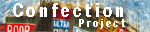 |
Questions on This Project?
|
 |
Creating Complex Imagined Scenes and Compartments
for the Confection Project
See the in-class handout and the accompanying
page from the Techniques Site.
Once we have completed this image, "Save for the Web" as
a jpeg in a folder "www/3220/exercises/complex" on
the Web.
Send the working URL to the Webx discussion "Complex
Scenes" |
Class Blackboard for April 21
|

|
 Roll Roll
 Check "Coming
Up" for reminders and news. Check "Coming
Up" for reminders and news.
|
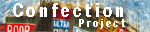 |
Due Wednesday, April 27 at noon
On Tuesday, we'll have a Studio Day to work
on this project in class.
Any questions on this project?
Conceptual Mapping (The Confection Idea)
The whole idea of the Confection is
to visualize the nature or relationships among a rich set of
ideas.
As you work on this project, though, it's a good idea to have
a clear notion of what ideas your visualizing.
Let's make a "Conceptual Map" of your Confection Project
topic. This process will help you to understand better just what
ideas you're visualizing, and to see more deeply the relationships
among those ideas.
First, let's try this together using a "found confection":
the cover from Radiohead's 2003 album Hail
to the Thief.
STEPS:
1. On a blank piece of paper, make a diagram of
the basic set of ideas that make up your confection.
(Do not make a diagram of the parts of your image or
their arrangement). For example,
- five causes of an event (the event in the middle)
- six varieties of something (each variety spaced around on
the page)
- seven possible effects of a cause (the cause in the middle),
etc.
Make a little circle around each one.
2. Draw lines, arrows, boxes, etc. that
express the basic relationships among these component ideas:
- for causes of an event, have lines converging on the event
in the middle
- for effects of a cause, have lines radiating out from the
center
- for varieties of something, draw a box around the entire
diagram and label the border of the box with what that "something" is.
3. Break down and elaborate the big ideas here
into smaller, component parts. Write small words and phrases
near the major ideas, circles and boxes in your diagram and connect
them with small lines. Try drawing in ideas from your original
source (an article, book, album, etc.) For instance:
- looking at one of the causes of an event, what are the causes
of that cause? What are the details and dynamics that makes
that particular cause what it is?
4. Expand, Associate, Interpret. As you break
down and elaborate the bigger ideas into component ideas, also
write down any other thoughts, associations and interpretations
that you're having. These may be ideas or nuances that you'll
want to suggest visually in the Confection.
5. Look again at your Confection Project (plan,
or draft), and think about ways that you can design into it fuller,
more complete, more vivid visualizations of the ideas you've
just mapped. |
| |
|
Class Blackboard for April 26
|

|
 Roll Roll
 Check "Coming
Up" for reminders and news. Check "Coming
Up" for reminders and news.
|
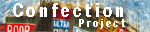 |
Due Wednesday, April 27 at noon
Post the images to your folder www/3220/confection on the Web.
Send the URL to the Webx discussion "Confection
URLs"
Any questions on this project?
|
| |
Studio Session Today
We'll have a final Studio Session today to
work on the Confection Project.
Printout and Commentary due
Thursday
You'll write a commentary and print out a copy
of your project to turn in on Thursday.
See the "Printout and
Commentary" section of the syllabus for details about
writing the commentary.
Preparing for Workshop on Thursday
After the due date at noon on
Wednesday and before Thursday's class, please
do the following:
- Review the workshopping
page for ideas about what you might discuss in your
comments.
- Visit the Confection projects listed for
the class meeting in the schedule below. Before class on
workshop day, I'll link the names in this schedule to the
projects, but, in the meantime, go directly to the Webx discussion "Confection
URLs" to follow the URLs there.
- Type and printout written
comments and suggestions for each project scheduled for that
day. Bring your comments to class
in both print and digital form.
| Thurs.,
April 28 |
Tues.,
May 3 |
Thurs., May 5 |
|
1. Andrew Ledman,
2. Emily Martin,
3. Matthew Suoja,
4. Jonathan Tupper,
5. Andrew Urban,
6. Nancy Vang,
7. Shannon Walsh,
8. Jacquelyn Williams,
|
9.
Adam Goethke,
10. Keith Grauman,
11. Gregg Grose,
12. Brendan Hanschen,
13. John Higdon,
14. Ryan Jensen,
15. Adam Johnson,
16. Audrey Kunert,
|
17.
Diana Blom,
18. David Brist,
19. Anne Clifford,
20. Matthew Dignan
21. Michael Duberowski,
22. Karin Gelschus,
23. Brandon Glanz, |
Sending Your Comments (within 24
hours after)
- Within 24 hours after the workshop, copy and paste all
the written comments you've made for everyone actually
discussed (not just scheduled for) that day into the form "Workshop
Comments for Today" and click "Send." These
comments will come to me. Be sure to label each set of comments
with the project number and name of the project's author.
- Individually send each author your comments on
his or her project by using the e-mail list on the the form "Workshop
Comments for Today."
|
Class Blackboard for April 28
|

|
Today
 Roll Roll
 Check "Coming
Up" for reminders and news. Check "Coming
Up" for reminders and news.
|
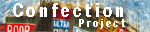 |
1. Creating Informed Viewers
To give your classmates a more informed view
of your Confection Project, go to the Webx discussion, "Confection
URLs" and choose to "Edit" from the upper
right of the message you sent previousl with the URL.
In "Edit" mode, add to that message (perhaps by copying
and pasting from your commentary if you have it on disk), an
explanation of the confection. Adapt any language from the commentary
for the audience and situation.
Say as much as necessary to help your classmates understand
the original idea and your visual development of it in this project.
2. Collect Printout and
Commentary
3. Revising Your Feedback in Light
of the Posted Commentaries
4. Workshop Today
| Thurs.,
April 28 |
Tues.,
May 3 |
Thurs., May 5 |
|
1. Andrew
Ledman,
2. Emily
Martin,
3. Matthew
Suoja,
4. Jonathan
Tupper,
|
5. Andrew
Urban,
6. Nancy
Vang,
7. Shannon
Walsh,
8. Jacquelyn
Williams,
9. Adam
Goethke,
10. Keith
Grauman,
11. Gregg
Grose,
12. Brendan Hanschen,
13. John
Higdon,
|
14.
Ryan Jensen,
15. Adam
Johnson,
16. Audrey
Kunert,
17. Diana
Blom,
18. David
Brist,
19. Anne
Clifford,
20. Matthew
Dignan
21. Michael
Duberowski,
22. Karin
Gelschus,
23. Brandon
Glanz, |
Explanations of these projects can be found
in the Webx discussion, "Confection
URLs."
I would suggest opening this Webx discussion in a separate
browser window or tab so you can easily toggle between Webx
and this page.
5. Sending Your Comments (within
24 hours after)
- Within 24 hours after the workshop, copy
and paste all the written comments you've
made for everyone actually discussed (not just scheduled
for) that day into the form "Workshop
Comments for Today" and click "Send." These
comments will come to me. Be sure to label each set of
comments with the project number and name of the project's
author.
- Individually send each author your comments on
his or her project by using the e-mail list on the the form "Workshop
Comments for Today."
6. Preparing for
Workshop Next Time
Before the next class meeting, please
do the following:
- Review the workshopping
page for ideas about what you might discuss in your
comments.
- Visit the Confection projects listed for
the class meeting in the schedule below. Before class on
workshop day, I'll link the names in this schedule to the
projects, but, in the meantime, go directly to the Webx discussion "Confection
URLs" to follow the URLs there.
- Type and printout written
comments and suggestions for each project scheduled for that
day. Bring your comments to class
in both print and digital form.
|
Class Blackboard for May 3
|

|
Today
 Roll Roll
 Evaluations.
For the first few minutes of today, we'll complete course
evaluations. Evaluations.
For the first few minutes of today, we'll complete course
evaluations.
 Digital
Legacy (Permissions). I will also ask you to fill
out permissions forms to allow, or disallow, me to make
your work available as samples of student work (either
with or without your name) Digital
Legacy (Permissions). I will also ask you to fill
out permissions forms to allow, or disallow, me to make
your work available as samples of student work (either
with or without your name)
Remember how helpful the examples were when you were
approaching these assignments? Saying yes will make your
best work this semester part of UMD's digital legacy!
 For
Thursday 5/5, visit and prepare comments on the
remainder of the Client Projects for the workshop. For
Thursday 5/5, visit and prepare comments on the
remainder of the Client Projects for the workshop.
 The
Revision Project will be due by our final exam
start time of 4:00 p.m., Wednesday, May 11 in my office
(424 Humanities) or my mailbox (420 Humanitites). The
Revision Project will be due by our final exam
start time of 4:00 p.m., Wednesday, May 11 in my office
(424 Humanities) or my mailbox (420 Humanitites).
 Wednesday,
May 11, at 4:00. The location for the "final
exam" will be my office. If you are dropping by print
materials, come by Humanities 424, or leave them in my mailbox
in Humanities 420, between 4:00 and 4:30. Wednesday,
May 11, at 4:00. The location for the "final
exam" will be my office. If you are dropping by print
materials, come by Humanities 424, or leave them in my mailbox
in Humanities 420, between 4:00 and 4:30.
|
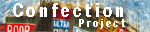 |
Workshop Today
| Thurs.,
April 28 |
Tues.,
May 3 |
Thurs., May 5 |
|
1. Andrew
Ledman,
2. Emily
Martin,
3. Matthew
Suoja,
|
4. Jonathan
Tupper,
5. Andrew
Urban,
6. Nancy
Vang,
7. Shannon
Walsh,
8. Jacquelyn
Williams,
9. Adam
Goethke,
10. Keith
Grauman,
11. Gregg
Grose,
12. Brendan
Hanschen,
13. John
Higdon,
|
14. Ryan
Jensen,
15. Adam
Johnson,
16. Audrey
Kunert,
17. Diana
Blom,
18. David
Brist,
19. Anne
Clifford,
20. Matthew
Dignan
21. Michael
Duberowski,
22. Karin
Gelschus,
23. Brandon
Glanz, |
Explanations of these projects can be found
in the Webx discussion, "Confection
Explanations."
Try opening this Webx discussion in a separate browser window
or tab so you can easily toggle between Webx and this page.
5. Sending Your Comments (within
24 hours after)
- Within 24 hours after the workshop, copy
and paste all the written comments you've
made for everyone actually discussed (not just scheduled
for) that day into the form "Workshop
Comments for Today" and click "Send." These
comments will come to me. Be sure to label each set of
comments with the project number and name of the project's
author.
- Individually send each author your comments on
his or her project by using the e-mail list on the the form "Workshop
Comments for Today."
6. Preparing for
Workshop Next Time
Before the next class meeting, please
do the following:
- Review the workshopping
page for ideas about what you might discuss in your
comments.
- Visit the Confection projects listed for
the class meeting in the schedule above and well as the discussion "Confection
Explanations." The URLs to the projects themselves
can also be found in the Webx discussion, "Confection
URLs."
- Type and printout written
comments and suggestions for each project scheduled for that
day. Bring your comments to class
in both print and digital form.
|
Class Blackboard for May 5
|

|
Today
 Roll Roll
 The
Revision Project will be due by our final exam start
time of 4:00 p.m., Wednesday, May 11 in my office (424 Humanities)
or my mailbox (420 Humanitites). The
Revision Project will be due by our final exam start
time of 4:00 p.m., Wednesday, May 11 in my office (424 Humanities)
or my mailbox (420 Humanitites).
 Wednesday,
May 11, at 4:00. The location for the "final
exam" will be my office. If you are dropping by print
materials, come by Humanities 424, or leave them in my mailbox
in Humanities 420, between 4:00 and 4:30. Wednesday,
May 11, at 4:00. The location for the "final
exam" will be my office. If you are dropping by print
materials, come by Humanities 424, or leave them in my mailbox
in Humanities 420, between 4:00 and 4:30.
|
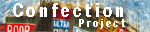 |
"Visiting Day" Workshop
Given our time constraints, we'll alter our
workshop method today to discuss the remaining projects. Instead,
we'll have a "Visiting Day Workshop."
In the table below are "hosts" and "visitors."
The hosts are people whose projects have not
been discussed in class. They will sit at their computers with
their Client Projects opened in a browser. Hosts, try to sit
so there's an empty space next to you for visitors.
The Visitors will, when the workshop starts,
stand and choose one of the hosts to sit with for about eight
minutes. Visitors, start by saying what you liked best about
the project. Talk about your reactions and suggestions. Ask questions
of the author to get a conversation going, rather than rattling
off a list of things to fix or do.
After eight minutes, I'll ask the visitors
to stand again and choose another host to visit. Follow the same
process.
After another eight minutes, we'll change again.
| Visitors |
Hosts |
|
1. Andrew
Ledman,
2. Emily
Martin,
3. Matthew
Suoja,
4. Jonathan
Tupper,
5. Andrew
Urban,
6. Nancy
Vang,
7. Shannon
Walsh,
8. Jacquelyn
Williams,
9. Adam
Goethke,
10. Keith
Grauman,
|
11. Gregg
Grose,
12. Brendan
Hanschen,
13. John
Higdon,
14. Ryan
Jensen,
15. Adam
Johnson,
16. Audrey
Kunert,
17. Diana
Blom,
18. David
Brist,
19. Anne
Clifford,
20. Matthew
Dignan
21. Michael
Duberowski,
22. Karin
Gelschus,
23. Brandon
Glanz, |
Explanations of these projects can be found
in the Webx discussion, "Confection
Explanations."
Sending Your Comments (within 24
hours after)
- Within 24 hours after the workshop, copy
and paste all the written comments you've
made for everyone actually discussed (not just scheduled
for) that day into the form "Workshop
Comments for Today" and click "Send." These
comments will come to me. Be sure to label each set of
comments with the project number and name of the project's
author.
- Individually send each author your comments on
his or her project by using the e-mail list on the the form "Workshop
Comments for Today."
|
<Back to Class Blackboard>
|