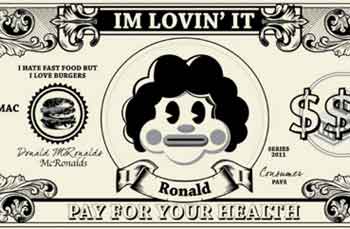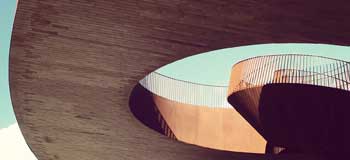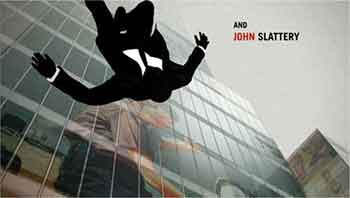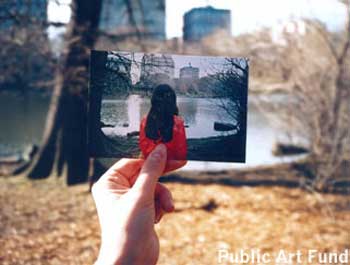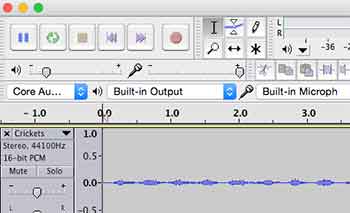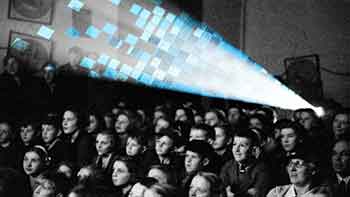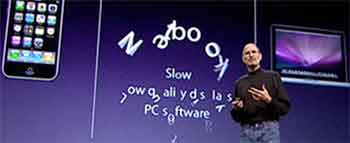Today and the Next Meeting
January
WEEK 1 |
Day 1:
|
|
F 1/15
|
Homework: BirkertsReadingsPrintout, read, mark, and bring in Sven Birkerts'
from his book The Gutenberg Elegies, both available as PDFs via the course Moodle site. Follow the "Moodle" link in the menu above, and then open the PDF files under the section heading "Readings"). Practice Active ReadingAs you read these assignments, try practicing the techniques of Active Reading as you look for responses to the following questions. Be sure to mark your printouts to show where and how Birkerts speaks to these issues: Thought Questions1. In what particular ways does Birkerts define writing and reading? 2. How do these styles of writing and reading represent not just literary practices but social and personal values and ways of living? 3. How does "New Media" or networked life threaten these ways of writing, reading, and living? What values, experiences, or abilities does New Media make obsolete? 4. In what ways is Birkerts' writing an example of the kind of writing he is defining and describing? Do not come to class without these printouts! You can printout a PDF with two pages per sheet if you wish. AdviceNote that the first paragraph of Chapter 1 is something of a false start: dense and vague. Start with the second paragraph. Come back and read the first paragraph after you've finished the chapter. Photocopy One Page to Turn InAfter you have read and marked the two chapters, choose one page to photocopy or scan/print and bring to class to turn in to show an example of your reading actively. Be sure to write your name in the upper right corner of the page. SyllabusRead over the syllabus carefully and come in with any questions.
|
Day 2 Birkerts' Reading and Writing
|
| WEEK 2 M 1/18 |
MLK Day: No Class |
|
| W 1/20 | HomeworkReadingsPrintout, read, mark, and bring in Janet Murray's Chapter 3, "From Additive to Expressive Forms," from her book Hamlet on the Holodeck available as a PDF via the course Moodle site Do1. Come in having memorized Murray's Four Principles of New Media, which you can remember by the acronym "PEPS." 2. Using the techniques of Active Reading, identify passages that you think might speak to some of the concerns and issues from Birkerts, indicating where Murray is either agreeing or disagreeing with Birkerts. 3. You can use the same piece of New Media for all four principles. If possible, provide a clickable URL for the example of New Media, or for a page or video that shows or explains what it's like. |
Day 3Principles of New Media (Murray and Birkerts)
|
| F 1/22 | HomeworkWrite OnlineIn a message to the Moodle forum "Birkerts and Murray," pair up quotations from these two writers as described on the handout and then write a short paragraph of your own commenting on the degree to which Birkerts challenges Murray, or that Murray answers Birkerts. Create on your USB DriveOn your USB drive, create the following set of nested folders: new media writing www 4250 exercises social assets was assets Read and Come in with QuestionsRead the assignment for The Social-Creativity Project, which will be due on Thursday, February 4. Be sure to look at some of the sample sites. Note that most of these samples are not student projects, but examples from public media on the web. This means that they can serve as conceptual models but not structural models of what the assignment calls for.
|
Day 4 Birkerts and Murray
|
| M 1/25 | HomeworkAn Example of Social Creativity (Moodle)After looking at the samples of social creativity on the assignment page, find your own online example of a site, thread, hashtag, etc. which enables people to practice social creativity. Note: Like the "Sad Chairs" example from the assignment page, yours might be a stand-alone creative work that you believe could serve as a social creativity opportunity. In a reply to the Moodle forum "Social Creativity Example and Explanation," post the name and URL of what you found. In a paragraph, describe the concept of your example and explain how your example provides a replicable model of creativity: that is,
Say what you like about your example (or how you wish it was different). Comment on the possibile meanings of the example: what it says or suggests--what imitating it would enable others to say or suggest.
|
Day 5Examples of Social Creativity
Detail from a Bill Keaggy photograph from 50 Sad Chairs. Creativity in WritingConsider what Janet Murray says in Hamlet on the Holodeck (91.6) in the sentence starting, "Nelson's vision of hypertext...." See the handout "Creativity As Compression." William Faulkner: "My ambition is to put everything into one sentence—not only the present but the whole past on which it depends and which keeps overtaking the present, second by second…. I’m still trying to put all mankind’s history in one sentence” Two sentences from Henry James: "....It was the first time in her life that this had happened; somebody, everybody appeared to have known before, at every instant of it, where she was; so that she was now suddenly able to put it to herself that that hadn't been a life" (Wings of the Dove I 221). "....We share this world, none the less, for the hour, with Mr. Verver; the very fact of his striking as he would have said, for solitude, the fact of his quiet flight, almost on tiptoe, through tortuous corridors, investing him with an interest that makes our attention--tender indeed almost to compassion--qualify his achieved isolation" (The Golden Bowl I 111) Samples and Examples of Social Creativity (SC)See the assignment page of the Social Creativity Project for examples and at the Moodle forum "Social Creativity Example and Explanation."
|
| W 1/27 | HomeworkComplete Online ProspectusBy the beginning of class today, complete and submit a Social-Creativity Project Prospectus Form. The form contains the following questions:
Write your answers in a file on your USB drive, and then paste them into the online form.
|
Day 6Social Creativity
|
| F 1/29 | HomeworkThe Genius of Rules (Moodle Posting)
Beethoven
ExplanationThe stereotype of the genius is traditionally a solitary, difficult, and misunderstood individual. In a participatory environment like New Media, however, a creative individual (also known as a "creative") produces not just finished products, but models and rules by which others can be creative together. Writing a set of rules and guidelines for others to follow creatively is itself an act of genius in the networked age. In a social-creativity project, rules provide not only practical how-to steps for contributing, but guidelines to realize the creative potential of the project's format and vision. Together with models and examples, rules inspire rather than just limit. The Moodle PostFor your Social Creativity Project idea, write a set of rules and guidlelines that
By class time on today, post the rules in a reply to the Moodle forum "The Genius of Rules" Above the list of rules in your post, include
|
No Class Meeting
|
February
|
||
| WEEK 4 M 2/1 |
HomeworkReply to "Genius" (Moodle Post)Read over your classmate's posts to the Moodle forum "The Genius of Rules." Based on the title, explanation, and set of rules, choose one that interests or intrugues you--one that potentially engages your creative imagination. In a reply to that message (so it will appear nested under it in the forum), explain why you chose that project, and what you would find "creative" about trying to follow these rules to create a contribution to that project. Post your reply by 8 a.m. today. |
Day 7Dreamweaver and Photoshop
To Get Ready for Class Today
Questions?Sample Social Creativity: ImplementationWe will briefly discuss Nick Montfort's and Scott Rettberg's project Implementation. Moving Your Beginning Banner File (.jpg)At the end of last meeting, we saved a .jpg version of the banner to your "new media writing" folder.
Exercise: Setting Up a "www" Site in DreamweaverI will give you a copy of the handout "Setting Up a "www" Site in Dreamweaver and Using It to Upload Files and Folders." |
| W 2/3 | HomeworkCreate a Banner for Your ProjectCreate a banner for your project in Photoshop, and save a .jpg version to a new folder called "project_banner" (no spaces, no capitals) inside of the folder "exercises" in your "4250" folder. The banner will eventually appear at the top of a page like this. The color scheme of this page can be changed, but I will ask you to use the size and layout of this page for your project. SuggestionYou can use the Photoshop document you created in the exercise "Banner Technique" as a template for this homework. See the brief tutorial of steps to follow, "New Banner from Old (.psd file)." CriteriaYour banner should attempt to fulfill all the following criteria:
|
Day 8Dreamweaver and Photoshop
Getting Ready for Class Today
Questions?...concerning the homework? the Social Creativity Project? Homework for Next TimeAs an example of steps, rules, and guidelines, consider this attempt at writing rules for a Sad Chairs project. Two Banners: Exercise Banner vs. Project BannerYou should now have two banners on your USB drive in two Photoshop files (.psd):
Exercise: Banners (Continued)I will give you a copy of the tutorial handout, "Intermediate Banner Techniques."
|
| F 2/5 | HomeworkWrite, Revise, and BringOn your USB drive, write, revise, and bring in drafts of these three elements of your Social Creativity Project:
|
Day 9Dreamweaver: The Social Creativity Page
Getting Ready for Class Today
Troubleshooting Banner ExerciseIncluding uploading to the server and sending a URL to the Moodle forum "Banners." Exercise: Page from Prototype (Your Social Creativity Page)Today we will work on the exercise "Web Page From Prototype." I will give you a copy of the handout.
Using the "Page from Prototype" for Your ProjectYou will use this exercise page as the platform for presenting all the elements of the Social Creativity Project (except for the Commentary, which you will turn by Tuesday at 4:00 to my mailbox in Humanities 420.)
|
| WEEK 5 M 2/8 |
HomeworkComplete all Exercises to DateEspecially try to work through the end of the tutorial "Page from Prototype," which enables you to produce the web page required for the online aspects of the Social Creativity Project. Bring What You Need to WorkBring in all materials necessary to work on your Social Creativity Project in class. Though you will be working individually on this Studio Day, this is still a class meeting, and you will be expected to be on time and to stay till the end working productively and helping others.
|
Day 10Studio Day: The Social Creativity Project
Next Meeing in MonH 208We will meet in MonH 208 until further notice. MonH 208 to Be a Device-Free ZoneWe will treat this new classroom as a device-free zone. Please bring readings and your responses on paper, and plan on taking notes by hand. Using or checking a device in class will result in an absence for the day, and a zero for participation. Index to Skills and Tutorials
Evaluation Checklist for the ProjectI will give you a hard copy of the checilist that I will use to evaluate your project. |
| T 2/9 |
Social Creativity Project DueOnline Aspects Due by NoonThe online aspects of the project are due by noon. These include:
Printed Commentary Due by 4:00 p.m.The Social Creativity Commentary is due to my mailbox in Humanities 420.
|
[ Tuesday: Not a Class Day ] |
| W 2/10 | HomeworkReadTom Bissell's Extra Lives:
Three Quotations: TensionsBissell is, by profession, a fiction writer and critic--though a writer/critic who also loves video games. In essence, Bissell is half Birkerts, half Murray.
Come in with three quotations identified--with page numbers--that provide clues that might help answer the questions above. Be prepared to discuss your choices and explain their implications. ResourceA Play-Through of Fallout 3, Part 1 from YouTube |
Day 11[ Meet in MonH 208 ]Bissell's Extra Lives 1 Detail Detail from the opening, cinametic sequence of Fallout 3 Detail Detail from the opening, cinametic sequence of Fallout 3
Kinds of Things to Know How to Do for the ExamsI will give you a copy of the handout, "Kinds of Things to Know How to Do for the Exams." Keeping Track of Your Page NumbersI'd like to keep track of the page numbers we read together in class each day so we can have a list when it comes time for the exams. When you call our attention to a quotation or term in class, please remember to send me a brief email after class with the page number(s)--including tenths to indicate how far down the page, such as 54.5 or 83.8-9--and a couple of key words to identify the quotation(s). Also, this will better enable me to give you credit for participation! I will keep track of the quotaitons that I bring up. Bissell and Video Games
Passages to Remember
Resources:
|
| F 2/12 | HomeworkRead BissellRead Tom Bissell's Extra Lives, pages 15-65. Bissell and Murray: Games as New MediaWe learned Murray's four characteristics of digital environments (or what we're calling "New Media"), which we memorized using the acronym P.E.P.S. For each of Murray's four principles, find a passage in Extra Lives that illustrates or seems to comment on Murray's idea. For each principle/quotation pairing, make notes to yourself addressing one of the following questions.
Come in with page numbes from Bissell and talking points for each of Murray's principles. Be prepared to turn in your notes. Find and BringFind and bring the Handout: Birkerts, Murray, Manovich from Day 4 (1/22).
|
Day 12[ Meet in MonH 208 ]Bissell: Extra Lives 2, Manovich's 5 Principles
Review: Kinds of Things to Know How to Do for the ExamsAnyone need a copy of the handout, "Kinds of Things to Know How to Do for the Exams?" Send Me Your Page Numbers to RememberRemember that I'm trying to keep track of the page numbers (and a few key words) we have read together in class each day so we can have a list when it comes time for the exams. Send me page numbers and key words only for quotations that you suggest in class. 1. Bissell and Murray's PEPSWe'll hear the connections you found in the homework 2. Lev Manovich's "5 Principles of New Media"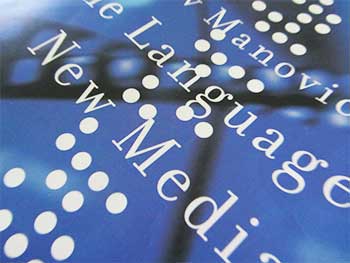
Detail from the cover of Lev Manovich's The Language of New Media From Manovich's book The Language of New Media. You can remember the first letters of the Five Principles with the mnemonic phrase "New Media's Always Very Tricky." Numerical Representation Examples of New Media Writing
Passages to Remember
|
W 2/17 |
HomeworkReadExtra Lives, page 128-183 Write, Print, and Bring InA. Choose a passage from today's reading in Bissell which sums up a critical idea that could be used in an analysis of a piece of New Media or a video game. B. Find two other quotations that connect and add to that essential idea in the first quotation:
C. Print the document and bring to class.
|
Day 13Bissell's Extra Lives 4
BissellPassages to Remember
|
W 2/17 |
HomeworkReadExtra Lives, page 128-183 Write, Print, and Bring InA. Choose a passage from today's reading in Bissell which sums up a critical idea that could be used in an analysis of a piece of New Media or a video game. B. Find two other quotations that connect and add to that essential idea in the first quotation:
C. Print the document and bring to class. |
Day 14Bissell's Extra Lives 4Housekeeping
Review Manovich's 5 Characterstics of New Media Screenshot from Janet Cardiff's and George Bures Miller's "Alter Bahnoff" Screenshot from Janet Cardiff's and George Bures Miller's "Alter Bahnoff"
Mnemonic phrase: "New Media's Always Very Tricky." (NMAVT) Examples of New Media Writing
Bissell Pages 127-183Chapters: "Far Cries," "Grand Thefts" Passages to Remember
|
F 2/19 |
HomeworkReadRead the Introduction to Lev Manovich's Software Takes Command, pages 1-51 Find Quotations and Write Talking PointsAs you read, note down page numbers of passages that help to answer the following questions (including tenths). For each question, also write down some talking points for yourself to use in class discussion, which will help you explain and elaborate your choices of quotation. (Talking points do not need to be complete sentences.)
Though you are taking notes for yourself, be prepared to turn in your note sheet at the end of class. I will return them the following class meeting. Your Page Numbers from Last ClassAs explained in class last time, we will now be using Moodle to collect the page numbers and other informaiton on the passages you offered (orally) in the last class meeting. Before today, please post your contributions to the last class to the appropriate forum.
|
Day 15Manovich's Software Takes Command: Introduction
Resources
|
| WEEK 7 M 2/22 |
HomeworkReadRead the Chapter 1 of Lev Manovich's Software Takes Command, "Alan Key's Universal Media Machine," pages 55-106. Cluster Map of 8 QuotationsAs you read, note down the page numbers of passages that help to answer the following questions (including tenths). For each quotation, also write down 1-5 key words from that quotation to serve as a "tag" to help you recall what that quotation said. I will ask you to make a cluster of these ideas to attempt to map relationships between them. (See my web page on clustering for details of this brainstorming technique). For each node in this cluster, write down your tag and page number. The Questions1. History, the Present, the Future 2. Alan Kay 3. Modernism and New Media 4. Extendibility Quotations You Offered Last ClassBefore class today, please post to Moodle the pages numbers and key words of any quotations you offered (out loud) in the last class meeting.
|
Day 16Manovich C1: "Alan Kay's Universal Media Machine" Screenshot from Janet Cardiff's and George Bures Miller's "Alter Bahnoff" Screenshot from Janet Cardiff's and George Bures Miller's "Alter Bahnoff"
Resources
|
| W 2/24 | HomeworkReadRead Chapter 2 of Lev Manovich's Software Takes Command, pages 107-157 Annotate the "Metamedium" DiagrapmIn class, I gave you a copy of the handout, "Lev Manovich's 'Metamedium.'" What This IsThis handout gives you a "semiotic square" composed of two opposing terms (dichotomies, binaries) that are at the core of Manovich's Chapter Two:
A semiotic square is a format that enables you to take two sets of opposing terms like these and lay them across one another, creating a two-dimensional field of possibilities for analysis. What To DoAs you read Chapter 2, note down page numbers (with tenths) and key words that help you understand each of the four terms around the outside (in black: New Properties, etc) and the oppositions among them. Also note down pages number and key words for the hybrid terms inside the lines (in gray: for example "New Media Specific") What You're Reading ForManovich argues that software is a "metamedium" composed of these four characteristics (that is, these two pairs of opposing terms). These sets of distinctions on this chart are the beginning of his chapter, rather than its end or conclusion. He spends the chapter stress-testing, questioning, and problematizing the truth and usefulness of these oppositions. Is there a problem, for instance, in distinguging just what is old and new? Does what is new come from the old? Does that happen through some kind of process? Or does the new come from new conditions that make the old obsolete?
Consider an Optional RevisionConsider an option revision of your Social-Creativity Project for a new grade on the project (based on figuring 1/3 of the original grade and 2/3 of a new grade). This revision would not be a simple fixing up of the project, but a substantial revision that we would work on collaboratively. See the page "Collaborative Revision Process," for more details, and the Revision Contract that governs the process. Deadline for meeting with me about a revision of the Social Creativity Project is Thursday, March 3. The final revision itself would be due several weeks after our first meeting about it, on a date we would agree to. Quotations You Offered Last ClassBefore class today, please post to Moodle the pages numbers and key words of any quotations you offered (out loud) in the last class meeting.
|
Day 17Manovich's C2: Understanding Metamedia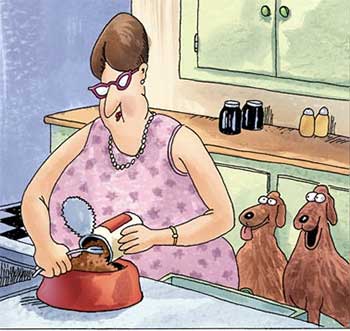 How the avant-garde sees mainstream media and its audience (art by Gary Larson, with caption "Oh, boy. it's dog food AGAIN!" Resources
|
| F 2/26 | HomeworkReadRead the Chapter 3 of Lev Manovich's Software Takes Command, pages 161-198 Cluster of 12 Quotation Tags1. Before you start reading, get a blank sheet of paper to make a cluster out of 12 "quotation tags" that you will choose from the chapter. Remember a quotation tag is a page number (with tenths) and 1-5 key words from the quotation which help you remember it. 2. Open and read through again this page of steps for productive clustering techniques. 3. At the center of the page, write "Hybrid Media is Not Multimedia" 4. With your choice of tags, try to show why Manovich believes the statement is true. You might also explore:
5. When you finish, remember to write at the bottom or on the back of the page a phrase or sentence that captures some idea in your head about what you've been clustering on. Quotations You Offered Last ClassBefore class today, please post to Moodle the pages numbers and key words of any quotations you offered (out loud) in the last class meeting.
|
Day 18Manovich's C3: Hybridization
|
| WEEK 8 M 2/28 |
HomeworkReadRead the Chapter 4 of Lev Manovich's Software Takes Command: "Soft Evolution," pages 199-239, using the techniques of Active Reading. Write a Summary of the Chapter's Analytical PlotWhat to WriteWrite up to a page (2 or 3 substantial paragraphs) that summarizes the "analytical plot" of Chapter 4. Talk about the chapter's sections as chapters or episodes in that plot. What is an Analytical Plot?In your sentences, make Manovich the subject. Your verbs should characterize what he's doing, step by step, through the chapter. Sharper, more descriptive verbs like "distinguishes," or "questions," or "argues against," are better than generic ones like "says," or "gives." Try to show in your sentences what Manovich does in each section, and how he makes one section lead to the next. See the SampleSee this sample of a plot summary of Chapter Five from Manovich's The Language of New Media. QuotationsBe sure to quote key words and phrases (including page numbers cited parenthetically) to make it possible for you to find what you think are significant or memorable quotaitons from the sections. DocumentationDocument the Manovich book in a "Work Cited" entry at the bottom in MLA citation and documentation format. Print and bring your paragraph(s). Suggestion: Try a Cluster FirstTo help you get a handle of content and flow of chapter, try taking 10 minutes after you read the chapter to make a "chain cluster" on the section titles. Rather than starting a cluster with a single word or phrase at the center (as we've done before), start with a chain of items from left to right that represent the sections. For instance, here are abbreviated versios of the section headings:
Then scan through the chapter, looking for what you marked and noted, fleshing out the cluster with phrases and passages from the reading that suggest the flow and development of Manovich's chapter. Quotations You Offered Last ClassBefore class today, please post to Moodle the page numbers and key words of any quotations you offered (out loud) in the last class meeting.
|
Day 19Manovich C4: Soft EvolutionSharper Verbs
Resources
|
March
|
||
WEEK 8 |
HomeworkBefore You ReadIn Chapter 5, Manovich briefly considers the title sequence from the AMC series Mad Men as an example of "motion graphics," the subject of this chapter. Watch this video before you read. Imagine that you are going to write a 20-page essay analyzing this title sequence as an example of what Manovich calls a "new hybrid visual aesthetics" (244) which is characteristic of "'media' after software" (Manovich 4). ReadActively read the Chapter 5 of Lev Manovich's Software Takes Command, pages 243-296, 307-327. Read both for
Watch the Title Sequence AgainAfter you have read and taken notes on the chapter, watch the Mad Men title sequence again. Five Revealing Quotations and Minute:Second MarksOn paper, copy over at least five quotations from Chapter 5 in their entirety (with page and tenths numbers) that describe and illuminate details of the title sequence. For each quotation, note down the minute and second mark of shots in the video where you would be able to show us the details that illustrate Manovich's point in the quotation. Try to make your quotation/shot pairings as revealing and "transformative" as possible
Quotations You Offered Last ClassBefore class today, please post to Moodle the page numbers and key words of any quotations you offered (out loud) in the last class meeting.
|
Day 20Manovich C5: Media Design (Motion Graphics)
Resources
|
| F 3/4 | HomeworkContext for Reading Alan Liu: Knowledge Work and the Aesthetic of CoolSince we're reading only a tiny portion of Liu's The Laws of Cool, let me give you some context for what he's saying: If Sven Birkerts' book is about reading, Janet Murray's about narrative, Tom Bissell's about play, and Manovich's about media "creation" (323), Liu's is about work. Liu critiques the nature and conditions of "knowldge work" done in a networked, digitalized, globalized world. Liu sums up the culture, style, and politics of this work with the word "cool." He asks whether "humanistic knowledge"--epitomized by literature and literary study--has any relevance in the 'postindustrial" lives of "knowledge workers" and in a world defined by their aesthetic of cool. Print and Read1. Print the handout "Alan Liu's Thesis" and read it carefully. Let's begin on the basis that this passsage from Chapter 9 is an expression of Liu's central point (his "thesis") in the entirety of The Laws of Cool. 2. Download, printout, and read the Introduction and Chapter 9 ("The Tribe of Cool") from Alan Liu's book The Laws of Cool, available as PDFs from the Moodle forums under "Readings." As you read, try to make connections between particular passages in the reading and specific words and phrases on the handout. Show these connections on the handout by drawing a line out from the word or phrase into the wide margin, and writing a quotation tag (2-5-word phrases to represent longer quotations in the reading with page numbers and tenths) at the end of that line. In this way, connect at least 8 quotations to words and phrases on the handout. In particular, look for connections that help you explain what Liu is saying about:
|
Day 21Alan Liu's The Laws of Cool: NMMREC
Questions
Resources
|
M 3/7 |
Spring Break |
|
| W 3/9 | Spring Break |
|
| F 3/11 | Spring Break |
|
| WEEK 9 M 3/14 |
HomeworkDownload, Print, and Read"The Poetics of Augmented Space" (Manovich). Pages 1-15. The PDF is available from the course Moodle site under "Readings." Watch, Write, Post to Moodle
Quotations You Offered Last ClassBefore class today, please post to Moodle the page numbers and key words of any quotations you offered (out loud) in the last class meeting.
|
Day 22Manovich: Augmented Space
Midterm Resources
Augmented Space Resources
|
| W 3/16 | HomeworkWrite 5 Questions for the ExamWrite an exam question for each of capacities covered on the exam. You can use any of the three question formats for any of the capacities. See the handout "Capacities Expected for the Exams" for details. The capacities are:
The Format of the QuestionsWrite each of those questions in your choice of three formats:
See the handout "Format for the Exam" for details. By 8 a.m. today, post your questions to the appropriate forums in Moodle in the section "Midterm Exam" Bring to ClassBring to class all books, handouts, and notes from the first half of the class. Quotations You Offered Last ClassBefore class today, please post to Moodle the page numbers and key words of any quotations you offered (out loud) in the last class meeting.
|
Day 23Midterm Study SessionMeet for This Day Only in LIB 118Resources |
F 3/18 |
Homework: Take-Home Portion of the MidtermTake-Home Portion of the Midterm
|
Day 24Midterm Exam: In-Class PortionMeet in MonH 208 |
| WEEK 10 M 3/21 |
HomeworkRe-Watch the Video and Take NotesAs you again watch Cardiff's and Miller's Alter Bahnhof Video Walk, take notes on details and moments that might help answer the following questions:
Write Four Brief Answers and a Substantive ParagraphWrite brief answers to the four questions above. As much as possible use details from the video (either visual, verbal, or physical details) to support your answers. Label your answers with the corresponding question numbers. Below your four answers, write a substantive paragraph that attempts to analyze the techniques of the walk to answer the following question: What techniques do Cardiff and Miller use to make the place convey the themes, ideas, emotions, and moods they want the audience to experience? Print out your answers and your paragraph and bring the page to class. |
Day 25Writing in Augmented Space 1:
|
| W 3/23 | HomeworkThe Myth of OrpheusA key to Cardiff's and Miller's audio walk "Her Long Black Hair" is the myth of Orpheus. We might say that the Orpheus myth provides the skeleton of the walk, and Cardiff and Miller flesh that structure out with themes and details of their own. Before you virtually take the walk (below), read Edith Hamilton's classic retelling of the Orpheus myth. As you take the walk, be on the lookout not only for references to Orpheus or music, but for verbal, visual, or spatial dichotomies of up/down, above/below, forward/backward, looking/not looking, recovery/loss, etc. Make a list of possible references. For each, note Track number and, if possible, minute/second mark. Remember the Big QuestionDuring the walk, also be thinking about the Big Question we asked today in class: How do we make a place speak of the ideas and feelings we hope to evoke in an audience? Take the WalkVisit the archive web page for Cardiff's and Miller's Her Long Black Hair. There you will find links to all files needed for the walk. (Note that this page is similar to the web page I will ask you to create for your own project.) Open
Open these in multiple tabs in your browser so you are able to simultaneously listen to the audio track as you look at the map or photograph (when directed). In another tab or window, try to follow the route visually using the following Google Street Views of the walkways in Central Park: Google Street Views for Walk
Make a Cluster1. Make a cluster of the possible references to Orpheus or Orpheus-related dichotomies (above/below, etc.) 2. Add to your cluster themes or details that you notice from Cardiff's and Miller's non-Orpheus materials. How does the Orpheus material unify and give shape to those themes and details? Do those themes and details add up to any broader meanings or effects worth mentioning? 3. Finally, add special notations--perhaps with squares rather than circles around the items, or marked in some other distinct way--instances of techniques we might learn from to make a place speak as a medium of writing. |
Day 26
|
| F 3/25 | HomeworkWrite a ParagraphWrite an Exploratory/Focusing Paragraph to invent a possible topic for the WAS assignment. Read "Juggling"Read the handout "Juggling" and think about opportunities in your imagined WAS project (above) where you might be able to practice this technique. Juggling gives us a verbal means of moving a reader from the here-and-now to something else (the past, the future, an idea, a line of thought.etc.)
|
Day 27
|
| WEEK 11 M 3/28 W 3/31 F 4/1 |
HomeworkPreparing for Required ConferencePrepare for your conference either today (Monday), Wednesday OR Friday. See the Moodle Wiki for one of these days to sign up. Bring to your conference:
For an example of what you should prepare and bring to the conference, see the sample project description "Borne Ceaselessly" An Important Note about AttendanceSince we are canceling three class meetings for one 20-minute conference, skipping this required conference will count as three absences. Please do not fail to sign up for a conference. If you have an emergency that causes you to miss your conference, contact me as soon as you can to reschedule. |
Days 28, 29, and 30: |
April
| WEEK 12 M 4/4 |
|
Class Canceled |
| W 4/6 | HomeworkNarrative Passage for at Least Two LocationsWrite a "narative passage" for at least two locations of your walk. Do more if you have time. A narrative passage is not your script--not yet--but is a descriptive speculation and rehearsal of what your script for that location would contain, and a possible order of presentation. Think of this passage as a container where you combine and elaborate details from your exploratory paragraph, your sources, your observations of the location. In each passage, attempt to combine and coordinate the following kinds of material:
Print out the passages and bring them to class. SampleSee this sample "Narrative Passage for Location 1 of 'Borne Ceasslessly'" Note that this sample passage may be longer than yours because it contains extensive quotations, which your project might not.
|
Day 31: Narrative Passages of 2 Locations (Workshop)Reminder:
|
| F 4/8 | HomeworkRevision of the Narrative Passages for the First Two LocationsBased on the feedback you got in class last time and the development of your own ideas, revise your first two passages. Narrative Passages for Remaining LocationsWrite the narrative passages for the remaining locations of your Writing in Augmented Space project. Revise again your first two passages to make them work with the final ones.
|
Day 32: Narrative Passages of Locations
|
| WEEK 13 M 4/11 |
Writing in Augmented Space Script and Map Due Monday1. Script and MapCompose and print your script and map for the Writing in Augmented Space Project. Treat this script as if you were turning it over to a crew of actors and technicians to be produced. Be sure your script closely follows the format modeled in the handout: Writing in Augmented Space script format. 2. Narrative Passages of LocationsTurn in with your script and map a printout of your Narrative Passages of all locations. I will not read these passages as finished products, but merely as supplemental notes on the imagined experience of the walk at a certain stage of your process. In writing your script, feel free to deviate from the narratives of these passages as you see necessary.
|
Day 33: Audio Recording and EditingMeet in LIB 118Resources
Free, Copyright-Free Sound Content
|
| W 4/13 | HomeworkWriting in Augmented SpaceWork on recording the sound files and editing your web page for your Writing in Augmented Space Project. |
Day 34: Writing in Augmented Space Web Site PrototypeMeet in LIB 118
When You Get to Class
Resources
|
| F 4/15 | HomeworkWriting in Augmented SpaceWork on recording the sound files and editing your web page for your Writing in Augmented Space Project. Email Me About the Live Demo by MondaySee my email of Wednesday, April 13 for details about this contacting me regarding the live demo. |
No Class MeetingYou May Attend the Motion + Media Conference
|
| WEEK 14 M 4/18 |
HomeworkWriting in Augmented SpaceWork on recording the sound files and editing your web page for your Writing in Augmented Space Project. Email Me About the Live Demo by TodaySee my email of Wednesday, April 13 for details about this contacting me regarding the live demo. |
Day 35: Audacity, Dreamweaver, PhotoshopMeet in LIB 118 |
| W 4/20 | HomeworkBring all materials needed to work on your Writing in Augmented Space audio files and/or web page.
|
Day 36: Studio Day, WAS Web Site and Recordings |
| R 4/21 |
Writing in Augmented Space Web Page and Audio Files Due by Noon
|
|
| F 4/22 | HomeworkBring to class your script both on paper and as a file on your USB drive. |
Day 37: Augmented Space, Planning the Live DemoTroubleshooting the Web Site, Audio FilesIf you need to troubleshoot any aspect of your web site or audio files, insert your USB drive in your computer, open up the file(s) in the appropriate software. In order to upload revised files to the web, you will need to
Resources
|
| WEEK 15 M 4/25/16 |
HomeworkSign Up for a Live Demo TimeVisit the course Moodle site, and open the Wiki "Live Demo Sign Up." Follow directions at the top of the Wiki. Prepare for Your Live DemoRe-read the portion of the assignment describing the live demo Come and Support Your ClassmatesPlease remember that your attendance at all live demos is required for full credit on the live demo portion of the project (15% of the grade).
|
Day 38: Augmented Space Live Demos[ Meet in MonH 208 ]
|
| W 4/27/16 | HomeworkPrepare for Your Live DemoRe-read the portion of the assignment describing the live demo Come and Support Your ClassmatesPlease remember that your attendance at all live demos is required for full credit on the live demo portion of the project (15% of the grade).
|
Day 39: Augmented Space Live Demos[ Meet in MonH 208 ]
|
| F 4/29/16 | HomeworkPrepare for Your Live DemoRe-read the portion of the assignment describing the live demo Come and Support Your ClassmatesPlease remember that your attendance at all live demos is required for full credit on the live demo portion of the project (15% of the grade).
|
Augmented Space Live Demos[ Meet in MonH 208 ]
|

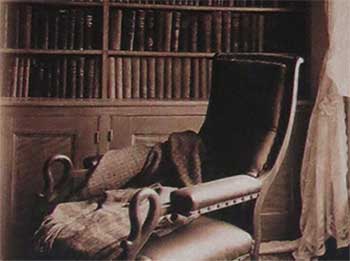
 Discussion of New Media/Writing (Murray/Bikerts)
Discussion of New Media/Writing (Murray/Bikerts)