
|
Joellyn Rock
Assistant Professor
UMD Art + Design
office: Voss Kovach 25C
phone: 218-726-8042
email: jrock2@d.umn.edu
www.d.umn.edu/~jrock2
FALL 2017 Office Hours :
Tuesday Noon-3pm in ABAH 335 + by Appointment
|
SYLLABUS
Digital Filmmaking: Visual Narratives
ART 2040 - sec 001 syllabus
2 PM - 5:50 PM WED
335 AB Anderson Hall
Note: Some classes will meet in Media Hub or MMADLAB
Art 2040 is an introduction to the fundamentals of digital video production and basic concepts of cinematic narrative. Beginning hands-on experience using digital video tools to create short narrative works. Creative studio art approach to low budget film techniques and project collaboration. Individual and team projects include visual concept development, storyboarding, video production, and digital editing. Emphasis on the visual language of filmmaking and critical appreciation of cinematic media. This course serves students in the film minor and others who are interested in a beginning hands-on experience with digital video tools.
Student Learning Outcomes
•Students completing this course will be able to demonstrate knowledge of strategic ideation and conceptual development for a short digital video project. (Storyboarding, Pitch Project)
•Students will be able to demonstrate skill and innovation using digital video editing tools and techniques. (Short Film Projects)
•Students will be able to demonstrate their ability to analyze, interpret, and critique digital film and video artworks. (Reflective Writing, Film Screenings, Critiques)
Software + Cameras: Due to the recent changes in video editing software options, students will be able to make their own choices about what software to use in this course. Art 2040 stresses concepts of cinematic storytelling, encouraging students to embrace learning and problem-solving with the video editing software they prefer. Many students have Adobe Premiere as part of their Creative Suite software on mac laptops. The Multimedia Hub and campus computer labs have various video editing options. Our ABAH 335 classroom offers access to 3 imacs with: Final Cut Pro X , iMovie, and Premiere. If you prefer to work on your own PC, you may work in another software. Please check for compatability with cameras available. We have Panasonic Lumix GH2 cameras for checkout, and others in the Multimedia Hub.
Software / Lynda.com training:
Each student will track their time on software training tutorials over the semester. .(Expect to do at least 8 hours over the spring). UMD users will log in using their University Internet ID and password in order to access training videos available on lynda.umn.edu. Lynda.com’s vast library is available 24 hours a day, seven days a week, and contains thousands of professional-grade Windows and Mac video tutorials.
Required Supplies:
• video editing software (Premiere or Final Cut)
• external harddrive for backup
• SDHC memory card for Panoasonic GH2 or DSLR camera
(Get Class 10 SDHC cards ...4GB, 8GB,16 GB).
• storyboard kit ( index cards and markers)
• Vimeo page and google drive folder for final digital portfolio
Need to check out special equipment or get some extra help with your video edit? Visit the Multimedia Hub in Library 260
VideoBlocks RESOURCE: Access to a suite of video clips, audio clips, and graphics is now available to students, faculty, and staff through VideoBlocks for Education.
Access only on campus, Log in at UMD / VideoBlocks
http://education.videoblocks.com/umn2/
|
Art 2040 COLLABORATION / Attendance Policy: Because filmmaking is a collaborative artform, please be prepared to participate as a reliable team player. Attendance is required. It will be crucial for all participants to honor the scheduled shoot times. Select classes and video shoot sessions will be held in the MMADlab chromakey video studio (24 Bohannon Hall near VenDen) or on location / off campus.
Evaluation on multi-step short film projects, on individual short film edits, and on engaged participation in all class activities: film screenings, demos, presentations, editing tutorials, critiques, and short assignments on class blog. Students are required to maintain a vimeo page for uploading final videos.
20% of Final Grade
Short Exercises / Participation / Viewing, Sketching, Reflecting
• Storyboarding Exercise : Shots + Angles (5 points)
• View 5 Shorts / What makes a good short film? (5 points)
• View "The Cutting Edge" and "Visions of Light" (5 points)
• Zinema 2 / go, view, reflect (5 points)
80% of Final Grade
on Film Projects / Ideation, Planning, Shooting, Editing
Art 2040 Planned Projects for Fall 2017: PDF of Schedule
Project 1: Capturing the Light / Explore a simple subject through deliberate choices of Light + Shots + Angles in a short video sequence that employs at least 10 shot types. Edit to exactly 20 seconds. (10 points)
Project 2: Abundance / Crowd-Sourced UMD Farm Documentary. This short project engages with the concept of community agriculture and crowd-sourced creativity. Visit the UMD Sustainable Agriculture Project Farm at least twice to shoot video of selected subject. Contribute rough clips to shared class folder. Using clips from the class folder, edit your own viideo portrait of the farm or festival to 30 seconds. SAVE THIS DATE: UMD Food Farm Festival
on Sunday Sept 17 (10 points)
Project 3: PITCH a Collaborative SHORT FILM
Develop an idea, story outline and visual approach for a collaborative short film that makes use of equipment, talent, skills, and locations available in our community. Pitches can embrace a specific filmmaking genre or propose an experimental approach. Pitch the project to the class using required slideshow format, then vote on best ideas and divide into video production teams. (10 points)
Project 4: Collaborative SHORT FILM Shoot
Work in teams on preproduction planning and shooting on location. Demonstrate your ability to be a reliable collaborative team player. Track all team work with reflective writing on your location experience. This project should reflect your interests and aesthetic approach, You may choose to work in short fiction or documentary forms. (15 points)
Project 5: Your Final Cut / Edit SHORT FILM
Each student will edit their own unique final cut of the collaborative short film project. Employ quality choices using audio and visual editing skills to craft one version of the team video project. Edit to 3 minutes MAX. (shorter is better) (15 points)
Project 6: Visual Narrative Solo Project Use this final project to bring together what you have learned about digital storytelling by combining layers of audio and visual content. Select a compelling personal subject and create a reflective traditional or expressive experimental documentary. Employ strong camera choices (Shots + Angles + Light + Movement ). Use appropriate audio tools to capture voice and ambient audio to support your visual narrative.(2 mintues MAX) (20 points)
|
Suggested Text :
The Digital Filmmaking Handbook, 6th Edition by Sonja Schenk (Author), Ben Long (Author) Paperback. 6 edition (June 30, 2017)
ISBN-13: 978-0692782118
ISBN-10: 0692782117
http://www.thedigitalfilmmakinghandbook.com
Optional Resources:
Film Directing Shot by Shot: Visualizing from Concept to Screen by Steve Katz
Cinematic Storytelling by Jennifer Van Sijll
THE BARE BONES CAMERA COURSE FOR FILM AND VIDEO by Tom Schoeppel
|
LINKS TO BE UPDATED
VISUAL NARRATIVES > FILM BL O G
Multimedia Hub
Zinema 2 Movie Theatre
Camera Shots + Angles
Screen > Short Films
Storyboarding Links
Short Film Pitch
Lighting Tips
Music + Sound
|
SCREENINGS
We will be screening parts of several films in class. When possible, those DVDs will also be placed on reserve at the Library Front Desk. Please ask for the films by title.
REQUIRED
Join Vimeo + Join Class VIMEO GROUP
View + Relfect on 5 Short Films (your choice)
The Cutting Edge: The Magic of Movie Editing (2004)
Visions of Light / The Art of Cinematography(1992)
View 1 Film at Zinema 2 in Downtown Duluth (your choice)
NEW ACCESS TO VIDEOS: http://umduluth.kanopystreaming .com/ Kanopy Streaming is set up to allow our campus to have access to thousands of films. Students won't need a special sign in - they'll just need to log in with UMD email usernames and passwords when accessing videos from off campus.Check out the following collections and many more films that are available on Kanopy Streaming: try this link: http://umduluth.kanopystreaming.com/catalog/film-popular/film-studies
|
SPECIAL EVENTS:
VISUAL CULTURE LECTURE SERIES
6pm Tuesdays in Montague Hall 70
Christine Baeumler - September 26, 2017 PDP
Bobby Martin - October 10, 2017 GD
Dr. Samuel Watson - October 17, 2017 AH
Jonell Jaime Logan - October 24, 2017 Tweed
Dr. James Bequette - November 7, 2017 Art Ed
Terrain: The Art of Localizing Symposium
Community Forum: 7 - 8 p.m. Sat., Oct. 28
Duluth Art Institute Lincoln Center for Arts Education
|
Student Academic Integrity Policy
http://www.d.umn.edu/assl/conduct/integrity
"Academic dishonesty tarnishes UMD's reputation and discredits the accomplishments of students. UMD is committed to providing students every possible opportunity to grow in mind and spirit. This pledge can only be redeemed in an environment of trust, honesty, and fairness. As a result, academic dishonesty is regarded as a serious offense by all members of the academic community. In keeping with this ideal, this course will adhere to UMD's Student Academic Integrity Policy. This policy sanctions students engaging in academic dishonesty with penalties up to and including expulsion from the university for repeat offenders."
|
Student Conduct Code
http://www.d.umn.edu/assl/conduct/code/
The instructor will enforce and students are expected to follow the University's Student Conduct Code. Appropriate classroom conduct promotes an environment of academic achievement and integrity. Disruptive classroom behavior that substantially or repeatedly interrupts either the instructor's ability to teach, or student learning, is prohibited. Disruptive behavior includes inappropriate use of technology in the classroom. Examples include ringing cell phones, text-messaging, watching videos, playing computer games, doing email, or surfing the Internet on your computer instead of note-taking or other instructor-sanctioned activities."
|
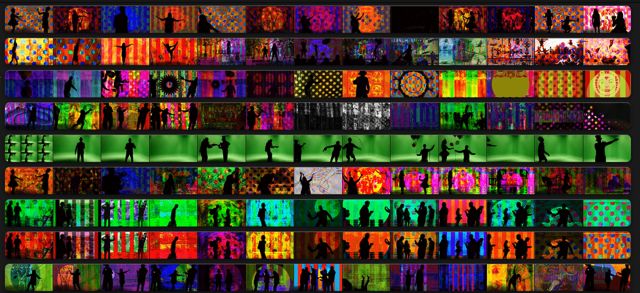
|
Students with disabilities:
It is the policy and practice of the University of Minnesota Duluth to create inclusive learning environments for all students, including students with disabilities. If there are aspects of this course that result in barriers to your inclusion or your ability to meet course requirements – such as time limited exams, inaccessible web content, or the use of non-captioned videos – please notify the instructor as soon as possible. You are also encouraged to contact the Office of Disability Resources to discuss and arrange reasonable accommodations. Please call 218-726-6130 or visit the DR website at www.d.umn.edu/access for more information.
|
|
|
|
|
|
|
|
|
|
|
|
|
|