Text alternatives help people who cannot see images understand what an image is of or the purpose or function it serves by providing the same information in textual form. They can be useful to people with visual disabilities, those who turned images off in order to improve webpage loading speeds, and those who cannot understand the image being displayed.
Users of screen readers, language translation applications, voice recognition software, text browsers, or some hand-held devices cannot directly access pictures and other graphics. Similarly, some users choose to turn picture loading off- especially those with slower connections. These users rely on textual alternatives. When you make the decision to add alternative texts, you include the many people who use talking browsers, screen readers, text browsers or browsers on small devices. If an image can be represented textually, then the tools can also read the text alternatives aloud.
As Joe Clark said in his classic book Building Accessible Websites:
The importance of making absolutely all the images on your Website accessible cannot be underestimated. This simple action alone gets you more than halfway toward an accessible site. You have to do it correctly, but even if you skip every other accessibility step, your sites immediately become fundamentally accessible.
Short and Long Text Alternatives
Frequently a primary short text alternative will suffice to make an image accessible.
However, sometimes a secondary long text alternative is needed in order to provide an equivalent experience and will give a user choice in the amount of detail they wish to receive about an image. Sighted users can glance at an image as they scan a web page, or they can concentrate on an image. People with disabilities need to be able to do the same. We will discuss both short and long text alternatives.