Previous
Blackboard Items
Class Blackboard for January 20
 This is the main page for Craig Stroupe's section of Composition 5230
for Spring 2004. Please check back for updates. The links to the left
will become active as the pages are updated and posted. Please e-mail
me if you have questions. Below are some topics we'll cover today:
This is the main page for Craig Stroupe's section of Composition 5230
for Spring 2004. Please check back for updates. The links to the left
will become active as the pages are updated and posted. Please e-mail
me if you have questions. Below are some topics we'll cover today:
 Introductions and Roll. (Some things about me).
Introductions and Roll. (Some things about me).
 Syllabus and materials needed
Syllabus and materials needed
 Tour of the site
Tour of the site
 First Assignment: The Personal Course Home Page
First Assignment: The Personal Course Home Page
 Screen Real Estate.
Screen Real Estate.
Class Blackboard for January 22
 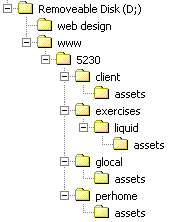 Setting
Up Your Folders. On your Zip disk or other storage device,
please create a set of nested folders like those on the right: Setting
Up Your Folders. On your Zip disk or other storage device,
please create a set of nested folders like those on the right:
 Beginning
Dreamweaver. Today we'll begin using Dreamweaver with two
Exercises: Beginning
Dreamweaver. Today we'll begin using Dreamweaver with two
Exercises:
- Liquid Page Design (Dreamweaver)
- Moving files to the Web with Dreamweaver MX
You will have until Friday at 9:30 a.m. to post the sample page that
you'll create to the Web and send me the URL via an e-mail
message with the subject line "5230 liquid page."
Class Blackboard for January 27
 Personal Course
Home Page. Here's an online
brainstorming activity for the Personal Course
Home Page Project. A version of this project is due to be posted to
the Web by Monday, February 2 at noon (new
time!). Personal Course
Home Page. Here's an online
brainstorming activity for the Personal Course
Home Page Project. A version of this project is due to be posted to
the Web by Monday, February 2 at noon (new
time!).
 Texture.
Christian Sandvig's
home page. Texture.
Christian Sandvig's
home page.
 Links Exercise.
Today, we'll learn about creating three kinds of links in Dreamweaver
using the "index.html" page that we created for the "Liquid"
exercise. Links Exercise.
Today, we'll learn about creating three kinds of links in Dreamweaver
using the "index.html" page that we created for the "Liquid"
exercise.
Since I should already have the URL for this exercise in an e-mail from
you last week, I will expect this updated page and the others to be posted
to the folder "liquid" in "exercises" on the Web by
Wednesday at 9:30 a.m.
 Banner Exercise.
Time permitting, we'll also get our feet wet with Photoshop in an exercise
called "Banner Techniques." For this exercise, you'll need to
download the image "richlighthouse.jpg." Banner Exercise.
Time permitting, we'll also get our feet wet with Photoshop in an exercise
called "Banner Techniques." For this exercise, you'll need to
download the image "richlighthouse.jpg."
 75% of the
problems novices experience with creating Web pages come from
simple issues of organizing and consistency. Here are some Rules
to Set you Free to create. 75% of the
problems novices experience with creating Web pages come from
simple issues of organizing and consistency. Here are some Rules
to Set you Free to create.
Class Blackboard for January 29
 Personal
Course Home Page is due to be posted to the Web by next Monday,
February 2 at noon. Today, we'll look at some examples
from the assignment page. Personal
Course Home Page is due to be posted to the Web by next Monday,
February 2 at noon. Today, we'll look at some examples
from the assignment page.
By the due date/time, you will need
- to post the page to the Web in the folder "5230/perhome,"
and then
- post the complete URL to the Webx discussion "Personal
Course Home Page URLs" (we'll learn about logging into Webx
in a few minutes)
 Readings for
next Tuesday. For next class meeting, please read two chapters
from Jakob Nielsen's book: Readings for
next Tuesday. For next class meeting, please read two chapters
from Jakob Nielsen's book:
- Chapter 1, Introduction, page 8-
- Chapter 2, Page Design, page 16-
 Texture.
Last time we talked a little bit about "texture" on the Personal
Course Home Page. One way to think about texture is to consider your
unconscious models you may have in mind for your page. Texture.
Last time we talked a little bit about "texture" on the Personal
Course Home Page. One way to think about texture is to consider your
unconscious models you may have in mind for your page.
One, very untextured model would be the anonymous corporate
or media sites so common on the Web. These sites serve as public
faces for large organizations, not individual people. Imitating corporate-style
sites in a personal page would result in page with a very generic feel,
despite whatever individualizing details it may contain.
Instead, consider the blog
or "Web log" as a model. Though I'm not asking you to start
a blog for this assignment, take a look at a few examples of blogs from
the following people to get a sense of their voice and texture: Miyuki
Jane Pinckard, Jill Walker,
Scott Rettberg.
Is there a way to capture the spirit and voice of a blog on the main
page of a briefer, more conventional, static Web site?
In his book Blogging: Genius Strategies for Instant Web Content,
Biz Stone, suggest these simple guidelines for writing blog entries, which
might also apply to items on your Personal Course Home Page:
- Get to the point early
- Express one thought at a time
- Go easy on the technical jargon
- Resist excessive sarcasm
- Back up your information
- Link! That's what makes it the web (page 181)
 Webx Discussion
Board (first time): Let's use our class
discussion board to collect some examples of texture (with a URL)
and comment on what we can learn from them about giving our Web-writing
a sense of texture. Send a posting to the discussion "texture"
with a URL and come commentary about how that Web page creates a sense
of texture. Webx Discussion
Board (first time): Let's use our class
discussion board to collect some examples of texture (with a URL)
and comment on what we can learn from them about giving our Web-writing
a sense of texture. Send a posting to the discussion "texture"
with a URL and come commentary about how that Web page creates a sense
of texture.
 Banner Exercise.
We'll finish up the Intermediate Banner Techniques Exercise today. If
you're just beginning this exercise today, you'll need to download the
image "richlighthouse.jpg"
to work with. Banner Exercise.
We'll finish up the Intermediate Banner Techniques Exercise today. If
you're just beginning this exercise today, you'll need to download the
image "richlighthouse.jpg"
to work with.
Before tomorrow at class time, then, do the following
1. Post the image file "banner.jpg" to the
Web in the folder 5230/exercises/banner and then try to view the image
with your Web browser. If you set up your folders as I suggested, it should
be at the URL
<http://www.d.umn.edu/~youruserid/5230/exercises/banner/banner.jpg>
If it doesn't come up on your Web browser, try checking the structure
of folders in your "www" folder on the Web using Dreamweaver's
Site Files window.
2. As you're viewing your "banner.jpg" with
your Web browser, copy the complete URL (Web address) from the "Address"
window, open up the class's Webx discussion board and paste the URL into
a message to the discussion "Banner
Techniques Exercise URLs" inside of the "exercises"
folder.
Class Blackboard for February 3
 Questions,
problems, loose ends from the Personal
Course Home Page Project (Stage 1)? Questions,
problems, loose ends from the Personal
Course Home Page Project (Stage 1)?
 Readings for
Thursday. Nielsen's Chapter 3, "Content Design," starting
on page 98 Readings for
Thursday. Nielsen's Chapter 3, "Content Design," starting
on page 98
 Stage 2: the
Nielsen Challenge. of the Personal Course
Home Page Project: applying ideas from Jakob Nielsen's book to our
projects to improve them. Stage 2 due Monday, Febrary
16 by noon. Stage 2: the
Nielsen Challenge. of the Personal Course
Home Page Project: applying ideas from Jakob Nielsen's book to our
projects to improve them. Stage 2 due Monday, Febrary
16 by noon.
 Image Maps
exercise. If we complete this exercise in class today, please post it
and send the URL to the discussion "Image
Map URLs" by tomorrow (Wed) at 9:30 a.m. Image Maps
exercise. If we complete this exercise in class today, please post it
and send the URL to the discussion "Image
Map URLs" by tomorrow (Wed) at 9:30 a.m.
 Saving your
"www" Site Information to your Disk. Saving your
"www" Site Information to your Disk.
- Look in the "Site Panel" on the right side of the Dreamweaver
screen.
- Find the "Site" menu at the top of the "Site Panel"
and open it.
- Choose "Export"
- From the "Export Site" box, choose yes for "Back up
my settings"
- Navigate to your Zip disk and save the .ste file.
When you want to begin work on a different day, simply choose "Import"
from the Site Panel's "Site" menu and navigate to that .ste
file to import it.
Class Blackboard for February 5
 Readings for
Tuesday 2/10. Nielsen's Chapter 4, "Site Design," starting
on page 162. Readings for
Tuesday 2/10. Nielsen's Chapter 4, "Site Design," starting
on page 162.
 Nielsenizing
your Personal Course Home Page. Today, we'll continue talking
about Jakob Nielsen (chapter 3) and applying the insights of "usability"
to our ongoing, first project. Nielsenizing
your Personal Course Home Page. Today, we'll continue talking
about Jakob Nielsen (chapter 3) and applying the insights of "usability"
to our ongoing, first project.

Text/Image Exercise. We'll pay particular attention today
to the issue of "scannability" by trying to build visual bridges
on our pages between the small print and the larger images. We'll call
this principle "visual hierarchy." For this
exercise, we'll use our richlighthouse.jpg
image again. Use the version in your "web design" folder if
you still have it.
 Saving
Your "WWW" Site Information. Here's a way of never
having to go through the laborious process of setting up your local and
remote sites again! Saving
Your "WWW" Site Information. Here's a way of never
having to go through the laborious process of setting up your local and
remote sites again!
After setting up your local and remote site information in Dreamweaver:
- Look in the "Site Panel" on the right side of the Dreamweaver
screen.
- Find the "Site" menu at the top of the "Site Panel"
and open it.
- Choose "Export"
- From the "Export Site" box, choose yes for "Back up
my settings"
- Navigate to your Zip disk and save the .ste file.
When you want to begin work on a different day, simply choose "Import"
from the Site Panel's "Site" menu and navigate to that .ste
file to import it.
Class Blackboard for February 10
 No Class Thursday.
After today (2/10), we will meet as a class again on Tuesday, February
17. The room will be open to your individual use as usual on No Class Thursday.
After today (2/10), we will meet as a class again on Tuesday, February
17. The room will be open to your individual use as usual on  Thursday,
February 12. Thursday,
February 12.
 Reading for
Tuesday, February 17. William Gibson's "Johnny Mnemonic,"
pg. 57 in David Trend's collection Reading Digital Culture. Reading for
Tuesday, February 17. William Gibson's "Johnny Mnemonic,"
pg. 57 in David Trend's collection Reading Digital Culture.
 Nielsenizing
your Personal Course Home Page. Today, we'll continue
talking about Jakob Nielsen (Chapter 4, "Site Design" ) and
applying the insights of "usability" to our ongoing, first project,
the Personal Course Home Page, which will
be due by Monday, 2/16 by noon. Nielsenizing
your Personal Course Home Page. Today, we'll continue
talking about Jakob Nielsen (Chapter 4, "Site Design" ) and
applying the insights of "usability" to our ongoing, first project,
the Personal Course Home Page, which will
be due by Monday, 2/16 by noon.
In a post to the discussion "Nielsen
Chapter 4", describe three ideas or techniques (with page numbers)
from Nielsen's Chapter 4 that you want to apply to your Personal Course
Home Page Revision. Comment briefly on why you chose each point.
Then read over the postings of your classmates and respond to at least
two either by connecting their points to yours, or perhaps taking an alternative
view.
 Turning
in the final version of the Personal Course Home Page. Turning
in the final version of the Personal Course Home Page.
To turn in the new-and-improved
version of your Personal Course Home Page,
you'll need to do the following by Monday 2\16 at noon.
- Post your new page
and any associated image files to the Web to replace your original version
of the project.
- Make sure the page
is located at the same URL as the first version. Go to discussion
"Personal
Course Home Page URLs" with your Web browser, click the link
in your message and see if it brings you to the new version of your
page. Be sure the pictures are displaying. If you still see the old
version of your project, try uploading the revised version of the page
again.
- Print and annotate
the project. Print out the page(s) of your project from the
Web and make annotations on
particular features and parts by 1). writing numbers
on the printout and then 2). typing your comments for
each numbered item in a separate Word document. Print out the comment
sheet and leave it along with the Web-page printout in my mailbox in
Humanities 420 by Monday, February 16 at noon.
Class Blackboard for February 17
 Questions
and issues related to turning in the Personal
Course Home Page yesterday? Questions
and issues related to turning in the Personal
Course Home Page yesterday?
 Scheduled Conferences.
We will not meet as a class this Thursday or next Tuesday (2/19
or 2/24) because of scheduled conferences. This one, 20-minute conference,
however, will count as two days' worth of attendance so please be sure
to make it. We'll meet in my office, Humanities 424 (Composition Office
suite Humanities 420).
Scheduled Conferences.
We will not meet as a class this Thursday or next Tuesday (2/19
or 2/24) because of scheduled conferences. This one, 20-minute conference,
however, will count as two days' worth of attendance so please be sure
to make it. We'll meet in my office, Humanities 424 (Composition Office
suite Humanities 420).
Please sign up for a time slot using the discussion board by clicking
the link there for either Thursday
2/19 or Tuesday
2/24. If you can't make any of the times, please e-mail
me to make other arrangments. Be sure to sign up only for
times listed on that day which have not already been reserved in posted
messages.
In this conference, we'll talk
about your Personal Course Home Page but
also any of these other up-coming matters, depending on what's concerning
you:
- The Analytical
Essay 1
- Dreamweaver, Photoshop,
your "www" folder, etc.
- Anything else that may help
you in the class
Our next meeting together will
be Thursday, February 26.
 Reading for
Thursday, February 26.
Michael Heim (Trend 70) and
Sherry Turkel (Trend 236) Reading for
Thursday, February 26.
Michael Heim (Trend 70) and
Sherry Turkel (Trend 236)
 Introducing
the next project, Analytical Essay 1. Introducing
the next project, Analytical Essay 1.
 Reading for
today . William Gibson's "Johnny Mnemonic," pg. 57
in David Trend's collection Reading Digital Culture. We'll need
the following resources: Reading for
today . William Gibson's "Johnny Mnemonic," pg. 57
in David Trend's collection Reading Digital Culture. We'll need
the following resources:
Class Blackboard for February 19-24
 Scheduled Conferences.
We will not meet as a class this Thursday or next Tuesday (2/19
or 2/24) because of scheduled conferences. This one, 20-minute conference,
however, will count as two days' worth of attendance so please be sure
to make it. We'll meet in my office, Humanities 424 (Composition Office
suite Humanities 420).
Scheduled Conferences.
We will not meet as a class this Thursday or next Tuesday (2/19
or 2/24) because of scheduled conferences. This one, 20-minute conference,
however, will count as two days' worth of attendance so please be sure
to make it. We'll meet in my office, Humanities 424 (Composition Office
suite Humanities 420).
Please sign up for a time slot using the discussion board by clicking
the link there for either Thursday
2/19 or Tuesday
2/24. If you can't make any of the times, please e-mail
me to make other arrangments. Be sure to sign up only for
times listed on that day which have not already been reserved in posted
messages.
In this conference, we'll talk
about your Personal Course Home Page but
also any of these other up-coming matters, depending on what's concerning
you:
- The Analytical
Essay 1
- Dreamweaver, Photoshop,
your "www" folder, etc.
- Anything else that may help
you in the class
Our next meeting together will
be Thursday, February 26.
Class Blackboard for February 26

Introducing the Glocalization Project,
due by Monday, March 29 by noon.
 For
Tuesday, read Brenda Laurel and Timothy Allan Jackson in Trend
(pages 109, 347) For
Tuesday, read Brenda Laurel and Timothy Allan Jackson in Trend
(pages 109, 347)
Michael Heim and Sherry Turkle. Today, we'll talk about
the reading from Heim and Turkle in the Trend collection, especially how
they might be used in the Analytical Essay.
In the Webx discussion, Heim/Turkle
(2/26), you'll write about how an idea from Heim or Turkle might be
applied to understanding the Web site you've chosen (perhaps only tentatively)
for your Analytical Essay.
 CFP
stands for "Call for Papers," an invitation for scholars and
writers to propose talks or demonstrations on topics of interest. While
sometimes these announced topics are broad and generic, often they are
very pointed descriptions of a intellectual or interpretive problems.
In this way, CFPs can provide an education in themselves about the most
current issues in a given field. CFP
stands for "Call for Papers," an invitation for scholars and
writers to propose talks or demonstrations on topics of interest. While
sometimes these announced topics are broad and generic, often they are
very pointed descriptions of a intellectual or interpretive problems.
In this way, CFPs can provide an education in themselves about the most
current issues in a given field.
Consider this session topic for the Modern Language Association meeting
next December, for example:
CFP: Special Session,
MLA Convention 2004 in Philadelphia, PA
Deterritorialization
After Deleuze
Is deterritorialized
space the best location for marginal cultures? Or is it an impossible
fantasy that denies minorities a place in the nation-state? Please send
a 750-word abstract via e-mail to aqc1774@nyu.edu (Marc Caplan) by March
8.
Or how about this:
For a proposed special
session at the 2004 MLA Convention in Philadelphia, "Too Much Information?
The Novel in the Age of the Internet." How has immediate access
to the internet changed the form or the relevance of the contemporary
novel? Send 1-2 page abstracts and brief vitae by March 15
to:
Quentin Miller
Suffolk University
Department of English
41 Temple Street
Boston, MA 02114
E-mail submissions
welcome:
qmiller@suffolk.edu.
For the rest of the semester, I'll be sending along by e-mail interesting
CFPs just for your information. You are free to delete them whenever you
wish. If you are interested in a field, especially if you are a graduate
student, you should subscribe to e-mail lists of CFPs and consider writing
and submitting a proposal (often only an abstract). In English, for example,
subscribe to the University of Pennsylvania's excellent service "CFP."
The Web site "Conference
Alerts" also has an e-mail service where you can specify subject
areas, conference locations and other key words.

Questions about the Glocalization
Project, which due by Monday, March 29 by noon?
 For
Thursday, read Margaret
Morse (Trend 87) and Howard Rheingold (Trend 272) For
Thursday, read Margaret
Morse (Trend 87) and Howard Rheingold (Trend 272)
Brenda Laurel and Timothy Allen Jackson. Today, we'll
talk about the reading from Laurel and Jackson in the Trend collection,
especially how they might be used in the Analytical
Essay.
In the Webx discussion, Laurel
and Jackson (3/2), you'll write about how an idea from Brenda Laurel
or Timothy Allen Jackson might be applied to understanding the Web site
you've chosen (perhaps only tentatively) for your Analytical Essay.
q
Class Blackboard for March 4

Questions about the Glocalization
Project, which due by Monday, March 29 by noon?
 For
next Tuesday, read Pierre
Levy and Donna Harraway in Trend (253-58, 28) For
next Tuesday, read Pierre
Levy and Donna Harraway in Trend (253-58, 28)
Today, we'll
talk about Margaret Morse (Trend
87) and Howard Rheingold (Trend 272), especially how they might
be used in the Analytical Essay.
In the Webx discussion, Trend
for Analysis (3/4), you'll write a long paragraph applying some idea
from the Trend readings to an analysis of the Web site you've chosen (perhaps
only tentatively) for your Analytical Essay.
Class Blackboard for March 9
 Job Opening
Job Opening
Office Assistant, UMD English Department
$8.00/hour, Flexible hours.
Call 8228.
DUTIES:
Desktop publishing and production of chapbooks (templates and training
provided) to accompany the Jankofsky Medieval and Renaissance Studies
lecture series; production of posters, flyers, etc.; duplicating, mailing
and other clerical duties; work with the Jankofsky Committee at UMD, UMD
Print Services, and off-campus Duluth letterpress printer/binder.
See the complete
announcement...

Keep thinking about a topic for the Glocalization
Project, which is due by Monday, March 29 by noon.
Here are a couple of examples of how students addressed a global audience
about a local topic:
 The Analytical Essay is due tomorrow, 3/10 by
noon. Please turn it in via my mailbox in Humanities 420.
The Analytical Essay is due tomorrow, 3/10 by
noon. Please turn it in via my mailbox in Humanities 420.
 MLA Works Cited. In your "Works Cited" section
of the Analytical Essay, the articles from the Trend book should use the
MLA's documentation form for an "essay in collection." See the
entry form on the page at Purdue's
OWL on MLA format.
MLA Works Cited. In your "Works Cited" section
of the Analytical Essay, the articles from the Trend book should use the
MLA's documentation form for an "essay in collection." See the
entry form on the page at Purdue's
OWL on MLA format.
 Scheduled Conferences
Thursday and Tuesday after Spring Break.
Scheduled Conferences
Thursday and Tuesday after Spring Break.
We'll not meet as a class this Thursday or the Tuesday after Spring Break
(3/11 & 3/23) because of scheduled conferences. This one, 20-minute
conference, however, will count as two days' worth of attendance so please
be sure to make it.
Please sign up for a time slot using the discussion board by clicking
the link there for either
If you can't make any of the times, please e-mail
me to make other arrangments. Be sure to sign up only for
times listed on that day which have not already been reserved in posted
messages.
In this conference, we'll talk
about your Analytical Essay, your plans for
the Glocalization Project and anything else
that can help you in the class.
Our next meeting together will
be Thursday, 3/25.
 We'll
talk about Pierre
Levy and Donna Haraway in Trend (253-58, 28) We'll
talk about Pierre
Levy and Donna Haraway in Trend (253-58, 28)
Class Blackboard for March 25

New Deadline: the Glocalization
Project will be due at W 3/31 at noon. Questions?
 Jello Design Exercise
Jello Design Exercise
Today, we'll learn a new design technique for creating Web pages. When
you've completed the exercise page, please post it to a folder "www/5230/exercises/jello"
and send the URL to the Webx discussion "Jello
Design."
To begin this exercise, you may want to use two images for backgrounds:
and snowtreesback.jpg.
 Tiling Background Exercise.
Tiling Background Exercise.
Time permitting, we'll also learn to create our own tiling backgrounds
in Photoshop. You can use the image fallleavesgnd.jpg
Class Blackboard for March 30

The Glocalization
Project will be due at W 3/31 at noon. Questions?

Tiling Background Exercise We'll complete the tiling backgrounds
exercise in Photoshop. Here again is the image fallleavesgnd.jpg.
A suggestion for your background:
Experiment with different degrees of opacity. Place a colored layer
behind the semi-transparent image as desired.
Steps:
- In the Layers palette, find the “Opacity” box in the
upper right.
- Click open the Opacity control and move the slide to the left to
decrease the % of opacity.
- If desired, place a colored background behind the image layer by:
- In the Layers palette, click the half-moon icon at the bottom
- Choose “Solid Color” from the menu
- Choose a color from the Color Picker
- In the Layers palette, drag the solid color layer below the image
layer.
- Adjust the color of the solid color layer and the opacity of the
image layer for the effect you want.
Please set your completed tiling background image as the page background
for your jello exercise page and repost it to the Web.
Class Blackboard for April 1
 On
Thursday , we'll workshop
the projects 1-5 listed in the table below by discussing them in class. On
Thursday , we'll workshop
the projects 1-5 listed in the table below by discussing them in class.
Prepare of this workshop by doing the following:
- Before class time on Thursday,
visit the projects listed for discussion that day in
the table below.
- Type comments and
suggestions for each project. Include with each response the
project number, the creator's name, and your name as the responder.
See the workshop page for details and guidelines.
- By the end of class time,
copy the text of
your various comments for the day into a single e-mail
to me. Please do not send an attachment.
- Print out
the comments and cut the page in pieces so you can give the comments
to the projects' designers. Be sure your name appears on each piece.
- Be prepared to talk about
your reactions and suggestions when I call on you in workshop.
On Tuesday, we'll do projects
6-9 following the same process.
I'll make links to the projects
posted as of the time I'm editing this page, but the most complete set
of links can be found at the Webx discussion "glocalization
URLs"
| Thursday,
April 1 |
Tuesday, April 6 |
| 1. Hawkins,
Erin
2. Horne,
Nicole
3. Hughes,
Mason
4. Kaszubski,
Tyler
5. Mangas,
Zachary
|
6. Mickelson,
Christian
7. Swanson,
Kathryn
8. Westermeyer, Kevin
9. Yang,
Anna
|
Resources for today:
Class Blackboard for April 6
 Read Jakob Nielsen's chapter on Accessibility starting
on page 296.
Read Jakob Nielsen's chapter on Accessibility starting
on page 296.
 Today
, we'll complete workshopping
the projects listed in the table below starting with #5. Today
, we'll complete workshopping
the projects listed in the table below starting with #5.
Prepare of this workshop by doing the following:
- Before class time on Thursday,
visit the projects listed for discussion that day in
the table below.
- Type comments and
suggestions for each project. Include with each response the
project number, the creator's name, and your name as the responder.
See the workshop page for details and guidelines.
- By the end of class time,
copy the text of
your various comments for the day into a single e-mail
to me. Please do not send an attachment.
- Print out
the comments and cut the page in pieces so you can give the comments
to the projects' designers. Be sure your name appears on each piece.
- Be prepared to talk about
your reactions and suggestions when I call on you in workshop.
I'll make links to the projects
posted as of the time I'm editing this page, but the most complete set
of links can be found at the Webx discussion "glocalization
URLs"
| Thursday,
April 1 |
Tuesday, April 6 |
| 1. Hawkins,
Erin
2. Horne,
Nicole
3. Hughes,
Mason
4. Kaszubski,
Tyler
5. Mangas,
Zachary
|
6. Mickelson,
Christian
7. Swanson,
Kathryn
8. Westermeyer,
Kevin
9. Yang,
Anna
|
Resources for today:
Class Blackboard for April 8
Introducing the

 Today,
we'll talk about Jakob Nielsen's chapter on Accessibility starting on
page 296. Today,
we'll talk about Jakob Nielsen's chapter on Accessibility starting on
page 296.
 As
part of this discussion, we'll experiment with two activities: As
part of this discussion, we'll experiment with two activities:
1. A
Mark-Up exercise using a simple text program called "Notepad" (see
Start > Programs > Accessories > Notepad)
2. An "Atl
Tag" exercise in Dreamweaver using a page from our
Glocalization site (the page with the most images on it).
 Time permitting, we'll
also begin an exercise, Selecting with Masks, in
Photoshop, which may prove helpful to you in preparing images for
your Revision and Client
Projects. Time permitting, we'll
also begin an exercise, Selecting with Masks, in
Photoshop, which may prove helpful to you in preparing images for
your Revision and Client
Projects.
You can use the following
images for this exercise:
Class Blackboard for April 13
 Today,
we'll talk about the importance of creating community with your client's
Web site. Today,
we'll talk about the importance of creating community with your client's
Web site.

 Forms.
We'll learn how to create forms in Dreamweaver. Forms.
We'll learn how to create forms in Dreamweaver.
I'll ask you to post your page with form fields on it to your exercises
folder (www/5230/exercises/forms/form.html) and send the URL to the Wex
discussion Forms.
Class Blackboard for April 15
 The Revision project is due next Monday
by noon. Please do the following:
The Revision project is due next Monday
by noon. Please do the following:
- save the revised pages in a new folder "www/5320/revision"
so your original version is preserved as it was.
- Send the URL of the main page by the deadline in a message to the
Webx discussion "revision
URLs" and
- print out, annotate and hand
in to my box paper copy of all pages by the deadline.

 Conferences
next Tuesday and Thursday Conferences
next Tuesday and Thursday
The Client Project Proposal
will be due by your conference time either on Tuesday
4/20 or Thursday
4/22. Sign up via these links.

 Cascading
Style Sheets. We'll learn how to change the look and behavior
of our pages with Cascading Style Sheets. Cascading
Style Sheets. We'll learn how to change the look and behavior
of our pages with Cascading Style Sheets.
I'll ask you to save a copy of your Personal Home Page (and the "assets"
folder with the supporting images ) into a folder "www/5230/exercises/css".
When we have completed the exercise, please post this "css"
folder to "exercises" on the Web and send the URL in a message
to the Webx discussion, "css."

Also, please be sure you've posted your "Selecting
with Masks" exercise to "www/5230/exercises/css" on the
Web, and that you've sent to URL to "selecting
with masks"
Class Blackboard for April 20 & 22
 Conferences
Tuesday and Thursday Conferences
Tuesday and Thursday
The Client Project Proposal
will be due by your conference time either on Tuesday
4/20 or Thursday
4/22. Sign up via these links.

 Please
be sure you've posted URLs for these recent exercises to the following
Webx folders: selecting
with masks, Forms,
and css Please
be sure you've posted URLs for these recent exercises to the following
Webx folders: selecting
with masks, Forms,
and css
Class Blackboard for April 27
 A
BETA version (rough draft) of the Client Project should be posted
to the Web by tomorrow (Wednesday 4/28) at noon. A
BETA version (rough draft) of the Client Project should be posted
to the Web by tomorrow (Wednesday 4/28) at noon.
Then, on Thursday, we will begin workshopping those
projects to give each of you ideas and suggestions for preparing the
final version, which is due on Tuesday 5/11 by 10 a.m. (our scheduled
final exam time).
Please do the following by Wednesday at noon:
- Complete your BETA version and post
it to the Web in the folder www/5230/client
- In a message to the Webx folder "client
URLs and introductions," a.) paste in the
URL of the main page of the site and, below the URL in the message,
b.) write a paragraph introduction to the client and the goals
of the site that you're creating. You could copy wordage from your Client
Project Proposal to create this introduction.
- Print the pages of the project and turn it in to
my mailbox by noon Wednesday.
- Include: While you don't have to do a formal annotation
with this BETA version, please do attach a copy of your Client
Project Proposal to the front of the printout and a note that explains
your main questions and concerns with the project. Basically, what kind
of feedback or suggestions would be most useful to you? I will try to
direct discussion in the workshop toward your concerns.
Then before class time on Thursday:
- Review the workshopping page
for ideas about what you might discuss in your comments.
- Visit the Client Projects scheduled for Thursday
in the schedule below.
- Read the introductions for these projects in "client
URLs and introductions."
- Type written comments and suggestions for each project
scheduled for Thursday.
- Printout the comments, separated on different sheets
by project, to give to the authors of the sites after class on Thursday.
By the end of class on Thursday,
Paste all the comments for Thursday into a single
e-mail message (no attachments please) and send
it to me by the end of class on Thursday with the subject line "5230
client workshop"
| Thursday,
April 29 |
Tuesday, May 4 |
|
1. Mickelson, Christian
2. Hawkins, Erin
3. Westermeyer, Kevin
4. Yang, Anna
|
5. Swanson, Kathryn
6. Horne, Nicole
7. Hughes, Mason
8. Kaszubski, Tyler
9. Mangas, Zachary
|

 Softening
the Visual/Verbal Border Softening
the Visual/Verbal Border
Today we'll learn some tricks in Photoshop for creating images that integrate
better with the "flatland" of text on our Web pages.
The Problem: Images and words don't want to work together—not
only because they're different sizes, but because they operate in different
worlds and by different rules. See this page for Grandma's
Saloon as an example.
In contrast, look at how McIllhenny's
Tabasco site softens the borders between pictures and and text by
including lots of small images and visualized type that bridge between
the big graphic banner and the fine print. This page has what is called
"Visual Hierarchy"
Even pages with almost all text can use good visual hierarchy: see the
UC Berkeley Library's Golden
Gate Bridge page.
Some Answers: Please complete these exercises and post
the URL for each final product in the Webx folder "softening"
For this exercise, you'll need to download the following images (right-click,
choose "Save Image As..." into your "web design" (non-www)
folder. Then, open them in Photoshop.



Once we're finished, note that other techniques might include
• Applying various filters to give the image a texture, call
attention to its flat medium
• Creating graphic, illuminated first letters or opening punctuation,
for instance:
 Four
score and seven years ago..." Four
score and seven years ago..."
•Using images in type (see our previous exercise "Putting
an Image Into Type")
• Others?
Class Blackboard for May 4
 Today,
we'll complete thel workshop of the Client
Project BETA versions. Today,
we'll complete thel workshop of the Client
Project BETA versions.
Before class starts, please have your written comments and
suggestions printed out, and the comments for each author separated
for handing back to them individually.
No later than the end of class today, paste the text of all
your responses to today's projects into a single e-mail message
(no attachments please) and send
it to me with the subject line "5230 client workshop"
| Thursday,
April 29 |
Tuesday, May 4 |
|
1. Mickelson,
Christian
2. Hawkins,
Erin
3. Westermeyer,
Kevin
4. Yang,
Anna
|
5. Swanson, Kathryn
6. Horne,
Nicole
7. Hughes,
Mason
8. Kaszubski,
Tyler
9. Mangas,
Zachary
|

The most current links can be found in the
Webx discussion Client
Project URLs and introductions.
Workshop Resources
<previous
Blackboard items>
<back
to Class Blackboard>
|


![]() Read Jakob Nielsen's chapter on Accessibility starting
on page 296.
Read Jakob Nielsen's chapter on Accessibility starting
on page 296. Today
, we'll complete workshopping
the projects listed in the table below starting with #5.
Today
, we'll complete workshopping
the projects listed in the table below starting with #5.  Today,
we'll talk about Jakob Nielsen's chapter on Accessibility starting on
page 296.
Today,
we'll talk about Jakob Nielsen's chapter on Accessibility starting on
page 296. As
part of this discussion, we'll experiment with two activities:
As
part of this discussion, we'll experiment with two activities: ![]() Time permitting, we'll
also begin an exercise, Selecting with Masks, in
Photoshop, which may prove helpful to you in preparing images for
your Revision and Client
Projects.
Time permitting, we'll
also begin an exercise, Selecting with Masks, in
Photoshop, which may prove helpful to you in preparing images for
your Revision and Client
Projects.  Today,
we'll talk about the importance of creating community with your client's
Web site.
Today,
we'll talk about the importance of creating community with your client's
Web site.
 Forms.
We'll learn how to create forms in Dreamweaver.
Forms.
We'll learn how to create forms in Dreamweaver. ![]() The Revision project is due next Monday
by noon. Please do the following:
The Revision project is due next Monday
by noon. Please do the following:
 Conferences
next Tuesday and Thursday
Conferences
next Tuesday and Thursday
 Cascading
Style Sheets. We'll learn how to change the look and behavior
of our pages with Cascading Style Sheets.
Cascading
Style Sheets. We'll learn how to change the look and behavior
of our pages with Cascading Style Sheets.
 Conferences
Tuesday and Thursday
Conferences
Tuesday and Thursday
 Please
be sure you've posted URLs for these recent exercises to the following
Webx folders: selecting
with masks, Forms,
and css
Please
be sure you've posted URLs for these recent exercises to the following
Webx folders: selecting
with masks, Forms,
and css A
BETA version (rough draft) of the Client Project should be posted
to the Web by tomorrow (Wednesday 4/28) at noon.
A
BETA version (rough draft) of the Client Project should be posted
to the Web by tomorrow (Wednesday 4/28) at noon.  Softening
the Visual/Verbal Border
Softening
the Visual/Verbal Border

![]() Four
score and seven years ago..."
Four
score and seven years ago..."  Today,
we'll complete thel workshop of the Client
Project BETA versions.
Today,
we'll complete thel workshop of the Client
Project BETA versions.