 |
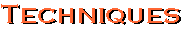 |
Selecting with Masks

In this exercise, you'll learn select an element (object, person, etc.) from one image to make a part of another image.
While there are many ways to select pixels in Photoshop--the lasso tools, for instance--using masks is particularly good for precise work, or where the edge needs to be softer.
For this exercise, you'll need to
- have your Zip disk or jump drive available
- download the images "turner2.jpg" and "maltshot3.jpg" (right-click on this link, and from the menu, choose "Save Image As") and save them in your "nonwww" folder.
- open Photoshop
You will also receive a copy of the handout, Selecting with Masks.