 |
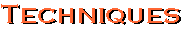 |
Grids for Charts and Quantified Images
In this exercise, you'll learn some basics in Photoshop for image editing, and also techniques to create your own grid patterns for use in any chart or image.
For this exercise, you'll need
- to insert your USB drive into your computer,
- to download the images "cadmt" and "map_couple" (right-click on these links, choose "Save Image As" from the menu, and save these files in your "nonwww" folder in a new folder called "grid"),
- to open Photoshopon your computer
If needed, you can also download a copy of the handout, "Grids 1: for Charts" and Grids 2: for Quantified Scenes."