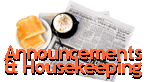 |
Welcome to Document Design
1. Call Roll
2. Read and Discuss the Syllabus
3. For Next Time:
- Read David Levy, Introduction and Chapter 1
- Obtain all required books and materials
- Bring Caplin to class
4. Getting Our Hands Dirty: Opening Photoshop
5. Logging Out (Don't Forget)
6. Getting Our Hands Clean |
Thursday, January 21
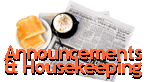 |
Role
Questions?
For Today You Were To
- Read David Levy's Introduction and Chapter 1
- Obtain all required books and materials
- Bring Caplin to class
For Next Time
- Using Photoshop and images similar to the examples (try using Google's image search) work through the tools demonstrated in the begining of Caplin's Photoshop Referece section (pages 225-230). Come in with your results on your USB drive and any questions or problems to trouble-shoot.
- Read Levy's Chapter 2, pages 21-38
Computer Labs and schedules (ITSS)
See Labs and schedules (ITSS) |
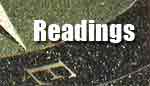 |
David Levy's Introduction and Chapter 1
1. Quiz
|
Tuesday, January 26
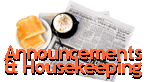 |
Role
Questions?
For Today You Were To
- Using Photoshop and images similar to the examples (try using Google's image search) work through the tools demonstrated in the begining of Caplin's Photoshop Referece section (pages 225-230). Come in with your results on your USB drive and any questions or problems to trouble-shoot.
- Read Levy's Chapter 2, pages 21-38
For Next Time
|
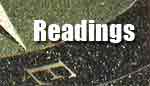 |
David Levy's Chapter 2
Quiz
Resources
Wikipedia: "author" "Revision history of Author, "Wikipedia: How to read an article history" |
 |
Troubleshooting Caplin's pages 225-230
Credit Card Sized Document
I will give you a new version of the handout we started with last time. |
Thursday, January 28
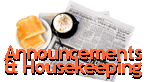 |
Role
Questions?
For Today You Were To
For Next Time
Write 500 words (the equivalent of two, double-spaced pages) on a particular copy or version of a work or text which is significant to you (for whatever reason). The text might be a book, movie, song, album, etc. You should be sure to focus on the particular document, rather than the work as an abstract "text"--just as Levy reflects on Leaves of Grass in Chapter 3 of his book. Connect what you have to say about this document to specific passages from Levy's chapter, including page numbers.
Bring this piece of writing to class in any electronic form that will enable you to copy and paste the text. |
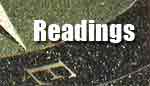 |
David Levy's Chapter 3
|
 |
Troubleshooting Pen Tool Tutorial
See the tutorial again by Mark Galer.
Tools for Selecting
Let's practice some different ways of selecting and moving pixels from one image to another. We'll take this seagull and select him multiple times to make him into a flock in this picture of Duluth Harbor (download and save both images onto your USB drive, then open them in Photoshop)
We'll also learn about using Edit > Transform
|
Tuesday, February 2
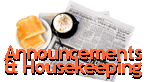 |
Roll
Questions?
...about the Small-Format Document assignment I emailed you?
For Today You Were To
Write 500 words (the equivalent of two, double-spaced pages) on a particular copy or version of a work or text which is significant to you (for whatever reason). The text might be a book, movie, song, album, etc. You should be sure to focus on the particular document, rather than the work as an abstract "text"--just as Levy reflects on Leaves of Grass in Chapter 3 of his book. Connect what you have to say about this document to specific passages from Levy's chapter, including page numbers.
Bring this piece of writing to class in any electronic form that will enable you to copy and paste the text.
For Next Time
Read Chaplin's Chapter 1 on Typography
Digital Nation on PBS tonight at 8:00
See the trailer at "Frontline: digital nation: press release | PBS"
Sharing Your Work
Create folders on your USB Drive
On the top level of your USB Drive, create a set of nested folders organized like this:
www
>>4220
>>>>exercises
>>>>>>credit_card
>>>>>>pen
>>>>>>4_selections
1. In Photoshop, open your completed exercises and choose File > Save for the Web.
2.
Save the "optimized" versions of the images as .jpg, .gif, or .png format (depending on which makes the most economical file size) into the appropriate exercise folder.
Upload your Work to the Web
1. After you have logged into your lab computer, you should see a "My Web Files" icon on the desktop.
2.
Click that icon open to see your Web space on the server.
3. Drag (copy) your "4220" folder from your USB drive to the top level of "My Web Folder."
Check the image with your Browser
1. With Firefox, open a new tab and go to UMD's home page
2. click at the end of the URL in the Location Bar
3.
type in "~" (tilde) followed by your userid (no spaces).
4.
Hit Enter
5. From the "index" page that appears, click down nested into the folders to view the images you've uploaded.
Copy the URLs into a "reply" to the Appropriate Forum
1. While viewing the image with Firefox, copy the URL from the Location Bar at the top.
2. Switch tabs to return to this page, and click the appropriate Moodle forum below. In each forum, you will send a reply to my message at the top, and paste your URL into the reply window. Use the "link" icon above the message window to make the URL clickable.
|
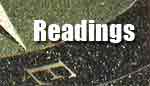
|
David Levy's Chapter 3
Paste the text of your homework about a document into a new discussion topic in the forum, "Meditation on a Document." Be sure to the your piece a meaningful title in the subject line. |
 |
Tools for Selecting (Completed)
Let's practice some different ways of selecting and moving pixels from one image to another. We'll take this seagull and select him multiple times to make him into a flock in this picture of Duluth Harbor (download and save both images onto your USB drive, then open them in Photoshop)
We'll also learn about using Edit > Transform
- Magic Wand
- Polygonal Lasso
- Quick Mask
- Pen Tool (Curves) [the distinction between "vector" images/tools and "raster" images/tools
|
Thursday, February 4
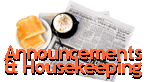 |
Roll
Questions?
For Today You Were To
Read Caplin's Chapter 1 on Typography
For Next Time
Read Caplin's Chapter 2 on Design Principles
|
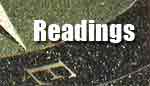
|
Caplin's Chapter 1: Typography
|
 |
|
Tuesday, February 9
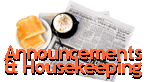 |
Roll
Questions?
Examples of a Small-Format Document?
For Today You Were To
Read Caplin's Chapter 2 on Design Principles
For Next Time
1. An Exercise and a Fact Sheet.
The Exercise: Choose one of the exercises in the Caplin book and attempt to complete it. Save the result on your USB drive in its own folder inside of "exercises: for example, "www/4220/exercises/04_10/."
The Fact Sheet: Because Caplin's book is not a beginner's guide, plan on using Google (or your favorite search engine) to search for the names of tools, options, techniques, etc., to find explanations to guide you. In a Word file, make a list of the following to create a "fact sheet," which you should bring to class on your USB drive:
- a list of terms that Caplin's exercise uses that you were unsure about (names of tools, options, etc.) when you started.
- clickable URLs of tutorials and explanations that you consulted to try to understand these terms, tools, options, etc.
- under the most useful of the URLs, a sentence or so of commentary, advice, etc.
- a list of step- and page-numbers with some hints of advise and commentary that you wish you had understood when you started.
Some of you will breeze through the exercise you chose, some will struggle. Come in either with a completed exercise and a short (but useful) Fact Sheet, or an uncompleted exercise with a long Fact Sheet. |
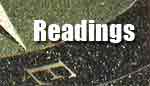
|
Caplin's Chapter 2: Design Principles
Choose one of the design principles that Caplin describes, and find an example in a photo, advertisement, work of art, etc.
First, we'll pool our knowledge of sources for such designs by posting a URL and brief commentary in the Moodle discussion "Design Sources" Your posting should be titled with the name of the source and an indication of the kind of material available there.
Next, we'll visit one of these sources, and then share an example of one principle by posting a reply to the Moodle discussion "Design Principles." Your posting should be titled with Caplin's section number and name of the principle (e.g., "02.03: Strong Diagonal"), and include a clickable URL to the example (using the link icon in the menu bar), and a sentence or two of explanation of your choice and its relevance. |
Thursday, February 11
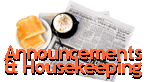 |
Roll
Questions?
about the Small-Format Document, for example?
For Today You Were To
1. An Exercise and a Fact Sheet.
The Exercise: Choose one of the exercises in the Caplin book and attempt to complete it. Save the result on your USB drive in its own folder inside of "exercises: for example, "www/4220/exercises/04_10/."
The Fact Sheet: Because Caplin's book is not a beginner's guide, plan on using Google (or your favorite search engine) to search for the names of tools, options, techniques, etc., to find explanations to guide you. In a Word file, make a list of the following to create a "fact sheet," which you should bring to class on your USB drive:
- a list of terms that Caplin's exercise uses that you were unsure about (names of tools, options, etc.) when you started.
- clickable URLs of tutorials and explanations that you consulted to try to understand these terms, tools, options, etc.
- under the most useful of the URLs, a sentence or so of commentary, advice, etc.
- a list of step- and page-numbers with some hints of advise and commentary that you wish you had understood when you started.
Some of you will breeze through the exercise you chose, some will struggle. Come in either with a completed exercise and a short (but useful) Fact Sheet, or an uncompleted exercise with a long Fact Sheet.
2. Bring in an example of a Small-Format Document
For Next Time
A. The Caplin Wiki
Visit "The Caplin Wiki" (see below) and choose an exercise that someone else already attempted. Try working through the exercise, using, adding to, and otherwise editing the Wiki page for detail, accuracy, helpfulness, and a "corporate voice."
B. Prospectus for the Small-Format Document Project
Write a prospectus for your current plans for this project, which includes:
1. a title for the project
2. a one- or two-sentence description of its purpose, which includes the audience, the intended situation and context in which it will be used, and the need (criteria 7 and 8 of the assignment)
3. a one-sentence summary of its contents (criterion 2)
4. a sentence or two about the project's visual design scheme, intended materials, and perhaps its means of distribution (criteria 6, 3 and 4)
5. a one- or two-sentence scenario, which describes (in fictionally specific detail) a person in a situation using your document successfully. (Example: "Bill is on a fishing trip to the Boundary Waters, and uses this plasticized, pocket-sized cloud chart to identify descending altostratus-into-nimbostratus clouds, which warn him to paddle back to his camp in time to avoid getting caught in a violent storm.")
Optimizing, Uploading, and Posting the Caplin exercise
- Move the .psd document into a folder outside of "www"
- Open the document in Photoshop, and choose "File > Save for the Web," saving the image in .jpg, .gif, or .png format.
- Save the image in the folder where the .psd version was: for example, "www/4220/exercises/caplin/04_10
- Open your "exercises" folder in a PC window
- Open the "My Web" folder on the desktop of your PC and log in.
- Move (copy) the "caplin" folder from your exercises folder on your USB to the "exercises" folder on the Web: that is, your folder "4220/exercises" in the "My Web" window. If you already have a "caplin" folder there, that's okay since it will simply overwrite it. (Be sure you don't end up with two "caplin" folders in your "My Web" folder--this will cause endless mischief and confusion).
- Visiting the image with your browser, and copy the URL of it from the location bar of your browser
- Go to the forum "Caplin 1" and paste the URL into a "new discussion" in that forum.
|
 |
The Caplin Wiki
Today we are going to begin the creation of an online resource to supplement the Caplin's book's exercises: a series of Wikis collectively titled "The Caplin Wiki"
Each of Caplin's exercises (from 03.01 to 09.11) will have its own Wiki linked from the Caplin Wiki Home Page.
Creating New Pages in the Caplin Wiki
I have created a number of these pages. If your exercise isn't among them, create a link/page for it by
- From the Caplin Wiki home page, choose the "Edit" tab at the top.
- If you see your exercise with a "?" next to it, skip to step 6 below
- Click in the appropriate spot in the list of exercises (numerical order, grouped by chapters), and type in the chapter number (two digits), a period, and the exercise number inside of square brackets: for example, "[06.12]" but without the quotation marks.
- Click "Save"
- In the "View" window, then, find the bracketed line you just typed and check that it is correct and in the right spot.
- Click the "?" that is next to it, and you will be taken to a new page.
- Click "Save" at the bottom of that page
- Click the link at the bottom for "Caplin Wiki" to return to the home page and see your newly created link.
Editing the New Page
- In the new page, choose the "Edit" tab, and paste in the following to serve as section headers on the page:
Key Terms in this Exercise
Links to Tutorials with Comments
Hints for Particular Steps
- Once you've pasted these, highlight each and make the text a "Heading 2" heading with the drop-down menu in the menu bar.
- Open the "Fact Sheet" you kept while attempting your exercise,
- If you kept your Fact Sheet in Word, open "Word Pad" or your email, and copy the text from Word to an empty page in that other program.
- Copy from the other program into the appropriate locations under each heading on your Wiki page.
- Revise your wording to make it "corporate" (literally, "of the body"). A Wiki is not meant to be a personal forum, but a collaborative document written in a single collective voice: rather than saying, "I had trouble stroking the Shapes Layer so the stroke remained visible, and never figured it out," change the wording to "Some may have trouble stroking the Shapes Layer so the stroke remains visible the Shapes Layer." This leaves an opening for someone who knows how to write the next sentence.
|
 |
Discussion of Your Examples of a Small-Format Document.
See also the assignment. |
Tuesday, February 16
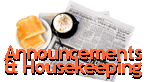 |
Roll
Questions?
For Today You Were To
A. The Caplin Wiki
Visit "The Caplin Wiki" (see below) and choose an exercise that someone else already attempted. Try working through the exercise, using, adding to, and otherwise editing the Wiki page for detail, accuracy, helpfulness, and a "corporate voice."
B. Prospectus for the Small-Format Document Project
Write a prospectus for your current plans for this project, which includes:
1. a title for the project
2. a one- or two-sentence description of its purpose, which includes the audience, the intended situation and context in which it will be used, and the need (criteria 7 and 8 of the assignment)
3. a one-sentence summary of its contents (criterion 2)
4. a sentence or two about the project's visual design scheme, intended materials, and perhaps its means of distribution (criteria 6, 3 and 4)
5. a one- or two-sentence scenario, which describes (in fictionally specific detail) a person in a situation using your document successfully. (Example: "Bill is on a fishing trip to the Boundary Waters, and uses this plasticized, pocket-sized cloud chart to identify descending altostratus-into-nimbostratus clouds, which warn him to paddle back to his camp in time to avoid getting caught in a violent storm.")
For Next Time
- Read Levy's Chapter 4
- Caplin 3: Complete another exercise in Caplin using (and additing to) "The Caplin Wiki"
Optimizing, Uploading, and Posting the Caplin 2 Exercise
- Move the .psd document into a folder outside of "www"
- Open the document in Photoshop, and choose "File > Save for the Web," saving the image in .jpg, .gif, or .png format.
- Save the image in the folder where the .psd version was: for example, "www/4220/exercises/caplin/04_10
- Open your "exercises" folder in a PC window
- Open the "My Web" folder on the desktop of your PC and log in.
- Move (copy) the "caplin" folder from your exercises folder on your USB to the "exercises" folder on the Web: that is, your folder "4220/exercises" in the "My Web" window. If you already have a "caplin" folder there, that's okay since it will simply overwrite it. (Be sure you don't end up with two "caplin" folders in your "My Web" folder--this will cause endless mischief and confusion).
- Visiting the image with your browser, and copy the URL of it from the location bar of your browser
- Go to the forum "Caplin 2" and paste the URL into a "new discussion" in that forum.
Send Me Your Prospectus
|
 |
Text in Photoshop
Topics
- Working large: for example 1200 pixels by 1200 pixels (use the handout "Credit-Card Sized Document" but set the credit-card-shaped dimensions in the Marquee Tool as "Fixed Aspect Ratio" rather than "Fixed Size"
- Caplin's tips on Designing with Type (page's 14-15)
- Keep units of type on different layers
- not resampling when you resize (Image > Image Size)
- the Character Palette
- C.A.R.P. (four design principles)
Sample Text
(Be sure "filter" through Word Pad or some other neutral text editor by pasting in and copying out):
Shoppers Guide to
Pesticides in Produce
Highest in Pesticides
Apples
Bell Peppers
Celery
Cherries
Grapes (imported)
Peaches
Pears
Peas
Potatoes
Red Raspberries
Spinach
Strawberries
Posting the Exercise
Save an optimized version in www/exercises/text, upload to the Web, visit with your browser to copy the URL, and, in a new discussion in the forum "Text in Photoshop," create a clickable URL to your final product. |
Thursday, February 18
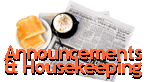 |
Roll
Questions?
...about the ""Text in Photoshop" exercise?
...the Small-Format Document?
For Today You Were To
- Read Levy's Chapter 4
- Caplin 3: Complete another exercise in Caplin using (and additing to) "The Caplin Wiki"
For Next Time
1. Work on your Small-Format Document. Keep in mind that is due one week from next Monday, March 1.
2. Our midterm exam will held on Thursday, March 4, covering Caplin's Chapters 1 and 2, the chapters we've read in Levy, and class discussions.
3. Read Levy's Chapter 7: "Libraries and the Anxiety of Order," starting on page 118
4. Ask or answer a question in our new page in the Caplin Wiki, "Photoshop FAQ (Frequently Aggravating Questions." For double credit--and because you're a nice person and helpful colleague--ask a question and answer someone else's question. (Also notice the search function in the Wikis)
Optimizing, Uploading, and Posting the Caplin 3 Exercise
- Move the .psd document into a folder outside of "www"
- Open the document in Photoshop, and choose "File > Save for the Web," saving the image in .jpg, .gif, or .png format.
- Save the image in the folder where the .psd version was: for example, "www/4220/exercises/caplin/04_10
- Open your "exercises" folder in a PC window
- Open the "My Web" folder on the desktop of your PC and log in.
- Move (copy) the "caplin" folder from your exercises folder on your USB to the "exercises" folder on the Web: that is, your folder "4220/exercises" in the "My Web" window. If you already have a "caplin" folder there, that's okay since it will simply overwrite it. (Be sure you don't end up with two "caplin" folders in your "My Web" folder--this will cause endless mischief and confusion).
- Visiting the image with your browser, and copy the URL of it from the location bar of your browser
- Go to the forum "Caplin 3" and paste the URL into a "new discussion" in that forum.
|
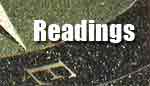 |
Levy's Chapter 4
We will take a quiz on this chapter as a basis of our discussion. |
Tuesday, February 23
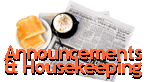 |
Roll
Questions?
...the Small-Format Document?
For Today You Were To
1. Work on your Small-Format Document. Keep in mind that is due one week from next Monday, March 1.
2. Our midterm exam will held on Thursday, March 4, covering Caplin's Chapters 1 and 2, the chapters we've read in Levy, and class discussions.
3. Read Levy's Chapter 7: "Libraries and the Anxiety of Order," starting on page 118
4. Ask or answer a question in our new page in the Caplin Wiki, "Photoshop FAQ (Frequently Aggravating Questions." For double credit--and because you're a nice person and helpful colleague--ask a question and answer someone else's question. (Also notice the search function in the Wikis)
For Next Time
Bring all materials you'll need to work on your Small-Format Document Project in a Studio Day.
|
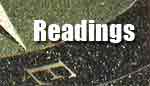 |
Levy's Chapter 7
Warm-Up
Choose one of the following warm-up activities and make notes for yourself on a piece of paper. Try to focus on a passage or pair of passages from the chapter which you see as interesting, suggestive, or important to remember :
Option 1. Inside/Outside
Choose a sentence or passage from the chapter, and then think of an example or idea from outside the text that extends or challenges what Levy is saying (rather than just illustrating it). What does this connection help you understand more of what Levy means as well as perhaps your response to it? (Example: 130)
Option 2. Internal Tension
Choose two sentences/passages from within the chapter that apparently don't entirely agree with each other in thought or tone. (All writing--at least serious writing--has these gaps and tensions, which suggest richness and suggestiveness, rather than error or hypocracy.) How do we reconcile these apparent differences? Is there a third sentence/passage that serves as a unifying key or synthesis? Or is this tension unresolved? (Example 121 v. 128)
Academia
"Akademia" was originally a sacred grove of olive trees dedicated to Athena, the goddess of wisdom, outside the city walls of ancient Athens. Plato founded is school of philosophy here approximately 385 B.C.

as depicted in a mosaic from Pompaii

The actual archeological site today. <source>.
|
Thursday, February 25
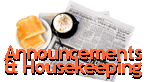 |
Roll
Questions?
...the Small-Format Document?
For Today You Were To
Bring all materials you'll need to work on your Small-Format Document Project in a Studio Day.
For Monday, March 1 by Noon
Complete your Small-Format Document Project and do the following:
- Save an optimized version to a folder on your USB drive (www/4220/small)
- Using the "My Web" folder on your lab desktop, copy the "small" folder into your "4220" folder on the Web.
- Visit the optimized image with your browser, copy the URL, and then paste the URL into a new discussion to the forum "Small-Format Document," and make the URL clickable using the forum's link button.
For Next Time
- Write, print out, and bring in the commentary for the Small-Format Document
- Printout a black-and-white paper copy of the document on standard-sized paper and attach it to the back of your commentary.
- Bring both your Caplin and Levy books, and be thinking about some major terms, ideas, issues, and historical trends that they discuss.
Studio Day
Though you will be working individually today, plan on staying, being productive, and helping/being helped by one another until our usual time of 10:45. I will also circulate around to answer questions if you need it. |
| |
|
Tuesday, March 2
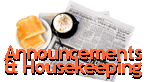 |
Roll
Questions?
For Today You Were To
- Write, print out, and bring in the commentary for the Small-Format Document
- Printout a black-and-white paper copy of the document on standard-sized paper and attach it to the back of your commentary.
- Bring both your Caplin and Levy books, and be thinking about some major terms, ideas, issues, and historical trends that they discuss.
For Next Time
The Midterm Exam. Please bring in a blue or black pen to write with. You will not need your books.
Commentary and Printout due (Small-Format Document)
|
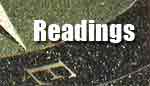 |
Exam Study Session
Three Questions
I will have you a copy of the exam format. I will then ask you to compose three questions for the exam:
- 1 question for Part I: Identification (an item and an match)
Example: Song of Myself / Walt Whitman
- 1 question for Part II: Fill in the Blank.
Example: "Each document genre, too, has a uniform that signals something about the role it's meant to play.... A passport has its own distinctive size and shape--an official look about itself--and, internally, a characteristic _______ rhythm made up of passport photo, signatures, colored stamps and seals."
- 1 questions for Part III: Short Answer.
Example: Defend and illustrate the statement that the history of a font affects its appropriateness for particular messages and contexts. Be as specific as you can about a particular font style and its history.
Send your three questions--each labeled "Part I," "Part II," and "Part III"--to the Moodle forum, "Questions I Propose for the Midterm." Be ready to discuss your questions, and how they fulfil the purpose stated below:
Exam Purpose
These questions should focus on important ideas from the texts, which are relevant to the course. Remember that the goal of the course is to present "document design" is not simply as the study of software tips and techniques, but as an interdisciplinary area where the fields of design, writing, history, usability, and cultural studies meet. |
Thursday, March 4
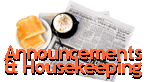 |
Roll
Questions?
For Today You Were To
Prepare for the Midterm Exam. Please bring in a blue or black pen to write with. You will not need your books.
For Next Time
Read Edward Tufte's The Cognitive Style of PowerPoint. Be prepared to answer the following questions:
- What are Tufte's major points in his criticism of PowerPoint?
- In what ways does your own experience, from either side of the podium, confirm or challenge Tufte's points?
|
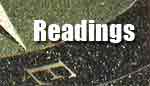 |
Midterm Exam
We will use an untimed Moodle quiz for writing your short answers. I will give you the password necessary to get into the quiz at the beginnihng of the exam. |
Tuesday, March 9
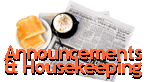 |
Roll
For Today You Were To
Read Edward Tufte's The Cognitive Style of PowerPoint. Be prepared to answer the following questions:
- What are Tufte's major points in his criticism of PowerPoint?
- In what ways does your own experience, from either side of the podium, confirm or challenge Tufte's points?
For Next Time
1. Bring in a paper, essay, or other critical piece that you've written which advances an argument or other complex or elaborated idea (as a file on your USB drive, or on paper).
2. Read David Levy's Chapter 6, "Reading and Attention," starting on page 101.
Questions?
Introducting the Next Assignment
The Three-Document Project will be due |
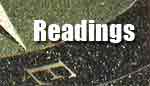 |
Tufte's The Cognitive Style of PowerPoint
Points, Ideas, Lines, and Pieces of Evidence
What are Tufte's major points in his criticism of PowerPoint? (This is where we play the Believing Game, and practice analysis). What are the ideas, lines, and pieces of memorable evidence that he uses to support them?
On a piece of paper, map these points, ideas, lines, pieces of evidence.
Synthesis and Comparison
In what ways does your own experience, from either side of the podium, confirm or challenge Tufte's points? This is where we play the Believing/Doubting Game, and practice synthesis, comparison, and contrast)
|
Thursday, March 11
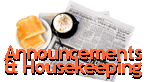 |
Roll
For Today You Were To
1. Bring in a paper, essay, or other critical piece that you've written which advances an argument or other complex or elaborated idea (as a file on your USB drive, or on paper).
2. Read David Levy's Chapter 6, "Reading and Attention," starting on page 101.
3. Bring in Tufte's Cognitive Style of PowerPoint.
For Next Time
- Have a good spring break
- Read Levy's Chapter 8: A Bit of Digital History
- Bring back Tufte's book
Questions?
...concerning
he Three-Document Project?
Working with Your Written Piece
Let's reate a "synchronic" schematic (cluster) of your original paper/essay/argument/complex idea. |
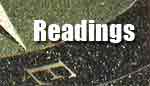 |
Tufte's The Cognitive Style of PowerPoint
Two Key Ideas:
- importance of resolution (space, density)
- lists and hierarchies don't reveal critical relationships
Synthesis and Comparison
In what ways does your own experience, from either side of the podium, confirm or challenge Tufte's points? This is where we play the Believing/Doubting Game, and practice synthesis, comparison, and contrast)
Levy's Chapter 6: "Reading and Attention"
|
Tuesday, March 23
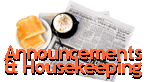 |
Roll
For Today You Were To
- Have a good spring break
- Read Levy's Chapter 8: A Bit of Digital History
- Bring back Tufte's book
For Next Time
Questions?
...concerning
he Three-Document Project?
Small-Format Document Projects...
...will be returned at the end of class today.
If you would like to discuss this project with me, please contact me with any questions or with days/times you could meet. |
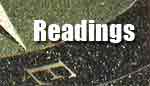 |
Levy's Chapters 6 and 8: "Reading and Attention" and "A Bit of Digital History
Warm-Up to Discussion
Choose one "secondary" quotation that Levy uses which you think presents (or supports) an idea fundamental to the significance of the chapter.
Then in a reply to the forum, briefly summarize and cite the page number and original author of that quotation and write a paragraph of several sentences explaining what the quotation means and how it exemplifies what Levy is saying in the chapter.
Do this for both chapters: Chapter 6 and Chapter 8
Discussion |
Thursday, March 25
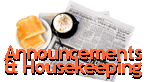 |
Roll
For Today You Were To
Read Levy's Chapter 9
For Next Time
Please visit and read through the following varied--and even contradictiory--blogs/sites with advice about designing of academic posters. From your readings of these, make a list of what you think are the five most essential issues, choices, or controversies about using posters to present "high resolution" arguements or ideas?
For each of the five items on your list, note the location of a statement or example from these online sources.
Questions?
...concerning
he Three-Document Project? |
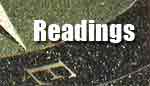 |
Levy's Chapters 8 and 9: "A Bit of Digital History" and "An Immense Effort"
Chapter 8 discussion.
|
Tuesday, March 30
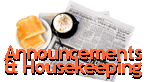 |
Roll
For Today You Were To
Please visit and read through the following varied--and even contradictiory--blogs/sites with advice about designing of academic posters. From your readings of these, make a list of what you think are the five most essential issues, choices, or controversies about using posters to present "high resolution" arguements or ideas?
For each of the five items on your list, note the location of a statement or example from these online sources.
For Next Time
Print out and read Edward Tufte's "Visual Confections," Chapter 7 from his book Visual Explanations. Bring your printout to class. How can Tufte's notion of the "confection" inform the design of our posters?
<joke>Tufte Poster</joke>
See Mark Goetz's blog. (Who else would get this but you all?)
Questions?
...concerning
he Three-Document Project?
Some Resources and Advice for Making Posters
- Photoshop templates for various documents, including posters of various sizes from 48HourPrint.com.
- Settings for New Documents: File > New (Color Mode: CMYK, Resolution at least 200 dpi).
- Create tiled printout by saving a version of the Photoshop document as a "PDF" and opening it in Acobat, then: File > Print and choose Page Scaling: Tile All Pages. (If you are ever in need of printing a poster for an actual presentation, services are available from the UMD Print Shop. Cost for a 3' x 4' full color poster is $89. Please do not pay to print a full-sized poster for this class, though!)
Midterms
You will receive your Midterm Exams back at the end of class today.
|
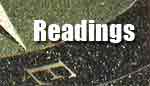 |
Levy's Chapters 8 and 9: "A Bit of Digital History" and "An Immense Effort"
Chapter 8 discussion.
Chapter 9 discussion (see also The Future of the Internet--And How to Stop It)
Five Essential Issues, Choices, Controversies
Copy and paste passages into the forum, "Poster Issues and Choices"
|
Thursday, April 1
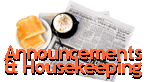 |
Roll
For Today You Were To
Print out and read Edward Tufte's "Visual Confections," Chapter 7 from his book Visual Explanations. Bring your printout to class. How can Tufte's notion of the "confection" inform the design of our posters?
For Next Time
Come in with a hand-drawn sketch of your poster project design (text spaces but no text needed), based on the principles of Tufte's Visual Confections.
Questions?
...concerning
he Three-Document Project?
...other matters?
|
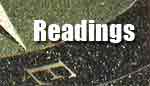 |
Tufte's "Visual Confections"
We'll use the forum "Confections and the Academic Poster."
|
|
|
|
|
|
eeeee
|
|
|
|
|
|
|
|
|
|
|
|
|
|
|
|
|
|
|
|
|
|
|
|
|