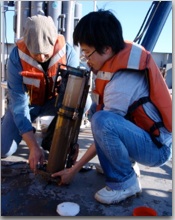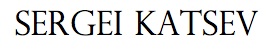 |
|||||||||||||
|
|||||||||||||
|
|
|
||||||||||||
LSSE-Mega is a reaction-transport model for simulating sediment geochemistry. In 2013 it got a new graphical user interface, thanks to the UROP project of Josh Erspamer. A Mac version was added in August 2014. Download: LSSE-Mega (PC) LSSE-Mega (Mac) Geochemical model description: The model's structure and the numerical Fortran code for this version are described in Katsev et al. 2007 and its Appendix. If you use the results from this model in publications, please refer to this paper. Other publications that used LSSE-Mega are listed below. Running the model The interface (LSSE.jar) will run on any platform, though the model code (file diag_main.exe) and the provided fortran compiler will run only on a PC. A Mac version of the compiler is also available: please contact me if you need assistance with compileing modifications of this code for iOS . Download the model and unzip it in its own directory. You should be able to run it by clicking on LSSE.jar. You may need to install Java on your computer. A very brief tutorial The graphical interface is intended to facilitate interation with the model code and should make it easier for an uninitiated user to delve into diagenetic modeling. The numerical heart of the model is the Fortran code that is compilied into the 'diag_main.exe' file. It communicates with the interface via two files: 'Data.txt' contains the vertical profiles of the simulated chemical species. It also serves to specify the initial condition from which the model is run. The model overwrites this file regularly during the run and also places the final results there. The graphical interface reads out the results from this file and displays them as concentrations-vs-depth graphs, which are updated during program execution. 'Constants.txt' contains the model parameters. It is read by the code at the beginning of the run. The graphical interface makes it easier to navigate through these parameters, which are written into the Constants.txt file before the model run. An advanced user may want to have a greater control over the model. For this purpose, I include the folder 'FortranUser'. It contains the original Fortran code and the command-line compilers that are necessary to compile it into the new diag_main.exe file. The file 'UserFunctions.f' contains the functions that a typical user would be most likely to modify: the depth dependences of the sediment porosity and the bioturbation and bioirrigation intensities. To make modifications to these functions, follow these steps: a) Make needed corrections to the functions and save UserFunctions.f; b) Run 'compile.bat'. This should generate a new diag_main.exe file in the FortranUser directory. c) Copy this file into the 'data' directory, overwriting the old file. In the provided version of the code, the model starts from the initial condition defined in Data.txt and runs for the specified period of time, which is defined by the parameter TFINAL (in the Parameters/Simulation tabs.). In most typical applications of the model, a user would want to choose this time sufficiently large so that the model achieves the steady state. Though the model does simulate the time evolution of the system, the provided code is intended primarily for steady state investigations, as certain time-dependent features have not been yet implemented in the graphical interface (though they do exist within the Fortran code). Hints: a) To avoid numerical difficulties, start your simulations simple and build complexity gradually. For example, start by checking only the checkboxes for organic matter and oxygen. This will limit the number of chemical reactions considered. Run the model to steady state. Then add more species, one by one. b) Bioturbation generally improves numerical convergence, whereas bioirrigation may cause difficulties. Start by having buiturbation and no bioirrigation, and adjust them gradually. c) Convergence generally improves for higher sediment burial rates, as the chemical gradients are less sharp in that case. d) Copy your successful Data.txt and Constants.txt files into separate files using the respective 'Save as' buttons. Should you run into numerical difficulties later, you will be able to restart by reading your initial conditions from these files. What does the model's name mean? LSSE originally stood for 'Lake Sediment Structure and Evolution', which was the name of the research group at the University of Ottawa where I wrote the initial version of the code. The 'Mega' part is a testament to youthful megalomania. Publications Li, J., & Katsev, S. (2014). Nitrogen cycling in deeply oxygenated sediments: Results in Lake Superior and implications for marine sediments. Limnology and Oceanography, 59(2), 465-481. (PDF) Katsev, S. & M. Dittrich (2013) Modeling of decadal-scale phosphorus retention in lake sediments under varying redox conditions. Ecological Modeling 251: 246-259 (PDF). Katsev, S. (2007) Modeling of sediment-water exchanges over multi-year time scales. Proceedings of the workshop “Perspectives of Lake Modeling: Towards Predicting Reaction to Trophic Change. Berlin, November 8-9, 2007. Katsev, S., G. Chaillou, B. Sundby, and A. Mucci (2007) Effect of progressive oxygen depletion on sediment diagenesis and fluxes: A model for the Lower St. Lawrence Estuary. Limnology and Oceanography 52: 2555-2568. (PDF) Katsev, S., I. Tsandev, I. L’Heureux, and D.G. Rancourt (2006) Factors controlling long term phosphorus efflux in lake sediments: Exploratory reaction-transport modeling, Chemical Geology 234, 127-147. (PDF) Katsev, S., B. Sundby, and A. Mucci (2006) Modeling vertical migrations of the redox boundary in sediments: Application to deep basins of the Arctic Ocean. Limnology and Oceanography 51, 1581-1593. (PDF) |
|||||||||||||
| L |
|