 |
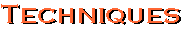 |
Thumbnail Exercise
This is an exercise in using interactivity for effect.
Create a "thumbnail image" from a larger original. Make that image a clickable link on a Web page which opens a larger, more inclusive version of the original image.
The point here is to crop and scale the thumbnail image so that clicking it not only opens the larger version, but makes something happen: we're surprised, let-down, amused, taken into another context, etc.
- Select an original to use for this exercise from among the following images, or pick an image of your own.
- Experiment with selecting portions of the image to save as a separate image
- Mount the thumbnail on an HTML page, and make that image a link to the larger image file. You might also include a verbal label that sets up and the effect. For example, look at "Journey Planner" from Geoff Ryman's hypertext novel 253 and see what you get when you click the link for "Gulf War Syndrome."
- Save the page and images to your "exercises" folder and send me the URL.
