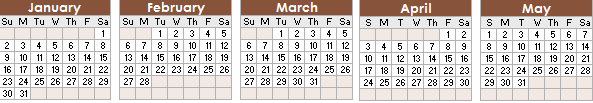|
| Topics | Homework | |
| WEEK 1 W 1/19 |
Introduce class Introduce first project, the Autobiographical Index Page Experiment |
|
| F 1/12 | Files, Folders, Missing CDs, and Getting Started with Dreamweaver Help Session on Test Drive 38-63 Organizing Folders "Remember Earth Clearly" (handout) |
Read the beginning of McFarland's Chapter 1 "Dreamweaver CS3 Guided Tour," pages 19-38. Mark passages and details you don't understand and would like to discuss. |
| WEEK 2 M 1/24 |
AIPE: Concept and Practice McFarland Help Session Setting up a "www" site (including "remote info") (McFarland pg 609) Exporting your "www" Site Info onto your USB ("www.ste" file) Posting your work to the web and sending the URL to a forum |
Complete McFarland's Chapter 1: Dreamweaver Test Drive tutorial, pages 38-63. Read "Remember Earth Clearly" |
| W 1/26 | Cascading Style Sheets Importing site information McFarland Help Session Posting the Chapter04 folder to the Web Review criteria for AIPE Project |
Read Chapters 2, 3 and 4 of McFarland, and complete the tutorial in Chapter 4 "Introducing Cascading Style Sheets" |
| F 1/28 | Links, Themes Help Session McFarland C6 Discuss themes on home pages |
Read McFarland's Chapter 5 and complete the Links Tutorial at the end |
| WEEK 3 M 1/31 |
Images, Themes Help Session McFarland C6 "Images" |
Read McFarland's Chapter 6, "Images," and complete the tutorial. |
February
| Topics | Homework | |
| W 2/2 | Photoshop Exercise: Beginning Banner Techniques (Photoshop) |
Read McFarland's Chapter 7 "Tables" and Chapter 8 "Advanced CSS" and complete the "Tables Tutorial" starting on page 270 |
| F 2/4 | Photoshop, Constitutive Themes Help Session McFarland C9 Exercise: Intermediate Banner Techniques (Photoshop) |
Read McFarland, Chapter 9 "Page Layout." and comlete the tutorial "CSS Page Design" |
| WEEK 4 M 2/7 |
CSS Layout Pages (DW) Banners on your own CSS Layout Pages HMTL Mark-Up Exercise, HTML/CSS Backstory |
Bring in two or three pieces of content representing two or three themes to use on your AIPE Project: images, news items, an image showing your color scheme, a font, a list, a survey, etc. |
| W 2/9 | Design Schemes Character Design Scheme Group Work |
Come in with a Design Scheme for the AIPE Project. |
| F 2/11 |
Design Schemes, Visual Hierarchy, Screen Real Estate |
Complete the Character Design Scheme Group Work, and be ready to discuss. |
| WEEK 5 M 2/14 |
Visual Hierarchy and Screen Real Estate |
1. Dream and Nightmare Pages A place to start looking for nightmare pages is the venerable web-design site, "Web Sites that Suck." 2. In the forum, "Model Personal Pages," create a clickable URL to a page from the web that you might use as a visual model for your AIPE page. The page should model the layout style and design you're interested in achieving. In a short paragraph, describe what you like about the page and want to emulate. |
| W 2/16 | The Consequence of Page Layout Cultural Codes (people, places) Discuss Prospectus and Design Scheme Topics |
In a reply to your own message in the forum "Model Personal Pages," write a paragraph explaining some design choices you are making that will give your AIPE page effective visual hierarchy and screen real estate. |
| F 2/18 | Studio Session for AIPE |
Come in with all materials needed to work in class on your AIPE Project |
| WEEK 6 M 2/21 |
AIPE due by noon Save your project in the folder "www/4230/aipe", upload it to the web, and send the URL to the forum "AIPE URLs" under the heading "Projects" Reading Guide for Mazrich (Part 1) |
Come in with all materials related to your AIPE Project. Write and bring in your commentary to turn in |
| W 2/23 | Virtuality and Physicality Mezrich: Accidental Billionaires, 3-84 format of a sample midterm exam |
Meet in BohH 104 for the next few weeks.
|
| F 2/25 | Mezrich: Accidental Billionaires, 85-159 |
Read Accidental Billionaires, 85-159 Reading Guide 2 due by the beginning of class |
| WEEK 7 M 2/28 |
Open Forum: Mezrich: Accidental Billionaires, 160-252 More mythic scenes to add to our list? How these scenes might work in the next assignment: the Critical Cloud Project. |
Read Accidental Billionaires, 160-252 Post an open-ended question about the book to the forum "Accidental Billioinaires," which asks us to explore the treatment of some theme or issue related to digital culture in Mezrich's work. Your question should point to a particular passage, with a page number, as a starting point for answering it. The question might concern a theme or issue we've discussed previously, or be a new one. Your question should ask us to find additional passages in the book--with page numbers--that support a fuller understanding of the answer. Come in with at least two such passages noted down. |
March
| Topics | Homework | |
| W 3/2 | Discussion: Miscellaneousness vs. Geography
|
Read David Weinberger's Everything is Miscellaneous, Prologue, Chapter 1, Chapter 3 |
| F 3/4 | NO CLASS MEETING |
|
| WEEK 8 M 3/7 |
The Long Tail Talk about the Critical Cloud Project assignment. Receive handouts about Critical Focus and The Believing and Doubting Games. |
Download, printout and read Chris Anderson's Long Tail. Intro and Chapter 2, both available from the "Readings" section of Moodle. Complete and printout the Reading Guide |
| W 3/9 | Andrew Keen Critical Focus, The Believing and Doubting Games |
Andrew Keen's Cult of the Amateur: Introduction and Chapter 1 available from the Moodle site under "Readings" Complete the reading guide questions and print them out to turn in. |
| F 3/11 | Pierre Levy: Anthropoligical Space, Knowledge Space, Subjectivity |
Download, printout, and read Pierre Levy, available from the "Readings" section of Moodle. Complete the reading guide, and print it out to turn in. |
| WEEK 9 M 3/14 |
SPRING BREAK | |
| W 3/16 | SPRING BREAK | |
| F 3/18 | SPRING BREAK | |
| WEEK 10 M 3/21 |
Discuss Heim, Web 3.0 handout Receive a copy of the Web 3.0 handout in class |
Download, printout, and read Michael Heim's "Erotic Onology of Cyberspace," available from the Moodle site under "Readings" |
| W 3/23 | Donna Haraway, Web 3.0 | Download, printout, and read Donna Haraway, available from the Moodle site under "Readings" |
| F 3/25 | "The Future of the Internet" (BBC). Meet in KPlz 395 Today, we will use the Moodle forum "The Future of the Internet Index " to make connections: 1. among the ideas discussed in the BBC program, and 2. with ideas introduced in previous readings. We will complete a clustering activity to identify key ideas, then them make connections and oppositions among them. Then I will ask you to "self-reply" to your own message summarizing one important idea from the program, and explaining how that idea relates (in some way) to three or four other ideas, either from the program itself or from some of our previous readings. Then I will ask you to reply to someone's else's self-reply, relating your important idea to theirs, and suggesting the sigificance of that connection/opposition/narrative |
Listen to the "The Future of the Internet" and complete the online listening index. |
| WEEK 11 M 3/28 |
Review for exam (Meet in KPlz 395) We will 1. write sample questions, 2. talk about them in groups 3. revise them 4. I will have you copy and paste three questions into an email to me, and make the argumenht that they should be on the exam based on substance, unambiguousness, reasonableness, accountability. See the Sample Exam Format |
Bring in all readings Meet in KPlz 395 |
| W 3/30 | Midterm Exam |
Meet in BohH 104. Bring a blue or black pen that you trust. |
| F 4/1 | Clients, Critical Clouds, and Color Introduce the Critical Cloud Project, and the Client Project Send your HLCCSSP senteces to the forum, 'HLCCSSP" Color: Attaching Words to Examples |
Meet in KPlz 395 Complete the Poynter.org color tutorial "Color, Contrast, and Dimension "Make a "screen shot" of at least three examples from this tutorial which are valuable for what they suggest about effectively using color for Web pages. In Photoshop, size these screen shots to be 500 pixels wide, save them in a folder called "assets" inside of "exercises," and post the "assets" to the web in the location "4230/exercises/assets." 2. Follow the directions for inserting visible images in a Moodle forum to make these screen shots appear in a reply to the forum "Color Screen Shots." Note down ideas and quotes from the text of the tutorial so you can be prepared to talk about your choices. (We will use these ideas and quotes later.) 3. In the tutorial, you will learn Seven Contrasts of Color, the names of which start with the following seven letters: H. L. C. C. S. S. P. Write a nonsense sentence to serve as a mnemonic device for remembering the names of these seven contrasts. |
| Topics | Homework | |
| WEEK 12 M 4/4 |
Color Contrasts and Palettes Model Color Scheme Page exercise. I will give you a copy of the handout. |
In a reply to at least two of the messages in "Color Screen Shots." write a paragraph analyzing the use of color in an example offered from the Poynter tutorial and how it might be used strategically in the design of a web page. Be sure to use and explain the terminology from the Poynter tutorial for color contrasts, and put these in bold. Remember to specify which of the three images in the original message you're talking about. If you want to comment on two images in the same original message, send these paragraphs as two separate replies. If you can find another example online of an image or page that exemplifies the principle you're talking about (or is a nightmare example of ignoring that principle), include the URL as a clickable link and explain the relevance in your paragraph. |
| W 4/6 | Templates, Image Maps, Critical Focus |
2. Read McFarland's Chapter 19, "Templates," and complete the tutorial. Remember that, before you start, you will need to copy the folder "Chapter19" from "MM_DWCS3" to your "exercises" folder inside of "4230." Be sure to Be sure not to skip the step on page 701 for setting up a specific site for this exercise, with the local root folder being "Chapter19" in your "exercises" folder (that is, "www/4230/exercises/Chapter19" on your USB drive). Once you have completed the tutorial, use your "www" site in Dreamweaver to upload the "Chapter19" folder to the web, visit "hydroponics.html" with your browser, and copy the URL as a clickable link into a reply to the forum, "McFarland C19" |
| F 4/8 | Critical Focus, Banner Principles Critical Focus: see the handout "4 Niche Markets"Banner principles: see samples Return of exams at the end of class |
Come in with a hand-written "word cloud" for your Critical Cloud assignment. For each word or phrase, have at least two key quotations transcriped into a digital file from the original source of the idea. |
| WEEK 13 M 4/11 |
Emblematic Graphics Literal, Figurative, and Compressed Thinking: Revisit banner principles and samples "Emblematic Graphics" on secondary pages. Two-stage completion of the assignment (Friday and Monday) Text "scrubbing" Checklist for the Critical Cloud Project. |
Work on your Critical Cloud assignment and bring in what you have. |
| W 4/13 | Studio Session | Bring in all materials for a Studio Session |
| F 4/14 | Critical Cloud: Checking Out Commentary Checklist for the Critical Cloud Project Critical Cloud Site Due by the end of the day. Send a clickable URL for the home page to the forum, "Critical Cloud URLs" |
Review Checklist Bring in all materials relevant to the Critical Cloud |
| WEEK 14 M 4/18 |
Client Project as Capstone Project What are some ways that the Client Project draws on principles and techniques of our earlier projects? Let's say we're creating a web site for a new Meteorology Club on campus. You will get in small groups and come up with a list: two principles/techniques from each of the following:
Personas and Scenarios Getting the most out of personas A Step by step guide to scenario mapping |
By Beginning of class: 1. Commentary on the Critical Cloud due 2. Printout of the text of the Critical Cloud due at the beginning of the class; text also finalized on the site online. |
| W 4/20 | Usability Principles, Personas and Scenarios What constitutes BETAs (Client Project) Nielsen and Tahir discussion: The Big Picture Resources Bad Boys Bail Bonds Directions for taking a "screen shot" Directions for inserting visible images in a Moodle forum Personas I will ask you to work in groups to develop two personas for users of the web site for a new club on campus (the nature of the club is up to your group). Your personas should look like the one, "Peter: The busy parent," from the tutorial Getting the most out of personas,including a ficticious name and picture. Develop the persona profile in a new discussion in the forum "Personas," either in a single message, or in a series of messages. Title the discussion with the initials of everyone in your group (for example, "GH, TM, BB, RZ"). At the top of the discussion, be sure to describe the club the web site would serve. The discussion should include at the bottom the complete names of everyone in your group who participated. |
1. Read "Preface:" (1), "Homepage Guidelines" (7-35). In this chapter, the authors identify 113 numbered guidelines for making pages more usable. 2. Write down the item numbers of 20 of the guidelines that you think are valuable, surprising, wrong, or most characteristic of Nielsen's and Tahir's approach. 3. On a large sheet of paper, create a cluster or cloud of these twenty items, each identified by Nielsen and Tahir's item number and a two- or three-word tag. As you write items in the cluster, see if you can indicate your emerging sense of patterns and connections by where you position each term. 4. Draw connecting lines among the items in your cluster to show relationships and groupings. The more significant, useful, or surprising the connection, the darker and heavier the connecting line. 5. Draw circles (or darker circles) around terms/items that seem most important, central, or "weighted" 6. Add your own words to the cluster to name these connections and the authors' larger principles. You can use your own terminology. 7. On the bottom of the page (or the back if you need room), make a list of three or four principles that you discovered through your clustering that epitomize Nielsen's and Tahir's approach and philosophy. Bring all your work to class ready to discuss Nielsen's and Tahir's principles and how we can apply them to a Client Project. Read the complete pages introduced today: Getting the most out of personas Step by step guide to scenario mapping |
| F 4/22 | Scenarios & |
Via Moodle, your group should complete your persona profile begun in class last time. Bring your Nielsen and Tahir book along with your 20-item cluster. |
| WEEK 15 M 4/25 |
Usability Touchstones Usability and Airport Desgin |
In Nielsen and Tahir's Homepage Usability, read Homepage Design Statistics" (37-53) and "Introduction to the Home Pages" (55), and commentarites on the homepages through BBC Online (87) Find three examples from the new readings that express any of the larger principles you posted in the forum "Nielsen and Tahir's Big Picture." Examples might include a detail of a particular web page shown, an observation the authors make on such a page/detail in a commentary, etc. |
| W 4/27 | Exercise: Forms Create the form on an existing page among your exercises. Upload the updated page to the web, and send a clickable URL to the forum, "Forms." |
Work on your Client Project BETA |
| F 4/29 | Guest: Dan Jandl, Web Marketing Specialist, Odyssey Resorts and Development |
Come in with three questions for Dan Jandl that might be relevant to issues raised by the Client Project. From Dan: I started building websites in high school and continued to do so through college as a way to make some extra money. I graduated from UMD as a marketing major, minoring in psychology and have lived in Duluth ever since. My current position is with Odyssey Resorts and Development and my title is Web Marketing Specialist. In a nutshell, I oversee almost all of the presence our companies have online including websites, social, email marketing and advertising. I work with the rest of our marketing department to plan campaigns and then execute the online portion of them. Sites I've Worked On www.odysseyresorts.com - temporary site while our new one is being constructed www.trapperslandinglodge.com - our resort Trapper's Landing Lodge www.eastbaysuites.com - our resort East Bay Suites www.hoppedupcaribou.com - website for our beer festival this summer Some of our other sites www.grandsuperior.com - our resort Grand Superior Lodge www.larsmontcottages.com - our resort Larsmont Cottages www.caribouhighlands.com - our resort Caribou Highlands Lodge www.facebook.com/odysseyresorts - our resort's parent Facebook Page |
| Topics | Homework | |
| WEEK 16 M 5/2 |
Studio Session |
Bring all materials to work on your Client Project BETA. |
| T 5/3 | Client Project BETA due. Send the clickable URL to the forum, "Client URLs" |
|
| W 5/4 | Archiving the BETA |
For the Visiting Day Workshop:
|
| F 5/6 | Workshop:
|
For the Visiting Day Workshop:
|
| FINALS WEEK | By Thursday 5/12 at 10 a.m. The final version of the Client Project is due. Post a URL to the forum "Client URLs." The 500-word commentary should be submitted to my mailbox in H420 by the same time. No electronic copies accepted. Please turn in the commentary early if you need to. |
|
< Previous