|
|
September | October | November | December
Previous Blackboard Items
Class Blackboard for September 5
|

|
 This will be the class home page and online blackboard for COMP 5250 (section 001, ref # 43373). This will be the class home page and online blackboard for COMP 5250 (section 001, ref # 43373).
 If you were unable to log onto the lab's computer with your own userid and password, you will need to change your password. Once you do, the lab's computers should recognize you within 24 hours. In the meantime, use the generic login. If you were unable to log onto the lab's computer with your own userid and password, you will need to change your password. Once you do, the lab's computers should recognize you within 24 hours. In the meantime, use the generic login.
 . .
 . On the first day, we'll be looking carefully at the syllabus, of course. . On the first day, we'll be looking carefully at the syllabus, of course.

 , please obtain a USB drive (a.k.a., jump drive, thumb drive, key-chain drive), and create a structure of folders that looks like this. You don't need to buy a new drive if you already have one with at least 100 MG of space on it. You can also use a Zip disk, though these are less durable: , please obtain a USB drive (a.k.a., jump drive, thumb drive, key-chain drive), and create a structure of folders that looks like this. You don't need to buy a new drive if you already have one with at least 100 MG of space on it. You can also use a Zip disk, though these are less durable:
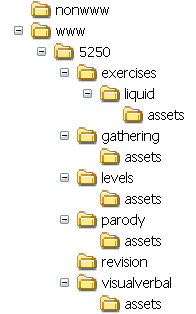
|
 |
Also, we'll talk about the first assignment, the Levels Project, and some of the following examples of new media writing.
- Stelarc (performance artist)
- Henry Jenkins (site of MIT professor of Comparitive Media Studies)
- 253, Geoff Ryman's novel for the Internet
- Edward Tufte (site of Yale professor of statistics)
|
Class Blackboard for September 7
|

|

 about the syllabus or class? about the syllabus or class?

- Previous Blackboard Page
- Schedule
 USB/Zip Drives and Folders. Any problems finding a suitable USB or Zip drive to use in this class? Questions about creating a structure of folders like this? USB/Zip Drives and Folders. Any problems finding a suitable USB or Zip drive to use in this class? Questions about creating a structure of folders like this?
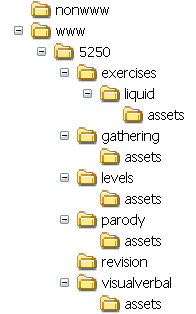

1. Come in with an electronic copy (on your disk or drive) and printed copy of your original text for the Levels Project. Also, come in with an image that you might use (or maybe not) in your blurb or
|
|
 |
about choosing the original print document for the Levels Project?
If you were going to create an "online blurb" for the document, both to introduce and "sell" it verbally and visually, what might you include? How would you want it to look and feel?
Consider these Web sites containing "blurbs." Which blurbs do you like best? least? Why?
Some reasons would be strictly matters of personal taste ("I don't like that color green") while others may indicate general principles of design we can replicate with our own blurbs:
Now, let's consider how pages of these Web sites deal with the problems of presenting lots of text on the screen.
- Henry Jenkins (personal site of MIT professor of Comparitive Media Studies)
- 253 (Geoff Ryman's hypertext novel for the Internet)
- House in Progress (a couple's blog chronicling their experience rennovating a Chicago bungalow)
What technques can we observe here for "visualizing" lots of text? What do you like or not?
|
|
 |
Today, you'll try out Dreamweaver by making a Web page, posting it to the Web, and then visiting that page with your Web browser.
See the in-class handouts I will give you: "Liquid Page Design (Dreamweaver)" and "Moving Files to the Web with Dreamweaver MX."
If we get through these exercises today in class, I will ask you to complete these two exercises by class time on Wednesday. Send the URL to me in an e-mail with the subject line "5250 liquid exercise."
|
|
Class Blackboard for September 12
|

|

about choosing the original print document for the Levels Project?

1. At the end of class today, I'll announce which exercises you'll be responsible for completing and posting to the Web by Wednesday at 9:30, and which exercises we might complete together on Thursday
2. For those exercises that are due by Wednesday at 9:30, I'll also ask you to log into the Webx Discussion Board by that same time and send the URL(s) of the exercise(s) in a message to the appropriate discussion(s):
I will give you a handout to follow: Logging into Webx Discussion Board. Please e-mail me if you have trouble reaching the discussion.

I would like to pick up the copy of the print document that you are using for the Levels Project.
If the hard copy you have with you today is your only one, please arrange with me, before you leave, a time when you can give me a copy today.

If you "Exported" your site from Dreamweaver to your disk last time, import that file back into Dreamweaver before we begin. See page 47 in your Dreamweaver book. (Note that in our new version of Dreamweaver, you may see the command "Manage Sites" rather than "Edit Sites.")
|
 |
Today, we'll continue with the exercise "Liquid Page Design (Dreamweaver)," picking up with Step 7 where we left off.
I will also give you "Moving Files to the Web with Dreamweaver MX," and Logging into Webx Discussion Board.
To begin this exercise, you'll need to visit the page Beginning Banner Techniques on my Techniques Site to download two images. |
Class Blackboard for September 14
|

|

about the Levels Project? ...about logging into the Webx discussion board?
Complete the Brainstorming Session for the Levels Project Design and come in with five really good problems to solve in Dreamweaver and Photoshop.
Please make the following changes to the structure of folders I asked you to create on your disk. They should wind up looking like this:
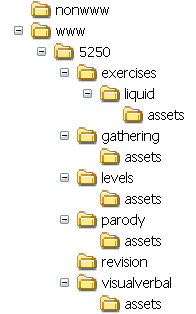
1. Make a new folder called "5250" at the top level of the "www" folder
2. Drag all the other folders for our class that are inside of "www" into "5250" (this includes "exercises," "gathering," "levels," "parody," "revision," and "visualverbal.").
3. Note that "nonwww" is outside of "www" and should stay there!
4. Make the same changes in your "www" folder on the server so that the structure of folders there looks the same as on your disk. Note: You can access your remote "www" folder (on the server) by opening the "My Webfiles" icon on your desktop.

By Friday at 9:30, complete the Beginning Banner and Intermediate Banner Techniques exercises, post the final image to the Web in the folder www/5250/exercises/banner, visit the image with your browser, and copy the URL into the Webx discussion banner URLs.

If you neglected to turn in the print document you're using for your Levels Project, please do so now.

Import your "www" site information back into Dreamweaver before we begin. See page 47 in your Dreamweaver book.

Choose Start > Programs > Publishing, Graphics, Presentation > Adobe > Adobe Photoshop
|
 |
To begin this exercise, you'll need to visit the page Beginning Banner Techniques on my Techniques Site to download two images.
When you're done with this exercise, send the URL of the final image on the Web to the Webx discussion banner URLs.
|
 |
See the in-class handout. Here are some links to sites that might be useful to consider:
- Henry Jenkins (personal site of MIT professor of Comparitive Media Studies)
- 253 (Geoff Ryman's hypertext novel for the Internet)
- House in Progress (a couple's blog chronicling their experience rennovating a Chicago bungalow)
- a site of your own choosing that does the some thing: takes lots of text and makes it work on the screen (or across a set of non-linear screens).
|
Class Blackboard for September 19
|

|

about the Levels Project?
Bring in materials to work on your Levels Project in class, especially image files you might use to help visualize the text.

Import your "www" site information back into Dreamweaver before we begin. See page 47 in your Dreamweaver book.

Choose Start > Programs > Publishing, Graphics, Presentation > Adobe > Adobe Photoshop
Then open your banner exercise (banner.psd).
|
 |
Today, we'll complete the Intermediate Banner Techniques, picking up with Step 12. Once we're finished, you'll
- post the final image to your online folder "www/5250/exercises/banner,"
- view the image in your browser, and then
- copy and paste the URL into a message to the Webx discussion banner URLs.
|
 |
The Brainstorming session asked you to sketch or diagram page features that you thought were effective in presenting lots of text on the screen. I suggested these sites as possible sources to look at.
- Henry Jenkins (personal site of MIT professor of Comparitive Media Studies)
- 253 (Geoff Ryman's hypertext novel for the Internet)
- House in Progress (a couple's blog chronicling their experience rennovating a Chicago bungalow)
- a site of your own choosing that does the some thing: takes lots of text and makes it work on the screen (or across a set of non-linear screens).
Today, we'll go around the room finding out:
- what effective features you found
- what problems you identified in trying to learn to imitate these features in your Levels Project
|
 |
Time permitting, we'll begin this exercise. Visit the page for Jello Page Design and follow the directions there. You will also receive an in-class handout.
When we are finished, you'll post this exercise's folder (www/5250/exercises/jello) to the Web, visits the page with your browser, and copy the URL into the Webx discussion "jello URLs."
|
Class Blackboard for September 21
|

|

about the Levels Project? Banner Techniques?
Bring in all materials for a Studio Session in class, when you'll have the opportunity to work on your Levels Project in class with the help of your neighbors and instructor.
We will not meet as a class on Thursday 9/26, but the room will be available to you for working on the computers.
To turn in the Levels Project by the deadline:
- Create your levels project on your disk in the folder www/5250/levels. Be sure to keep all images in the folder www/5250/levels/assets. Save the main page as "index.html" so it will function as the default page.
- Post the "levels" folder to the at the top level of the folder www/5250 on the server.
- Visit the main page with your browser and copy the URL from the location bar
- Go to the Webx discussion "levels URLs," click "Post Message," paste the URL into the message box, and post it by the deadline.
- Write a commentary on the Levels Project, which you will turn in at the beginning of class on Tuesday, October 3.

Import your "www" site information back into Dreamweaver before we begin. See page 47 in your Dreamweaver book.

With your browser, visit the Level's Project Blurb Page and download the page to your "www/5250/levels" folder on your disk (With the page open in your browser, choose File > Save Page As.
You will create a blurb that will fit into one of the 150 wide x 250 high pixel spaces.
|
 |
Visit the page for Jello Page Design and follow the directions there. You will also receive an in-class handout.
When we are finished, you'll post this exercise's folder (www/5250/exercises/jello) to the Web, visits the page with your browser, and copy the URL into the Webx discussion "jello URLs."
|
 |
1. Making a Whole Site of Pages Using One Page as a Template:
- Open Your Jello Page Design page, "index.html"
- Save the page again in the same "jello" folder naming the file "pudding.html" (Choose File > Save As)
- Save "pudding.html" again in the same "jello" folder "cherry_pie.html".
- Save "cherry_pie.html" again in the same "jello" folder naming the file "chocolate_cake.html".
Now you have a site of four scrumptious pages all based on the main page, "index.html."
You can now strip the content out of the three new pages and replace it with content unique to them, leaving the content (like the banner) that you want to appear on all pages of the site.
Link the pages together by creating a menu of "relative links" which you can copy and paste onto all the page (see that skill among those additional ones to try below):
2. On your Jello Page Design page, include some of the following skills from the Dreamweaver book.
- Making "Absolute" Links, page 180
- Making "Relative" Links by "Pointing to a File," page 185
- Image Links, page 183
- Linking to an Email Address, page 187
- Changing Font Size, page 231
- Using Text Styles, page 235
- Breaking Lines Without Adding a Blank Line, page 257
- Formatting Lists, page 262-63
- Headings, page 259
- Checking Your Spelling, page 253
- Quick Uploading of the Current Page (if you have your site set up in Dreamweaver), page 656. This will be a fast way of uploading the Jello Page Design exercise when you're done.
- Quick Uploading of a Whole Folder, page 655. This will be a fast way of uploading the entire "jello" site you created above.
|
Class Blackboard for September 26
|

|

about the Levels Project?
However, the computer classroom will be open and available for you to work on the computers.
To turn in the Levels Project by the deadline:
- Create your levels project (the blurb, the designed full-text, and the printable version) on your disk in the folder www/5250/levels. Be sure to insert all images into the pages from the folder www/5250/levels/assets.
- Post the "levels" folder to the at the top level of the folder www/5250 on the server.
- Visit the page containing your blurb with your browser and copy the URL from the location bar. Be sure the blurb's link to to your designed full-text is working!
- Go to the Webx discussion "levels URLs," click "Post Message," paste the URL of your blurb page into the message box, and post it by the deadline.
- Write a commentary on the Levels Project, which you will turn in at the beginning of class on Tuesday, October 3.

Import your "www" site information back into Dreamweaver before we begin. See page 47 in your Dreamweaver book.
|
 |
Today we'll spend class time working on the PCHP projects and helping one another. |
Class Blackboard for October 3
|

|

about the Levels Project? Posting?

Open up
- Photoshop,
- Microsoft Word, and
- Notepad (Start > Programs > Accessories > Notepad)
|
 |
First, let's take a look at the assignment page, including examples.
Then, the in-class handout, "Brainstorming 1: The Verbal as Visual Project."
See the schedule for the due date.
|
 |
Today, we'll learn a new, more precise method for selecting objects to copy and move them. See the Techniques Site page Selecting with Masks, where you'll be able to download two images to work with.
I will give you a copy of the in-class handout.
|
Class Blackboard for October 5
|

|


Open up:
- Dreamweaver and import your "www.ste" file,
- Photoshop and the .psd documents we were working on in the "Selecting with Masks" exercise,
- Microsoft Word
|
 |
This project will be due October 16, a week from next Monday.
Let's talk about "Brainstorming 1: The Verbal as Visual Project."
Then we'll begin "Brainstorming 2: The Verbal as Visual Project" and we'll begin it in class today.
To understand the impossibility of translating a typical theatrical film into fifiteen silent New Media screens, take a look at these scripts for the films Seven and Alfred Hitchcock's Psycho.
|
 |
Today, we'll finish up the exercise Selecting with Masks using the in-class handout I gave you last time. Post the URL of the finished product to the Webx discussion masks URLs.
We will learn how to make a link to a "child window" and close it again. Post the URL of the finished product to the Webx discussion, child window URLs.
For this exercise, you can use the following picture or a small-to-medium sized one of your own.
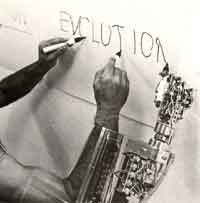
I'll show you how to make different parts of the image in the previous exercise into separate links to other pages.
|
Class Blackboard for October 10
|

|
 Roll Roll
 Setting Up for Class: Setting Up for Class:
- Open up Dreamweaver and import your "www.ste" file,
- In Dreamweaver, post your "Child Windows" exercise (the entire folder "child") to the Web (in www/5250/exercises). Remember you can post a whole folder to the Web (in exactly the right location in "www") simply by selecting the folder in the "Files" palette on the right of the Dreamweaver screen, the then clicking the Up Arrow icon at the top of the "Files" palette.
- With your browser, visit the index page and click through to make sure the windows and pages are working
- Copy the URL of the index page from your browser, and paste it into a message to the Webx discussion "child window URLs"
- In Dreamweaver, open up the page "picture.html" from your Child Window exercise. We'll use this page for the "Image Map (Hot Spots)" exercise below.
 For Thursday For Thursday
Bring all materials you'll need to work on your Verbal as Visual Project.
|
 |
Monday, October 16
This project will be due next Monday, October 16 by noon. We will have a Studio Day on Thursday to enable you to work on this project in class to receive and give help.
Questions on this Project?
Top Ten Questions
Perhaps you have no questions about this project, but imagine someone else taking this class who does. What would these questions be?
In a message to the Webx discussion "Verbal as Visual Questions with One Week to Go," write two questions that students might want answering to help them successfully complete the Verbal as Visual Project.
|
 |
Image Maps ("Hot Spots")
I'll show you how to make different parts of the image in the previous exercise into separate links to other pages.
|
|
Introducing the ReVision Project (not due till December 19!)
Though this project isn't due till the end of the semester, you should be thinking about it whenever you receive back an project.
In responding to your projects, I don't simply address whether the projects are correct or incorrect or good or not, but try to help you see opportunities for revision (and reVision) that could be realized with your project.
The ReVision Project will be graded on the degree, quality, and thoughtfulness of the changes you make to the project. Starting with an original that received a high grade is no advantage.
|
Class Blackboard for October 12
|

|
 Roll Roll
 Setting Up for Class: Setting Up for Class:
- Open up Dreamweaver and import your "www.ste" file,
- In Dreamweaver, post your "Masks" exercise (the entire folder "masks") to the Web (in www/5250/exercises). Remember you can post a whole folder to the Web (in exactly the right location in "www") simply by selecting the folder in the "Files" palette on the right of the Dreamweaver screen, the then clicking the Up Arrow icon at the top of the "Files" palette.
- With your browser, visit the image file inside of "masks" on the server.
- Copy the URL of that image file from your browser, and paste it into a message to the Webx discussion "Masks URLs"
 Verbal as Visual Project due by Monday, October 16 at noon. Verbal as Visual Project due by Monday, October 16 at noon.
To turn in the Verbal as Visual Project by the deadline:
- Create your VAV project on your disk in the folder www/5250/visualverbal. Be sure to insert all images into the pages from the folder www/5250/visualverbal/assets.
- Post the "visualverbal" folder to the top level of the folder www/5250 on the server.
- Visit the "index.html" (the default starting page) with your browser and copy the URL from the location bar.
- Go to the Webx discussion "verbalvisual URLs," click "Post Message," paste the URL of your project's start page into the message box, and post it by the noon deadline.
- Write a commentary on the VAV Project, which you will turn in at the beginning of class on Tuesday, October 17 .
 Workshop Workshop
We will have a workshop looking at your Verbal as Visual Projects on Thursday, October 18. More on that on Tuesday.
|
 |
Questions on this Project?
Today we will have a Studio Session to Work on this Project
Though you are working individually, this is a regular class meeting, and I expect you to stay till the usual ending time of class.
|
Class Blackboard for October 12
|

|
 Roll Roll
 Workshop of the Verbal as Visual Project on Thursday Workshop of the Verbal as Visual Project on Thursday
Preparing for Workshop: Before class on Tuesday, please do the following:
- Review the workshopping page for ideas about what you might discuss in your comments.
- Visit the projects in the order below.
- Type written comments and suggestions for each project in a word-processing document saved on your disk.
- Also, Printout the comments to bring to class for your use during the workshop.
By the midnight on workshop day,
- Copy and paste all the written comments you've made for everyone today into the form "Workshop Comments for Today" and click "Send." Be sure to label each set of comments with the project number and name of the project's author.
- Use the e-mail list on the the form "Workshop Comments for Today" to send each author your comments on his or her project.
1. Amanda D.
2. Zack G
3. Gregg G.
4. Megan J.
5. Mao (Mollie) Y.
|
 |
Introducing the Parody (Facade) Project
See the explanation of the "Parody (Facade)" Project on the assignment page |
Class Blackboard for October 19
|

|
 Roll Roll
 Questions on the Parody (Facade) Project? Questions on the Parody (Facade) Project?
We'll return to brainstorming this project idea next Tuesday. Come in next time with three possible topics and be ready to discuss them.
|
 |
Workshop of the Verbal as Visual Project
Before class today, you should have done the following assigned on Tuesday:
- Review the workshopping page for ideas about what you might discuss in your comments.
- Visit the projects in the order below.
- Type written comments and suggestions for each project in a word-processing document saved on your disk.
- Also, Printout the comments to bring to class for your use during the workshop.
Before the midnight on tonight,
- Copy and paste all the written comments you've made for everyone today into the form "Workshop Comments for Today" and click "Send." Be sure to label each set of comments with the project number and name of the project's author.
- Use the e-mail list on the the form "Workshop Comments for Today" to send each author your comments on his or her project.
1. Amanda D.
2. Zack G
3. Gregg G.
4. Megan J.
5. Mao (Mollie) Y.
Resources for Workshop
|
Class Blackboard for October 24
|

|
 Roll Roll
 Questions on the Parody (Facade) Project? Questions on the Parody (Facade) Project?
This project will be due by noon on Wednesday, November 1.
We will have a studio day for the Parody (Facade) Project on Tuesday, October 31
 For Thursday For Thursday
Come in with an idea chosen for the Parody (Facade) Project, and a model page (or pages) downloaded into your "non-www" folder.
|
 |
Genre, Conventions, and Target
I asked you to come in today with three possible topics ready to discuss.
- Choose one possible topic to start.
- Copy the following questions into a Word document saved into your "non-www" folder.
- Beneath each question, "free write" answers (meaning that you and I both know that you don't really know the answer for sure until you've written for a while).
- When you're done, copy the text into a message posted to the Webx discussion "parody ideas"
- We'll answer these questions first together about these parodies:
1. What are the writing a parody of, and how did you come to think of it?
2. What is the genre (the form you'll imitate)?
3. What are the form's key, "generic conventions"?
4. Who or what is the "target" of the satirical parody?
5. The eighteenth-century satirical novelist Henry Fielding said, "I describe not men, but manners; not an individual, but a species."
How can you make sure your target is not just an individual, group, nationality, race, gender, age, etc., but assumptions, pretenses, agendas, habits, styles, choices (what used to be called "manners") expressed by individuals or groups.
|
 |
Downloading and Editing an Existing Page
|
Class Blackboard for October 26
|

|
 Roll Roll
 Questions on the Parody (Facade) Project? Questions on the Parody (Facade) Project?
This project will be due by noon on Wednesday, November 1.
We will have a studio day for the Parody (Facade) Project on Tuesday, October 31
|
 |
Problem-Raising and -Solving Day
Since each of your projects will raise different challenges, I will meet with each of you individually this morning to discuss your idea, to look at your model page(s), and to identify problems and solutions.
We will discuss whatever will help you prepare for the Studio Day next Tuesday, and the project deadline on Wedesday at noon.
I will ask each of you individually to come down to my office in Humanities Suite 420 (office 425 inside) with your disk.
- As you wait for your meeting, work to identify problems with your project: what you need to find or to know how to do.
- After your meeting, work to accomplish the solutions we discussed.
|
 Class Blackboard for October 31 Class Blackboard for October 31
|

|
 Roll Roll
This project will be due tomorrow, Wednesday, November 1, by noon. Please send the URL in a message to the Webx discussion "parody (facade) URLs."
The commentary will be due on Thursday, November 2 at the beginning of class (see note below).
|
 |
Studio Day
Though you will be working individually today, please plan on staying until the end of class time at 10:45 a.m.
Please also make yourself "interruptible" to help your neighbors and classmates.
Why the Commentary is Important
The commentary for this project will be especially necessary since many of your Parody (Facade) pieces will be adapting some features of existing pages while leaving many features as is, and satirizing social phenomena that I may not be familiar with.
This means I will be depending on your commentaries to point out:
- what you have changed to create the parody/satire,
- why you made those changes,
- how those changes express your satirical/literary intention,
- how they amount to a single satirical point or create a unified sense of character
- what observation or criticism of society (e.g., social roles, status, money, gender, race, styles, etc.) your Parody (Facade) ultimately presents.
Key Terms in your Commentary
In your commentary, please use the key terms of the assignment appropriately and thoughtfully. Bold these terms in your commentary.
- genre: a type of writing or communication, distinguished by its characteristic features, styles, audience, and use (collectively known as conventions). Examples: house renovation blogs, Amazon music page.
- conventions: the features and styles that compose a genre.
- parody: an imitation of a serious work for satirical or comic purposes
- target: in a satire or parody, the "target" is the particular social or cultural phenomenon being revealed or criticized, especially pretense or concealed agendas.
- façade: the literary effect of writing/designing in the "voice" of a character to make that character reveal more to the reader than he/she realizes.
- pretense, concealed agenda: in a satire or parody, the gap between the character as publicly presented and the who or what character actually is.
- (sub)culture: sets of social practices that constitute shared ways of seeing, acting, and being.
- satirical intention: the ridicule of a social phenomenon, practice, or type, ideally to criticize and reform some representative vice or weakness for the general benefit of human society.
- literary intention: the aesthetic presentation of character(s) and situation(s) to tell or suggest a story.
- story: a set of cause-and-effect conditions presented to move a reader/viewer emotionally and intellectually.
|
Class Blackboard for November 2
|

|
 Roll Roll
 For Tuesday For Tuesday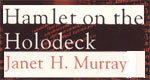
Please read Janet Murray Chapter 1 (13-26) and Chapter 2 (27-64).
Be sure to get a Reading Guide from me. I will collect these at the beginning of class next Tuesday.
 Collect Commentaries on the Parody (Facade) Project Collect Commentaries on the Parody (Facade) Project
|
 |
Introducing the Essay Project
Due at the beginning of class on Tuesday, 11/21
In a five-to-seven page essay (double spaced, at least 1,300 words), look at a single example of "New Media Writing" to identify and understand one defining technique, issue, problem or principle.
Support your definition with at least five quotations from Janet Murray's book, or some other academic analysis of New Media. More...
|
 |
Introducing the Gathering Project
Due by noon on Monday 12/11
In a hypertext fiction, place a main character in a situation that draws people together: a party, a competition, a meeting, a holiday festival. More...
|
 |
Introducing the ReVision Project
Due by the noon Monday 12/19 (Scheduled Final Exam Time)
Revise one of your previous projects with a new vision of what you want to do.
By "ReVision," I don't mean a revision that fixes up a previous project with lots of local corrections and improvements. Instead, ReVision entails a global transformation in the idea or strategy you pursue in the project, which will require changes throughout. This might be a better, more complete vision of what the original assignment asked for, or it might be a further goal or intention for the project. More...
|
 |
Designing a Site with Templates
You'll need to:
- open Dreamweaver
- copy a model page (the page design you like best from previous exercises or projects) into a new folder, "www/5230/exercsies/plates"
- also copy the images for that model page into a subfolder inside the "plates" folder (typically, called "assets")
- receive a copy of the in-class handout
- post the entire "plates" folder to your "exercises" folder on the Web when you're done
- visit the first page with your browser and copy the URL
- send the URL of the first page to the Webx discussion "templates"
|
Class Blackboard for November 7
|

|
 Roll Roll
 For Tuesday For Tuesday
Please read Janet Murray Chapter 3 (65-96) and Chapter 4 (97-125).
Be sure to get a Reading Guide from me. I will collect these at the beginning of class Thursday. If you use the electronic version available from the link above, be sure to print it out and put your name on it before class.
 Questions Questions
...on the Essay (due Tuesday, 11/21), Gathering, or ReVision Projects?
|
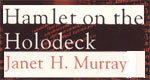
|
Discussion of Chapters 1 and 2
Resources
Key Words
- dystopia/utopia
- psychological and moral paralysis
- media as addictive
- fragmention vs. integration
- Multiform story
- active audience
- story pleasure
- fan culture
- role-playing games
- movie ride
|
|
|
Class Blackboard for November 14
|

|
 Roll Roll
 For Thursday For Thursday
Please read Janet Murray Chapter 5 and Chapter 6.
Be sure to get a Reading Guide from me. I will collect these at the beginning of class Tuesday. If you use the electronic version available from the link above, be sure to print it out and put your name on it before class.
 Questions Questions
...on the Essay (due Tuesday, 11/21), Gathering, or ReVision Projects?
 Collect Reading Guides (Chapters 3 and 4) Collect Reading Guides (Chapters 3 and 4)
|
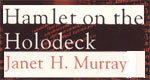
|
Discussion of Chapters 5 and 6
Resources
Keywords from Chapters 1 - 4
- dystopia/utopia
- psychological and moral paralysis
- media as "addictive"
- fragmention vs. integration
- Multiform story
- active audience
- story pleasure
- fan culture
- role-playing games
- movie ride
- procedural (4 principles)
- participatory (4 principles)
- spatial (4 principles)
- encyclopedic (4 principles)
- procedures as an "interpretation" of the world
|
|
|
Class Blackboard for November 16
|

|
 Roll Roll
 For Tuesday For Tuesday
The Essay Project is due at the beginning of class.
 Questions Questions
...on the Essay (due Tuesday, 11/21), Gathering, or ReVision Projects?
 Collect Reading Guides (Chapters 5 and 6) at the end of class today Collect Reading Guides (Chapters 5 and 6) at the end of class today
|

|
Writng Critical, Detailed Paragraphs
We'll work with an in-class handout to practice writing effective paragraphs.
Keywords
- abstractions vs. specifics
- primary vs. secondary texts
- critical ideas
- citation and documentation
|
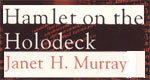
|
Discussion of Chapters 5 and 6
Resources
Keywords from Chapters 1 - 4
- dystopia/utopia
- psychological and moral paralysis
- media as "addictive"
- fragmention vs. integration
- Multiform story
- active audience
- story pleasure
- fan culture
- role-playing games
- movie ride
- procedural (4 principles)
- participatory (4 principles)
- spatial (4 principles)
- encyclopedic (4 principles)
- procedures as an "interpretation" of the world
|
|
|
Class Blackboard for November 21

|
 Roll Roll
 Happy Thanksgiving! Happy Thanksgiving! 
 For Tuesday For Tuesday
Bring in a specific idea for your Gathering piece.
 Questions.... Questions....
...on the Essay (due Tuesday, 11/21), Gathering, or ReVision Projects?
 Collect Essays Collect Essays
|

|
Introducing the Gathering Piece
See the assignment page.
Brainstorming
- make a list of gathering-situations you know well
- for each gathering, briefly describe a character who is either a new-comer to the situation, or who is an old-timer who knows it too well. Give a few details of the internal and external factors that describe that character's relationship to this gathering at this particular moment in time.
- try writing a paragraph that puts the character into one of your gatherings (see the sample paragraph on the assignment page).
I will give you a brainstorming hand-out in class. |
Class Blackboard for November 28

|
 Roll Roll
 For Tuesday For Tuesday
Bring in a specific idea for your Gathering piece.
 Questions.... Questions....
on the Gathering, or ReVision Projects?
|
 |
Cascading Style Sheets 1
See the in-class handout.
Post your exercise to your "exercises" folder and send the URL to the Webx discussion "css URLs"
|

|
Questions on the Gathering Piece?
See the assignment page.
Brainstorming
We'll continue with the brainstorming exercise we began last Tuesday.
|
Class Blackboard for November 30

|
 Roll Roll
 For Tuesday and Thursday For Tuesday and Thursday
The room will be available to you on Tuesday to work on your Gathering pieces, but we will not hold a regular class meeting.
On Thursday, we will meet as a class to have a Studio Session on your Gathering pieces. Please bring all materials you need to work on this project, which will be due by noon on Monday, December 11.
 Questions.... Questions....
on the Gathering, or ReVision Projects?
|

|
Visual Presentation
See our sample project, All
in the Family.
Conferences
Today we will have individual conferences on the Gathering during class time.
|
Class Blackboard for December 7

|
 Roll Roll
 Gathering Due Monday by noon Gathering Due Monday by noon
The Gathering Project will be due by noon on Monday, December 11.
Send the URL of the starting page to the Webx discussion, "gathering URLs."
Also, please write a commentary as usual to turn in on Tuesday.
 Printout Text of Gathering Project to Turn in Tuesday Printout Text of Gathering Project to Turn in Tuesday
For Tuesday 12/12, please copy and paste the text from each page of the project into in one long print document divided into sections.
Label each section with the name or title of the online page where
that text appears. Again, do not print out the online pages.
 Workshop of Gathering Pieces Begins Tuesday Workshop of Gathering Pieces Begins Tuesday
After Monday at noon and before class
on Tuesday, please do the following:
- Review the workshopping page for
ideas about what you might discuss in your comments.
- Visit the projects scheduled for Tuesday in the schedule
below.
- Type written comments and suggestions for each project scheduled
for Tuesday in a word-processing document saved on your disk.
- Printout the comments to bring to class for your use during
the workshop.
- Before class begins, copy and paste your comments into the form on the page "Workshop
Comments for Today."
By midnight after each day's workshop,
Use the e-mail list on the the form "Workshop
Comments for Today" to send each author your comments
on his or her project.
| Tuesday,
December 12 |
Thursday, December
14 |
1. Gregg G.
2. Megan J.
3. Mao (Mollie) Y. |
4. Amanda D.
5. Zack G
|
 Questions.... Questions....
on the Gathering, or ReVision Projects? |

|
Studio Day
Though we are working individually, please plan on staying and being productive until the end of class time at 10:45.
|
Class Blackboard for December 12

|
 Roll Roll
 Collect Printout Text of Gathering Project Collect Printout Text of Gathering Project
 Questions.... Questions....
on the ReVision Projects?
To prepare for the ReVision Project, copy the files and folders from the original project's folder into the "revision" folder inside of "5250" (www/5250/revision). Be sure to leave the original project in its own folder.
|

|
 Workshop of Gathering Pieces Workshop of Gathering Pieces
After before class
on today, please do the following:
- Review the workshopping page for
ideas about what you might discuss in your comments.
- Visit the projects scheduled for Tuesday in the schedule
below.
- Type written comments and suggestions for each project scheduled
for Tuesday in a word-processing document saved on your disk.
- Printout the comments to bring to class for your use during
the workshop.
- Before class begins, copy and paste your comments into the form on the page "Workshop
Comments for Today."
By midnight after each day's workshop,
Use the e-mail list on the the form "Workshop
Comments for Today" to send each author your comments
on his or her project.
|
|




