 |
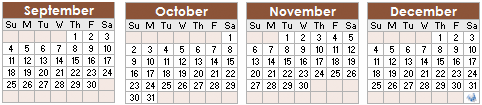
|
September
| Homework | In Class | |
| WEEK 1 T 9/6 |
Introduce Class Visual, Verbal, Hybrid Spaces Introduce Confection Project We'll look at the syllabus
|
|
| R 9/8 | 1. Obtain all books and a USB drive, bring in any questions about the syllabus 2. Create the suggested set of folders on your USB drive. >>vrc >>>>ciab >>>>>>c1 >>www >>>>4260 >>>>>>exercises >>>>>>data >>>>>>confection >>>>>>narrative_title 3. Read Chapter 1 (Work Area) of Photoshop Classroom in a Book (aka, "CIAB"), and complete the exercise, pages 11-54. Save all files in the folder "vrc/ciab/c1" (see above), You will need to complete this chapter sitting at a computer with Photoshop installed. See - Computer Labs ("Full Service" including Dreamweaver and Photoshop) - Computer Lab Schedules (UMD) >>Abobe Photoshop Trial Version of CS5! (30 days only) 4. Read Edward Tufte's Chapter 1, starting page 13 5. Read over the syllabus and come in with any additional questions. |
Edward Tufte Visual Confection Concepts for Visual Confections Photoshop's Work Area (C1) 1. Questions on the syllabus? the home work for today? - attendance policy 2. Troubleshoot Chapter 1 of CIAB. 3. Discuss Tufte's Chapter 1 in relation to Visual Confection Project 1. "The Urge to See" (13) 2. Toledo to Rome distances (15) 3. Repton's Redesign of Brighton Pavilion (16) 4. Thunderstorms (20-21) 5. Sunspots (25) 4. Evolution and Creationism Confection Example 5. In this class, we'll extend Tufte's notion of visual "encodings" to include cultural encodings or "cultural codes" |
| WEEK 2 T 9/13 |
1. Complete CIAB 2 (Photo Corrections) 2. Read Tufte's Chapter 7 ("Visual Confections"), pages 121 - 151 3. Confection Concepts: Getting Started |
Understanding Tufte's Visual Confection Visual Analogies as Backgrounds Copying Files to the Web Sending URLs to Moodle Photo Corrections (C2) 1. Troubleshoot C2 CIAB 2. Clickable URLs in Moodle forums 3. Optimizing, Resaving, Uploading image files 4. Discuss Tufte C7 "Visual Confections" 5. Discuss Confection Concepts: Getting Started 6. Visual Analogies for Confections Backgrounds: the Periodic Table of Visualization |
| R 9/15 | 1. Complete CIAB 3 (Retouching and Repairing) 2. "Visual Analogies as Confection Backgrounds" exercise using the Periodic Table of Visualization 3. Look at Tansey's "The Myth of Depth" on Tufte's pages 132-33. Choose one of the artists or critics named in the text and do a web search on that figure. What information or ideas can you find about that person which helps explain how he or she is represented in this painting? What he/she is doing in the scene? Where does your figure stand in relation to the "whole picture" of abstract expressionism (of which Jackson Pollock was the most famous practitioner)? Come in ready to discuss the person you chose, his/her place and attitude in the picture, and what Tansey might be saying or explaining with this confection. |
Retrouching and Reparing (C3) "The Myth of Depth" as a Confection Visual Analogies as Backgrounds Help Session CIAB C3 (Retouching and Repairing Optimizing, Resaving, Uploading image files from CIAB 2 and 3 "The Myth of Depth" (Jackson Pollock) and background analogies for confections Visual Analogies as Confection Backgrounds (Self Analysis Activity done in class) |
| WEEK 3 T 9/20 |
1. Complete CIAB 4 (Selections) and CIAB 5 (Layers), 2. Save the .psd files from both exercises in the folder "vrc," and save optimized .jpg versions in folders "www/4260/exercises/c4" and "www/4260/exercises/c5" respectively. 3. In the lab, copy those folders via the "My Web" icon on the desktop to your folder "4260/exercises" on the web. 4. Visit both exercise folders with your web browser and copy all URLs to the Moodle forums "CIAB 4" or "CIAB 5" (respectively) 5. Decide on a concept for your Confection Project and bring in a book, article, or printout of a web page that elaborates that concept in writing. 6. Bring your Tufte book |
Selections (C4) Layers (C5) Visual Analogies and Parts Help Session CIAB 4 and 5 What makes a genuine concept for a Confection? ("low resolution" vs. "high resolution") Hail to the Thief cover art: confection or collage? How do we decide? (start with Tufte's page Visual Analogies and Parts: Drum Major (parade vs. the ocean/boat as a background analogy in "The Myth of Depth"). Break down differences. Resource: El Lissitzky's The Constructor. |
| R 9/22 | 1. Complete CIAB 6 (Masks and Channels) 2. Come in with a "prospectus" of your Confection Project idea. In class next time, I will ask you to copy and paste the following to me:
3. Bring your Tufte book |
Masks and Channels (C6) Elaborating Confection Parts Genres Sketch, Process, Technique of Confection 1. Help Session CIAB 6 2. to your USB drive, upload it to the web, and send the URL to the Moodle forum "CIAB C6" . For details, see the page Optimizing, Resaving, Uploading image files 3. Why a confection is not a genre Examples: El Lissitzky's The Constructor, Elizabeth Kubler Ross's Stages of Grief 4. Discussion Parts, Analysis, Vision (three anaylses of the writing process) 5. Send me the prospectus of your Confection idea. 6. Confection Samples:
|
| WEEK 4 T 9/27 |
As always, post an optimized version (.jpg) of the final projects to your web space, and send the URL as a clickable link to the Moodle forum "CIAB 9." Collect the images you'll need for your Confection project and save them in a folder "vrc/confection_files" Bring your Tufte book |
Vector Drawing (C9) Elaborating Confection Parts Help Session 9 (Vector Drawing) What is the essential challenge or concern you have about the Confection Project? Elaborating Parts in a Confection |
| R 9/29 |
Bring in all materials for the studio session Work on your Confection Project |
Studio Session for Confections Criteria Checklist of Confections |
October
| Homework | In Class | |
| WEEK 5 M 10/3 |
1. upload an optimized version (.jpg) of your Confection image file to the web in the folder "www/4260/confection", 2. visit the image with your web browser, and copy the URL from the location bar 3. paste the URL as a clickable link into the Moodle forum, "Confection URLs." |
Confection Project due by noon |
| T 10/4 |
1. Confection Commentary due at the beginning of class, turned in on paper, double-spaced. In writing it, you should follow: a. the general guidelines for excellent commentaries as well as the b. specific requirements mentioned in the assignment. 2. Attached at the end of your commentary should be a printout of your confection (black and white okay) 3. Read Tufte Chapter 2, "Visual and Statistical Thinking" |
The Visualized Data Project Introduce the "Visualized Data Project" We'll watch part of Hans Rosling's talk on International Health at the 2006 TED Conference For Next Meeting I will give you a copy of Chris Anderson's article "The End of Theory" |
| R 10/6 | In a reply to the Moodle forum "Reviewing a Data Set," paste in the URL of the report you chose and write a paragraph explaining what the data is about: what it shows, what it suggests, who it's speaking to, what it intends, how many "data points" it includes. Be prepared to share and talk about what you found
Read Chris Anderson's article "The End of Theory" |
The End of Theory (Big Data) Tufte's Chapter 2 (John Snow, Challenger) Data Sets Excel Charts Chris Anderson's article "The End of Theory" Big Data and the Digital Humanities Google books Ngram Viewer Excel Charts We'll follow this basic tutorial to to create a chart from a table of data in Excel 2010. See the Excel worksheet "Cell Phone App Usage and Loyalty." Discuss Tufte's Chapter 2 We'll begin with the end: Tufte's six principles (53) Resources Broad Street Pump London Handle Removed, Broad St. Pump Challenger O-ring Damage |
| WEEK 6 T 10/11 |
1. Come in with some ideas for your Visualized Data Project (due a week from next Monday) 2. Bring your Tufte book to class. 3. Using Excel, create a chart in a style of your own choosing from this data comparing the decline in the historical and projected sales of physical music vs. digital music. (Source: Forrester Research Internet Music Forecast 2009) Resources - Office Excel 2010 Charts and Graphs - How to Edit and Format an Excel 2010 Chart (video) - Getting to Know the Parts of an Excel 2010 Chart - Can't Find the Chart Wizard? No Worriesz |
Excel Charts (continiued) Data Sets, Implications, and Purpose Aggregating Data (Tufte) Screen Shots Exporting Charts as Images from Excel Visible Images in Moodle postings Tufte: Aggregating For examples of politically motivated aggregation, see Gerrymandering from Wikipedia. Examples of aggreation from Tufte Snow's cholera map into districts Indexing damage and severity of o-ring failure |
| R 10/13 | Come in with data to support your Visualized Data Project idea. |
Layers of Data (Salem Witchcraft Hysteria) Excel Multiple Axis Charts Visualized Data Project Reviewing the Assignment More Excel Tricks We'll use data from the Duluth, MN: Daily Climate Report We'll choose a five-day period and collect the high and low temperatures and relative humidity. - How to Fill Data Automatically - adding data to an existing chart For this technique, we'll add numbers for rainfall - Multiple Y-Axis Charts Salem Witchcraft Hysteria (Maps, Data, and Layers) From Amazon's customer reviews of the book Salem Possessed: The Social Origins of Witchcraft, see the review "A Rational Look at an Irrational Moment" for a summary of the authors' argument. Scan others for additional information. From the summaries and reviews of this book, think about the "layers of data" that could be added to the map of accusers, defenders, and accused at the top of the handout. Make a list of possible additions to the map that would help explain the underlying causes of the hysteria: physical features (see the contemporary map), legal and economic data (see the handout's example of the actual landholdings of the rival Putnam and Porter families), and other relevant demographics. Assume that this data would be available. Once you decide on a limited number of key layers that could be added to the map to visually explain the causes, try hand-drawing them into your map to build your graphic. The more you can suggest quantities and comparisons with your graphic, the more persuasive. Handout: Salem Village: Social Geography of Witchcraft Interactive Map: Salem Village 1692 W.P. Upham's Contemporary Map of Salem Village 1692 Minard's Map |
| WEEK 7 T 10/18 |
Come in with data to support your Visualized Data Project idea. |
Evidence Semiotic Square Photoshop and Excel Grids Tufte: "Numbers become evidence by being in relation to" (44). Semiotic Square (see definition) - Entertainment vs. Not-Entertainment/Art vs. Not-Art - Created Experience vs. Functional Transparency/Social Consequence vs. Individual Effectiveness Complete Salem Witchcraft Activity From Excel to Photoshop Tracing Layers (see Distribution of Income by Religious Belief) Adapting an Excel Chart Matching Background Colors Grid lines in Photoshop: see the tutorial |
| R 10/20 | Come in with all materials needed to work on your Visualized Data Project. |
Studio Session for Visualized Data Project 1. Today, I will also return your Confection Projects. Please see the page on the Collaborative Revision Project if you are interested in revisiting this project for extra credit. 2. I will suggest posting a place-holder image to the location of your project so you can be sure to have a URL posted to the Moodle forum well before Monday at noon. 3. I will also give you a handout of 2 Excel techniques Possible Resource: Enable/Show "http://" URL Prefix in Firefox 7 Location Bar. |
| WEEK 8 M 10/24 |
1. upload an optimized version (.jpg) of your Visualized Data image file to the web in the folder "www/4260/data", 2. visit the image with your web browser, and copy the URL from the location bar 3. paste the URL as a clickable link into the Moodle forum, "Visualized Data URLs" in the "Projects" section |
|
| T 10/25 | 1. Read Scott McCloud's Chapter 2 from Understanding Comics 2. Write, print, and bring in your commentary on the Visualized Data Project. This document should fulfill: a. the general guidelines for excellent commentaries as well as the b. specific requirements mentioned in the assignment. |
Narrative Title Sequence Project Pick up Visualized Data commentary McCloud's Pyramid See the assignment Narrative Title Sequence Project Montage vs. narrative (The Odessa Steps scene from The Battleship Potempkin) Resources Snow White (student project example) Mad Men Title Sequence (narrative and montage) Sopranos Title Sequence (narrative, mise-en-scene) Gilligan's Island Title Sequence (backstory) |
| R 10/27 | 1. Read McCloud Chapter 3 Post a clickalbe URL to that video in the forum, "Sample Narrative Title Sequences." In that same forum message, write a paragraph that a. explains the ways that the sequence does or does not fulfill the requirements of the assignment (especially the terms in bold) b. applies one of the techniques or issues discussed by McCloud in Chapters 2 and/or 3 to the style or content of the sequence. Be sure to include the page number from McCloud. Say how this technique or issue can be useful for the Narrative Title Sequence Assignment. 3. Bring in a song in digital form (if you're able to) on your USB. |
Story and Montage McCloud Chapter 3: Blood in the Gutters (Transitions) Story and Narrative in the "Mad Men" Title Sequence Exercise: I will give you a copy of the handout, "Slideshows in Photo Story 3" For this exercise, I'll ask you to download these three images Resources McCloud Transitions |
November
| Homework | In Class | |
| WEEK 9 T 11/1 |
1. Read McCloud Chapter 4, "Time Frames" 2. In a seven-row table in a Word file (you can use this Word file if you like), chart McCloud's six kinds of montage (editiing) across an entire each shot-transition of a title sequence. Save the Word file on your USB and bring it to class. Add additional columns if you need to. See this sample chart. |
Slideshows Exercise: I will give you a copy of the handout, "Slideshows in Photo Story 3" For this exercise, I'll ask you to download these three images Resources McCloud Transitions Diachronic and Synchronic "Mad Men" Title Sequence Sound of crickets mp3 (see section 2 in Moodle) |
| R 11/3 | 1. Before class, submit a tentative Prospectus for the Subject of the Narrative Title Sequence Project. |
Diachronic and Synchronic Orders Camera Work 1 1. Take a screen shot of your seven-row table in Word, crop it, and insert it as a visible image in the Moodle forum, "Shot Tracking" 2. Diachronic and Synchronic Narratives, mise-en-scene 3. Camera Work 1, Camera Work 2 Resources Diachronic and Synchronic "Mad Men" Title Sequence Sopranos Title Sequence Snow White (synchronic, character-based title sequence) The Walking Dead Opening Credits The Talking Dead "Fan"-Produced Opening Credits and the "Making of" Commentary at Art of the Title) Narrative Title Sequence Assignment |
| WEEK 10 T 11/8 |
As a visual aid for the point you will make in class, take and crop a screen shot--or shots in the case of an cut or transition--and insert them as visible images (400 pixels wide) in a reply to the Moodle forum "McCloud and Video Sequences." Also include a URL to the entire video. Please post this reply at least two hours before class time (1:30 p.m. Tuesday) In a reply in the Moodle forum "Five Jobs of a Title Sequence, post a list of five sentences, each describing a possible job of a title sequence for a television series, and, as illustration, use specific examples from either of these sequences. If a sequence we've all seen from another show comes to mind you can mention that as well. Post this message at least two hours before class time (1:30 p.m. Tuesday) 3. Come in with a sound file if you're able to. If not, you will need to use one of the sample music files on our lab computers. |
Jobs of the Title Sequence Panels to McCloud = Shots to Video Escaping the Ant Farm 1. Observations on the prospectus. 2. Jobs of the Title Sequence. A diachronically-oriented sequence: The Mary Tyler Moore Show vs. a synchronically-oriented sequence: Twin Peaks 3. Discuss specific panels from McCloud's Chapter 4 and sample title sequences. 4. Escaping the Ant Farm: exercise |
| R 11/10 | 1. Download Audacity to a laptop or other non-lab computer. Try following the tutorial "Editing the Length of Audio with Audacity and Adding it to a Slideshow." The goal is to edit a song down to the length of a title sequence--a minute or so at the most. Note that the directions starting with step 14 refer to iPhoto rather than to Photo Story 3. See the handout "Slideshows in Photo Story 3" for how to add audio to a slideshow project. |
No class meeting |
| WEEK 11 T 11/15 |
1. Create a storyboard for your title sequence: See examples of storyboarding: Taxi Driver, Sara Conner Chronicles Use 4x6 or 3x5 index cards (if you have them) to plan each panel/shot and the ways edits or transitions between them suggest either diachronic or synchronic connections. If you don't have index cards, draw lines on "sheets of paper to divide the pages into screen-shaped quarters. |
Meet in KPLz 395 Storyboards and Principles Audacity Mixing Visual Styles 1. Review Assignment, including Criteria/Principles 2. Poe's ideal of "unity of effect": Review of Twice-Told Tales 3. Mixing Audio for Your Slideshow Exercise: Mixing Voice, Sound, Music with Audacity (Audacity) Crickets (right-click on the link and choose "Save As...") Car Sounds Royalty-Free Music Loops 4. Film Analysis: Visual Style "Cinema Verite" style: The Walking Dead Opening Credits Newstead Abbey Save your optimized image (600 pixels wide) in "www/4260/exercises/visualstyle" and insert it as a visible image in the Moodle forum "Visual Style in Photoshop" along with a brief description of the filters and tools/techniques you used. |
| R 11/17 | Bring in all materials for working on your project. | Meet in SSB 216 (Usual Room) Title Sequence Project Studio Session Return of Visualized Data Projects at the end |
| WEEK 12 M 11/21 |
Narrative Title Sequence due by noon: 1. Save the Photo Story 3 Project as a .wmv video file. 2. Upload your .wmv file to YouTube. You will need to use a non-UMD email address. 3. Visit the video online with a browser and copy the URL as a clickable link to the Moodle forum "Narrative Title Sequence URLs." |
No Class Meeting |
T 11/22 |
Though we have no class meeting this day, your commentary will be due by class time: 1. Please save your commentary as a Word document in a folder on your USB drive: "www/4260/narrative_title". Move that "narrative_title" folder to the server inside your "4260" folder there. 2. In the Moodle forum, "Narrative Title Sequence URLs," send a reply to your own message from yesterday with a clickable URL to that Word file online. Note that you can copy the URL by using your browser to visit the "narrative_title" folder online, right-clicking the Word document in the list, and from the menu choosing "Save Link Location..." Travel safely for the holiday! |
Title Sequence Project commentary due No Class Meeting. See the directions in the "Homework" column to the left. |
| R 11/24 | R 11/25 HAPPY THANKSGIVING |
|
| WEEK 13 T 11/29 |
Read the Essay and Visual Project assignment, and come in with three possible images you might consider analyzing. |
Essay and Visual Project: The Cultural Work of an Image Introduce "cultural work" and the Essay and Visual Project Context: History (Fredric Jameson) Battleship (see other versions of the box) Google's Ngram Viewer Displacement displacement as a means of cultural work Handout: Three Paragraphs Please see the page on the Collaborative Revision Project if you are interested in revisiting the Visualized Data Project for extra credit. |
December
| Homework | In Class | |
| R 12/1 | Read the "Three Paragraphs" handout Read McCloud Chapter 6: Show and Tell Come in with the image you have selected for your Essay and Visual Project. Bring Tufte and McCloud books, and the handout "Three Paragraphs...." |
Culture Dialogical Writing: Assignment Elements Writing about Visual Design Questions about the Essay and Visual Project? Culture How a "culture" is different from a population society nation market Mingling your elements: The "Three Paragraphs" handout Thesis, Context, Visual Design, Information Design, Conclusions Showing and Telling. McCloud's account of "traditional thinking" about mingling words and images. Visual Design McCloud techniques in the image "The Accidental Tourist" |
| WEEK 14 T 12/6 |
Bring Tufte and McCloud books, and the handout "Three Paragraphs...." Write two paragraphs combining your thesis, details of context with details of information design (Tufte) and/or visual design (McCloud). |
Conference Sign-Up Dialogical Writing: Details and Ideas Non-Fiction Trailers (Non-Fiction) Next Two Meetings are cancelled for conferences: Humanities 424. By 24 hours before your conference, please complete the Essay and Visual Project Prospectus form Dialogical Writing Technique "You have to let words talk to words...." - Peter Elbow, Writing Without Teachers (26). Resource The handout "Three paragraphs from a Sample 'Cultural Work of an Image' Essay" (.doc) The Visual Paratext The visual aspect of the Essay and Visual Project? How would we visualize our youth culture sample? We will watch the following non-fiction, non-narrative film trailers, and discuss 1. What arguments, analyses, and evidence are the trailers summarizing and publicizing from the film? 2. What are the visual and narrative techniques by which these large, abstract, verbal ideas are presented in these sequences of images and words?
|
| R 12/8 | Conferences |
No Class Meeting |
| WEEK 15 T 12/13 |
Conferences | No Class Meeting |
| R 12/15 | Conclusions, Evaluations, and Studio Session 1. Essay Due at the Beginning of Class 2. Permission to Display your Projects in Future Classes Please complete the brief Permission Form. Students who agree to permit display of their projects in future classes become collaborative partners in the development of the course, the program, and UMD generally. Consider providing permission--with any restrictions you'd like to include--for future students to benefit from your work this semester. 3. Studio Session for the Visual Paratext 4. Return of Projects |
|
| FINAL Saturday, December 17. |
Visual Paratext to the Essay due online with the URL posted to the Moodle forum "Essay and Visual URLs" by noon, Saturday, December 17. |