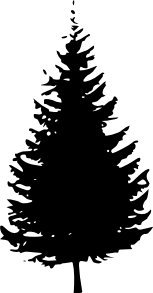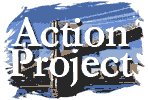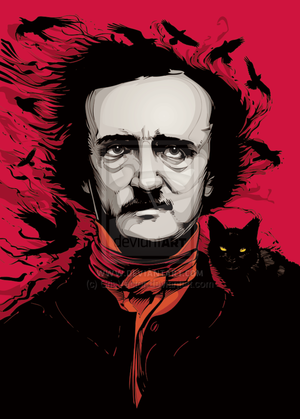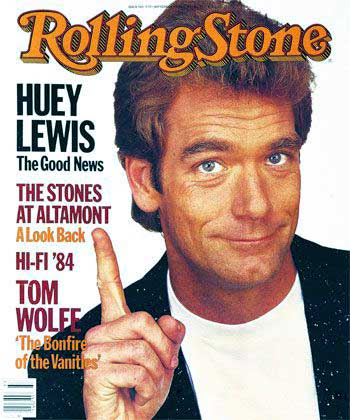Schedule | Fall 2015
September: 1, 8, 15, 22, 29| October: 3, 10, 17, 24 | November: 3, 10, 17, 24, 31 | December: 7, 14, 21, 28 5
Today| R 12/10 LAST CLASS |
HomeworkBring to ClassBring The Circle, and hard copies of all articles, chapters, and handouts that we have discussed since moving to the LSBE classroom.
|
Day 27. Conclusions, Exam Preparation
Resources
|
Semester Schedule:
September
| Homework To Complete | In Class | |
WEEK 1
|
Day 1. Introduce ClassDiscuss Syllabus Three Projects--One Theme:Action, Identity, Community--the Physical and the Digital What is Web Design?Meaning and Presentation: CSS Zen Garden Introducing the First ProjectSee the due date and the "The Action Project" Assignment Page. What is HTML?"Next, we're going to take five weeks to learn the mechanics of web design with Dreamweaver and Photoshop...." Exercise: HMTLSee the handout:Marking Up with HTML For this exercise, we'll use the program -- (on a Mac) "TextEdit" (use your computer's "Spotlight" search to find it; ReconsiderMeaning and Presentation: CSS Zen Garden |
|
R 9/3
|
Homework
1. Obtain all books and buy or designate a USB drive for use in this class. 2. Create the following set of nested folders on your USB drive (with all lower-case letters!): web design www 4230 exercises action assets glocal assets scene assets 3. Read the beginning of McFarland's Chapter 1, pages 3-36. Mark passages and details you don't understand and would like to discuss in class. 4. Bring the McFarland book to class 5. Read over syllabus and bring in additional questions
|
Day 2. About the Class1. Questions on the syllabus? 3. Questions on McFarland's pages 3-36 Idiom of Web DesignSee the examples: Follow-Up Markup ExerciseFiles and FoldersMissing CDsGetting Started with Dreamweaver 7. Set Up for McFarland's Chapter 1 "Test Drive" Tutorial (pages 38 - 63, due next time)
|
| WEEK 2 T 9/8 |
Homework1. Complete McFarland's Chapter 1: Dreamweaver Test Drive tutorial, pages 37-67. You will need to complete this chapter sitting at a computer with Photoshop installed. See Computer Labs ("Full Service" including Dreamweaver and Photoshop) Important Reminder: Note that on page 42 when McFarland tells you to browse and select the "Chapter01" folder from "MM_DWCC," you should instead choose the "Chapter01" folder that you copied to your "exercises" folder inside of "4230" which is inside of "www." If you didn't copy this folder to "exercises" in class, be sure to do so before you go any further with this tutorial. 2. Read Chapters 2 and 3 of McFarland. |
Day 3. Test Drive (C1)Help SessionMcFarland Help Session McFarland C1 Setting Up "www" Sites and Posting to the Web We will also export your "www" Site Info onto your USB ("www.ste" file) so you won't need to go through the process of setting up this site again and again. Brainstorming ideas for "The Action Project" Idiom of Web DesignSee the examples:
|
| R 9/10 | HomeworkReadChapter 2 of McFarland Read and CompleteChapter 3 and complete the tutorial in Chapter 3 "Introducing Cascading Style Sheets" |
Day 4. Cascading Style Sheets (C3)Importing Your "www" Site
Help SessionMcFarland Help Session McFarland C3 Posting Chapter 3
Action Project
Idiom of Web Design, the Action Project, and Poe's "Unity of Effect"
|
| WEEK 3 T 9/15 |
Homework Action-Focused Web Sites I
Beneath the link, write a commentary that explains:
|
Day 5. Links, Action in the Idiom of Web Design, RhetoricHelp Session Chapter 4McFarland C4 "Links" Action Focused Web SitesDiscuss the Action-Focused Web Sites you found and commented on. How might these serve as positive or negative models for the Action Project? Idiom of Web Design (Samples and Features)
Unity of Effect (Poe)
Rhetorical AnalysisWe can analyze how a web pages persuades its audience using the tools of rhetorical analysis. Aristotle defined rhetoric as the "art of discovering the means of persuasion" He broke these means down into three areas
|
| R 9/17 | HomeworkRead Chapter and Complete Tutorial, Upload1. Post the final product to the web, and send the URL to the "McFarland C5" Moodle forum. Action-Focused Web Sites IIIn the Moodle forum "Action-Focused Web Sites," look over the postings and reply to one (not your own) with a paragraph analysis of how the
of that site attempts to prompt a specific action.
|
Day 6. Images (Chapter 5)Image Tutorial TroubleshootingVisual Hierarchy and Screen Real EstateVisual Hierarchy IntroductionSee Visual hierarchy Discussion of HomeworkHomework applying principles of visual hierarchy and screen real estate. Readability/Usability, Screen Real Estate
Robin Williams' Design Principles that Achieve Visual Hierarchy
Banners in Photoshop I
We will make a new banner for the index.html page from your McFarland Chapter 1 exercise. Copy the image file "logo.png" from the "images" folder of Chapter 01 to your "web design" folder (not "www"!) and open it in Photoshop. Follow the directions on the Banner Techniques page for downloading the other image file we'll use to the same folder and opening it in Photoshop. I will give you copies of the handouts: "Beginning Banner Techniques" and "Intermediate Banner Techniques."
|
| WEEK 4 T 9/22 |
HomeworkMcFarland Chapter 61. Post the final product to the web, and send the URL to the "McFarland C6" Moodle forum. Rate and Analyze in MoodleRate and analyze the following pages from CSS Zen Garden (1-5 with 5 being best) for the following criteria: The Criteria
The Pages to Rate and Analyze
Write Two Paragraphs and Post
Be prepared to discuss the best and worst of what you analyzed. |
Day 7. Tables (Chapter 6)Getting Ready for Class
Tables (Chapter 6) TroubleshootingVisual Hierarchy and Screen Real EstateDiscussion: Your analyses of the visual hierarchy and screen real estate in 4 pages from CSS Zen Garden. Robin Williams' Design Principles that Achieve Visual Hierarchy
Readability/Usability, Screen Real Estate
Complete Beginning Banner Techniques
Intermediate Banner Techniques
I will give you copies of the handout: "Intermediate Banner Techniques." Also, any remaining copies of "Beginning Banner Techniques" from last time if you need them. For inspiration, we'll look at the backgroud banner from Chapter Four's tutorial. Resources |
| R 9/24 | HomeworkMcFarland Chapters 7 and 8Read DoComplete the tutorial "Building Pages in Live View," which will be our first attempt at creating a page from scratch. PostPost the final product to the web, and send the URL to the "McFarland C7" Moodle forum. |
Day 8. HTML and Tags (McFarland's C7 and C8)Getting Ready for Class
"Building Pages" (Chapter 7) TroubleshootingAction Project
|
| WEEK 5 T 9/29 |
HomeworkBegin Action ProjectIf you haven't done so already, begin work on producing your Action Project page. BringBring all materials necessary to work on your Action Project page in class.
|
|
| W 9/30 | Action Project Due
|
October
| R 10/1 |
HomeworkAction Project CommentaryI will collect your Action Project Commentary at the beginning of class. Please print it out double spaced. Read Chapter and Complete TutorialRead and complete the tutorial for McFarland's Chapter 9 "Advanced CSS." Upload and Send URLUpload the completed Chapter09 folder to your "exercises" folder (www/4230/exercises). As usual, visit the page with a browser, and copy the URL as a clickable link into a reply to the Moodle forum "McFarland C9." |
Day 10. Introduce Scene to Scheme Project; McFarland C9: Advanced CSSCollect Action Project CommentariesIntroduce Scene to Scheme ProjectThis project focuses on
See the Scene to Scheme Project Assignment Page. Sample Project: Mr. Collins from Pride and PrejudiceThe SceneSee the scene starting at 12:10 in this video from the 1995 production of Pride and Prejudice. Context for the VideoMr. Collins is a clergyman attached to Rosing's Park, the manor house of Lady Catherine De Bourgh. By turns prideful and simpering, Mr. Collins cannot stop talking about the beauty of Rosings and the nobility of his patroness, Lady Catherine. Earlier in the nove/film, Mr. Collins was (ridiculously) a suitor to the story's protagonist, Elizabeth Bennett. After she rejected him, a friend of Elizabeth's accepted a proposal of marriage. Mr. Collins' Home PageSee The Reverend William Collins, Humble Servant of Lady Catherine de Bourgh, created from a scene from Pride and Prejudice Brainstorming a SceneDiscuss "Remember Earth Clearly" and its relevance to the S2S Project.
|
| WEEK 6 T 10/6 |
HomeworkRead Chapter and Complete TutorialRead and complete the tutorial for McFarland's Chapter 10 "Choosing a Page Layout." Upload and Send URLUpload the completed Chapter10 folder to your "exercises" folder (www/4230/exercises). As usual, visit the page with a browser, and copy the URL as a clickable link into a reply to the Moodle forum "McFarland C10."
|
Day 11. McFarland on Page Layout (C10)Trouble Shoot Chapter 10Questions?Something on the Scene to Scheme Project? Memories of Earth Groups Completed
Show and TellScrollingSee Jakob Nielsen's Alertbox column on "Scrolling and Attention" We'll look at UMD's Home Page as an example. Return of Projects
|
| R 10/8 |
HomeworkRead Chapters and Complete TutorialRead Chapter 12 "Designing Web Sites for Mobile Devices" and Chapter 13 "Building Fluid Grid Web Sites." Complete the tutorial for McFarland's Chapter 13 Upload and Send URLUpload the completed Chapter13 folder to your "exercises" folder (www/4230/exercises). As usual, visit the page with a browser, and copy the URL as a clickable link into a reply to the Moodle forum "McFarland C13." Come in with 2 Passages on PaperCome in with two possible passages for the Scene to Scheme. Each of these passages should be "telling scene" that uses sensory details and specifically worded language to reveal some insight into a character and his/her world.
|
Day 12. Scene to Scheme; McFarland Responsive Design (C12 & 13)Troubleshoot Tutorial from Chapter 13Optional RevisionsSee the page "Collaborative Revision Process." This process is governed by a Revision Contract. Deadline for meeting with me about a revision of the Action Project is Thursday, November 12. Questions?...about the Scene to Scheme Project? The Problem: Getting from Scene to SchemeThe Semiotic Square of visual vs. verbal, literal retelling vs. complete departure The Answer:
|
| WEEK 7 T 10/13 |
HomeworkBring all materials necessary to work on your Scene to Scheme Project in class. |
Day 13. Scene to Scheme Studio Session
|
| W 10/14 | Scene to Scheme Project due by noon today.
|
|
| R 10/15 |
HomeworkCommentary on Scene to SchemeWrite, print, and bring in a 500-word commentary on the Scene to Scheme Project. ReadChapters 18 and 19 of McFarland: "Introducing Site Management" and "Testing Your Site" |
Day 14. Introduce Glocalization ProjectWhy We Read McFarland 18 and 19Three Projects--One Theme:Action, Identity, Community--the Physical and the Digital Introduce Glocalization ProjectSee the Glocalization Project Assignment Page Topic and AngleResources
|
| T 10/20 | HomeworkTopic/Angle Due By NoonBy noon today, use this form to send me a "topic/angle" for a potential Glocalization Project. This may or may not be the topic/angle you ultimately use. The topic/angle may be in the form of an "as" phrase ("The Masters as a Rite of Spring"), or as a declarative sentence ("The Masters is a Fashion Show") or a description of purpose ("I will look at The Masters to show how..."). The topic/angle might be as short as a sentence fragment or as long as two sentences. |
Day 15. Glocalization Topics and AnglesQuestions?See the Glocalizaiton Project Page. Sharpening Topics and AnglesI will give you a copy of the Topics and Angles (Fall 2015), but you should also open this file up in Word on your computer.
|
| R 10/22 |
HomeworkRead Chapter and Complete TutorialRead the chapter and complete the tutorial for McFarland's Chapter 22 "Templates." Upload and Send URLUpload the completed Chapter22 folder to your "exercises" folder (www/4230/exercises). As usual, visit the page with a browser, and copy the URL as a clickable link into a reply to the Moodle forum "McFarland C22." |
Day 16 McFarland C22: Templates; Site Design and MenusTroubleshoot Templates TutorialQuestions?On the Glocalization Project? Anything else? Menus (Some Terminology)
Site Design: UsabilitySee the MSP Airport Signage example Analytical Aspect of Menus
Resources
|
| R 10/22 |
HomeworkRead Chapter and Complete TutorialRead the chapter and complete the tutorial for McFarland's Chapter 22 "Templates." Upload and Send URLUpload the completed Chapter22 folder to your "exercises" folder (www/4230/exercises). As usual, visit the page with a browser, and copy the URL as a clickable link into a reply to the Moodle forum "McFarland C22." |
Day 16 McFarland C22: Templates; Site Design and MenusTroubleshoot Templates TutorialQuestions?On the Glocalization Project? Anything else? Menus (Some Terminology)
Site Design: UsabilitySee the MSP Airport Signage example Analytical Aspect of Menus
Resources
|
| WEEK 9 T 10/27 |
HomeworkA Site Plan for Your ProjectCome in with a site plan for your Glocalization Project on paper:
|
Day 17. Glocalization Project: Logos, ColorColor
Seven Contrasts of Color"Huey Lewis Can't Compete So Stop Explaining."
Logos
|
| R 10/29 |
No Class Meeting: Fall Break
|
November
| WEEK 10 T 11/3 |
HomeworkWork on your Glocalization Projects
|
Day 18: Image-Based DesignResources
|
| R 11/5 |
HomeworkBring all materials to work on your Glocalization Project in a Studio Session |
Day 19. Glocalization Studio Session
|
| WEEK 11 M 11/9 |
Glocalization Due |
|
| T 11/10 | HomeworkGlocalization CommentaryWrite and print out the commentary for the Glocalization Project. Be sure to review the guidelines for this project's commentary, as well as the guidelines for commentaries generally. Download, Print Out, Read, and Mark:David Weinberger's Everything is Miscellaneous.
All are available from the "Readings" section of Moodle. Class Will Be a Device-Free ZonePlease read these chapters on paper, and bring the hard copies to class. Do not come to class without these hard copies, and do not plan on using a computer, laptop, or other device to refer to these readings. Complete and Print OutComplete and printout the Weinberger Reading Guide |
Day 20. Weinberger's Everything is MiscellaneousDiscussionMiscellaneousness vs. Geography Resources
|
| T 11/10 | HomeworkPrint and ReadDownload, print out, and read Roland Robertson's "Comments on the 'Global Triad' and 'Glocalization'." Start with paragraph 9 that begins, "But having said, this, let me turn very briefly...." AnnotateOn your copy of Robertson's article, write in the margins at least three comments where you can connect what Robertson is saying to your Glocalization Project. That is, look for the possible implications of what Robertson is saying to a fuller understanding your project's
Read and Bring:The Web 3.0 handout I gave you in class last time
|
Day 21. Meet in LSBE 165!Roland Robertson; Web 3.0Final Exam FormatI will give you a hard copy of the Sample Exam Format. Kinds of Things to Know:
Active ReadingSee Active Reading Discuss Glocalization: Terms and Ideasglobalization, anti-globalism, relativization, indigenization, glocalization, totemic places, particular and universal. Semantic WebDiscuss the Web 3.0 handout Resources:
Optional Revision of Action ProjectDeadline for Meeting about any Optional Revisions
|
| WEEK 12 T 11/17 |
HomeworkChris AndersonDownload, print out, read, and mark Chris Anderson's The End of Theory. Use the practice of Active Reading discussed last time. Reading Question: Much of what we learn at college are conceptual models, analytical methods, or theories. However, Anderson argues that "big data" will makes these obsolete. - Mark three quotations that help explain why Anderson thinks so. In fact, will the access and analysis of data make the very idea of education obsolete? - Mark two quotations that you can elaborate on to either support or critique Anderson's thesis. Pierre LevyDownload, printout, and read (using Active Reading) Pierre Levy's "Collective Intelligence," available from the "Readings" section of Moodle. Complete the Levy reading guide, and print it out to turn in. |
Day 22. Anderson and Levy. Meet in LSBE 165!Review Robertson"Comments on the 'Global Triad' and 'Glocalization'." Semantic WebDiscuss the Web 3.0 handout Chris Andersonmodels, agnostic, science is target, correlation is not causation vs. correlation is enough, Google as model, Pierre LevyAnthropoligical Spaces, Knowledge Space, Subjectivity Resources:
|
| WEEK 12 R 11/19 |
HomeworkBolter's and Grusin's RemediationDownload, read, mark, and bring to class a hard copy of Chapters 1 and 2 of Jay David Bolter's and Richard Grusin's Remediation. Read This FirstWhile I am not assigning you Bolter's and Grusin's "Introduction"--which is slow to define remediation as a term--please read the following key passage carefully to give you a context for understanding what these chapters are attempting to do: We will argue that...new media are doing exactly what their predecessors have done: presenting themselves as refashioned and improved versions of other [older] media. Digital visual media can best be understood through the ways in which they honor, rival, and revise linear-perspective painting, photography, film, television, and print. No median today, and certainly no single media event, seems to do its cultural work in isolation from other media, any more than it works in isolation from other social and economic forces. What is new about new media comes from the particular ways in which they fashion older media and the ways in which older media refashion themselves to answer the challenges of new media (14-15). Remediation, then, is a process by which one medium repurposes characteristics of another medium: the ways that a web page, for instance, might imitate features of an Old-West Wanted poster or a mid-century newspaper's front page. Answer these Questions, Print, and Bring Them InCopy and paste these questions into a text file and type your answer in a paragraph beneath each. In each answer, quote Bolter and Grusin (with the page number cited parenthetically) at least once. Print your document and bring it to class. 1. What are "immediacy" and "hypermediacy," and how do they differ from one another? 2. How do "immediacy" and"hypermediacy" relate to "remediation"? 3. Describe what you think is the most interesting and revealing example of remediation from the chapters. What did this example make you understand (or think about) concerning the relationships of various media. 4. What is the role of "reality" or "authenticity" in Bolter's and Grusin's discussion of media? A Warning about Class Being a Device Free ZoneDo not plan to use a laptop, tablet, or cell phone in class. Printing these assignments, reading them on paper, and bringing the hard copies to our meetings are absolutely necessary steps to being prepared for class each day. If you attempt to use a device in class instead of a printed copy, I may or may not cause a scene by asking you to leave, but I will mark you absent for not being prepared. |
Day 23. Bolter and Grusin. Meet in LSBE 165!Discussion of Bolter and GrusinTerms and Ideasremediation, immediacy, hypermediacy, reality, authenticity Resources
|
| WEEK 13 T 11/24 |
|
No Class Meeting: Optional Conferences
If you could like to schedule an optional conference during our classtime, please email me at <cstroupe@d.umn.edu>. I will list the times of already scheduled conferences below:
|
| R 11/26 | Thanksgiving: No Class Meeting |
December
| Homework To Complete | In Class | |
| WEEK 14 T 12/1 |
HomeworkRead The CircleDavid Eggers' The Circle, through page 306 (end of Book One). Obviously, this holiday break is a good time to get ahead on things, so finish The Circle if you can. Thought Questions:On The Daily Beast, James Poulous has described this novel as part of a "hipster...insurrection" against contemporary society's "insatiable technoconsumerism": Hipsters are often accused of fashionable contrarianism, relevant only to a marginal, self-styled elite. That’s a charge increasingly out of sync with reality. Only a group with as strong a hold on our attention as hipsters could launch an insurrection against the plugged-in life -- against its winners, in the name of its losers. And today, the anti-web mentality is primed to go viral. Rebellion is already stirring amid the wreckage of our pre-internet creative industries. Remember the novel? The Circle, hipster laureate Dave Eggers' new one, is a blistering attack on the philosophical and anthropological foundations of the web economy: he has one character observe that "privacy is theft." In what ways does Eggers criticize social media, high-tech culture, and the "web economy"? In what ways does Eggers give them a hearing? Come to Class With 3 Page Numbers and 3 SentencesOn paper, write down
|
Day 24. Egger's The Circle 1Resources |
| R 12/3 | HomeworkRead The CircleRead David Egger's The Circle, through page 399, if you haven't finished it already. Thought QuestionsMae, and much of The Circle generally, seem to be motivated by positive impulses and desires. Eggers shows that Mae usually doesn't recognize the dark side of these positive intentions or their consequences.
Write a ParagraphWrite and bring to class, on paper, a substantive paragraph in which you answer the questions above, quoting from the novel at least three times (with page numbers cited parenthetically). |
Day 25. Egger's The Circle 2
Terms and Ideasparable, allegory, collective intelligence, capital. Resources
|
| WEEK 15 T 12/8 |
HomeworkRead The CircleRead David Egger's The Circle, through the end. Thought Questions
|
Day 26. Egger's The Circle 3Terms and IdeasCompletion, intentions, communism, capitalism, alllegory, knowledge space (Levy), |
| R 12/10 LAST CLASS |
HomeworkBring to ClassBring The Circle, and hard copies of all articles, chapters, and handouts that we have discussed since moving to the LSBE classroom.
|
Day 27. Conclusions, Exam Preparation
Resources
|
| WEEK 16 FINALS WEEK: R 12/17 |
Online FINAL EXAM via Moodle
(open book, open note, 2-hour time limit)
|